
Racket Scoreboard is an innovative and easy to use scoring app that also tracks your workout and fills your rings in the Health App

Racket Scoreboard
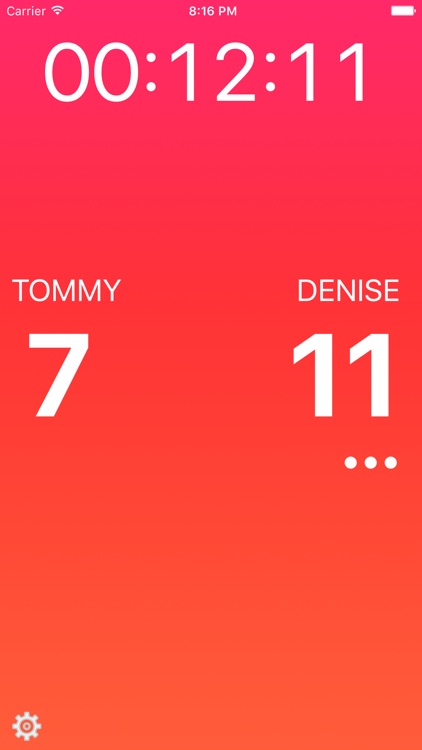
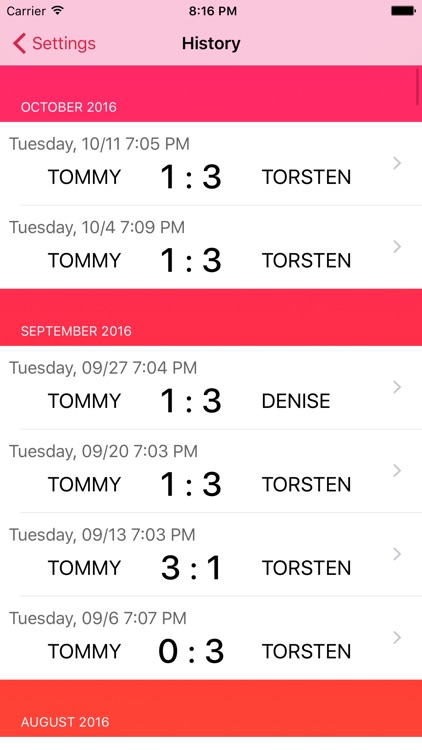
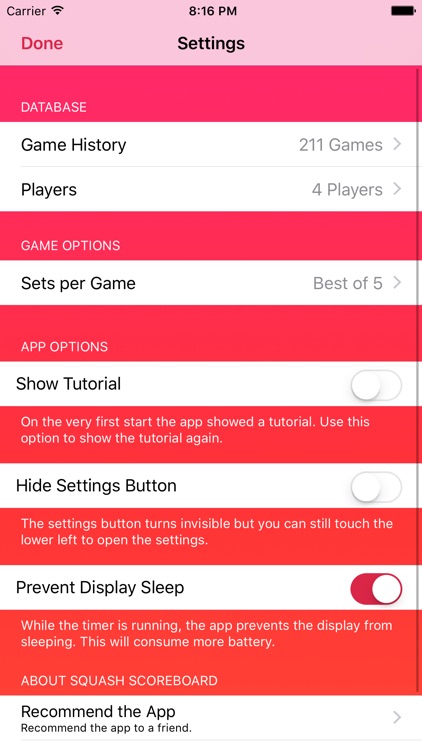


Check the details on WatchAware
What is it about?
Racket Scoreboard is an innovative and easy to use scoring app that also tracks your workout and fills your rings in the Health App. You can use it on your Apple Watch without having the iPhone nearby.
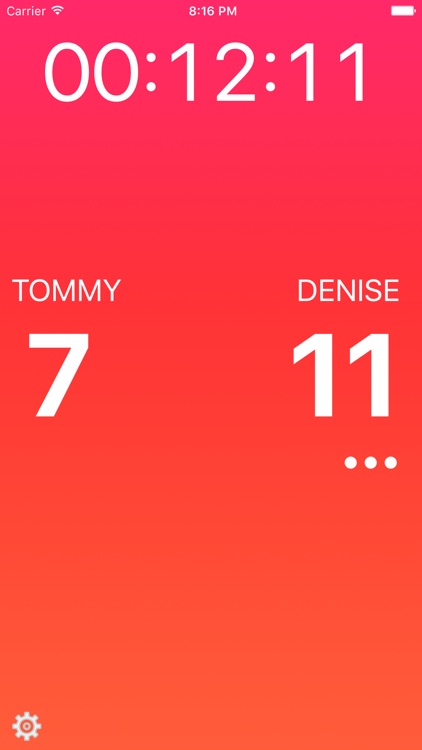
App Screenshots
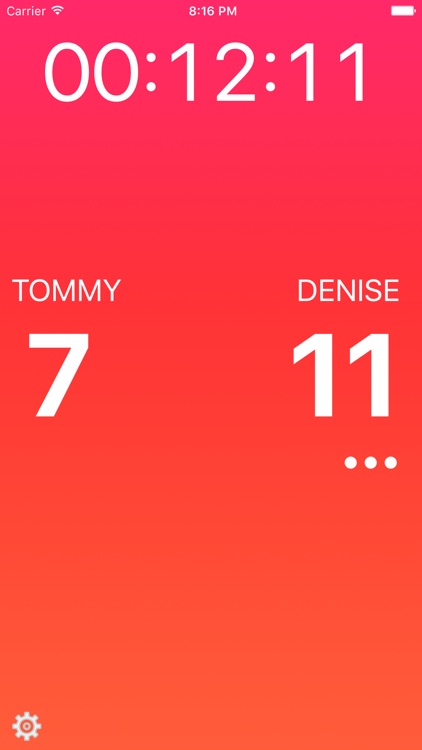
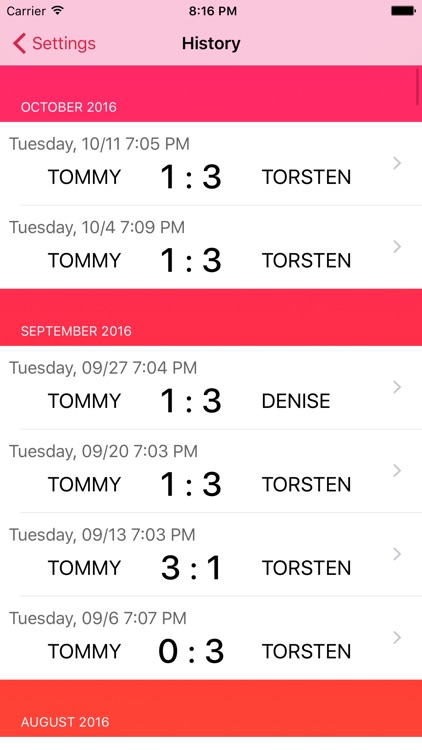
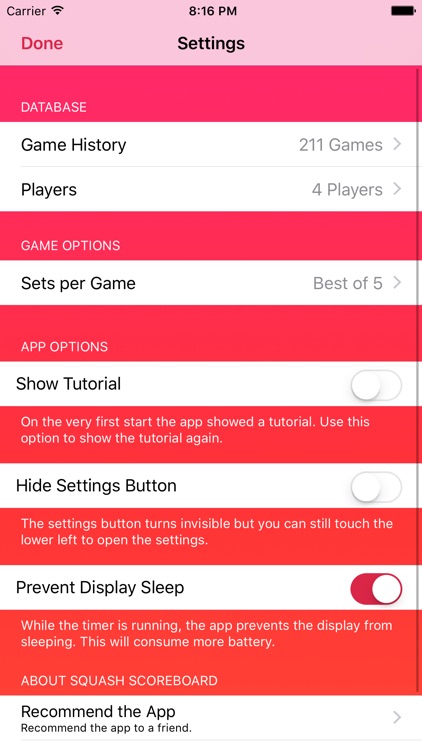
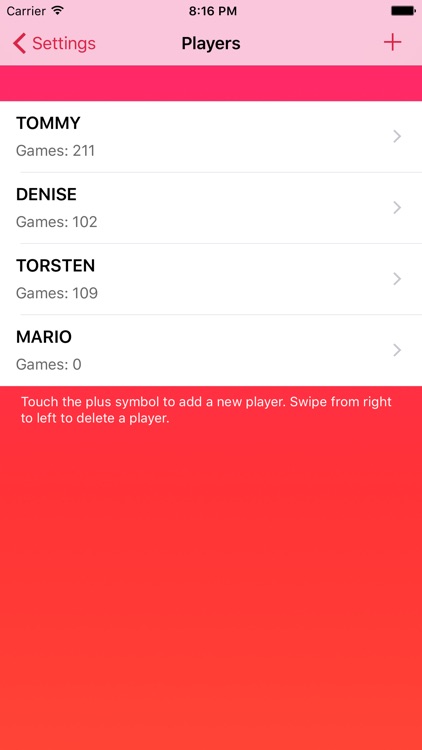

App Store Description
Racket Scoreboard is an innovative and easy to use scoring app that also tracks your workout and fills your rings in the Health App. You can use it on your Apple Watch without having the iPhone nearby.
The app supports Squash, Table Tennis, Badminton, Tennis and Volleyball.
It will keep track about the score and even the sets. You can add as many players as you like and it will track detailed player statistics for you. It saves every game in the history.
While a game is running it can show your heart rate, burned calories or a timer. Touch the label to switch between them. (Heart rate and calories only on the Apple Watch)
Start focusing more on your game, rather than the score.
Keyfeatures:
+ Tap on a player's name to change it. Do this before you start a game you can not change a player while a game is running. (Because the app tracks player statistics like played sets etc)
+ Tap on the timer to start, pause or resume the game.
+ Tap on a score label to increase the score.
+ A dot will appear below the score label for every won set.
+ Just in case you need to decrease the score, swipe down the score label.
+ Long press the timer label for more game options.
+ Full game history.
+ Player database with detailed statistics.
+ Native Apple Watch companion app that saves your workout data in the Health App.
AppAdvice does not own this application and only provides images and links contained in the iTunes Search API, to help our users find the best apps to download. If you are the developer of this app and would like your information removed, please send a request to takedown@appadvice.com and your information will be removed.