
The best of method for Calculator Radio Code Renault

Radio Code for Renault
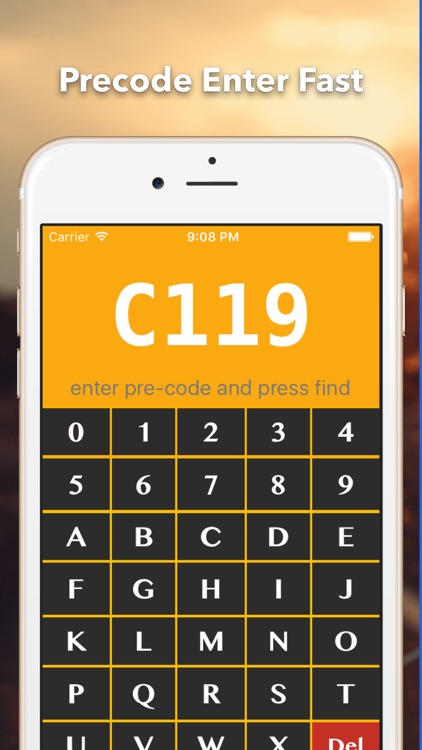
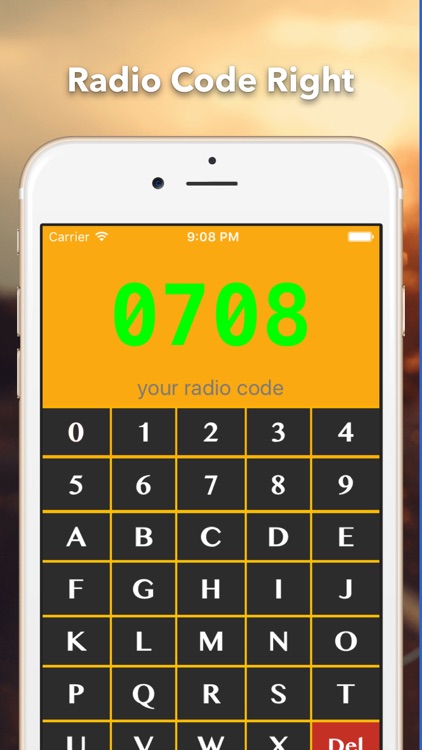
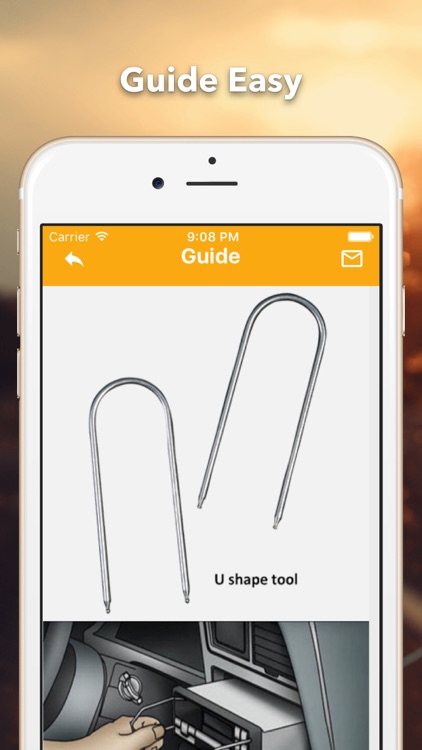
What is it about?
The best of method for Calculator Radio Code Renault.
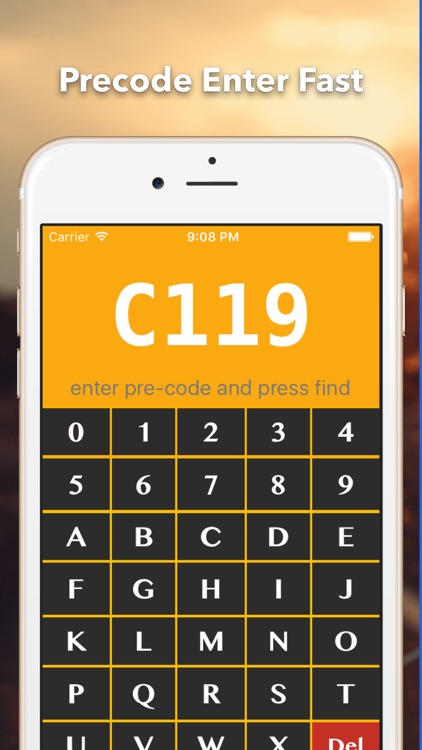
App Store Description
The best of method for Calculator Radio Code Renault.
1. App Description:
When battery was disconnected for vehicle repair.
After battery reconnected and the radio is protected by a four digit code.
If you don't remember radio code or don't find,
You need this App for calculator radio code via pre-code security.
Note: Pre-code security is rear side of head unit radio.
2. How to read precode from radio head unit?
- Remove the stereo head unit from the dashboard. (Search from internet or workshop manual)
- See the unit serial number. (Unit serial number = 1 letter and 3 digit Ex:C119, Y090, ...)
- Input serial number to this app and press calculator button.
3. How to input radio code ?
- The Renault vehicle support stalk control:
Rotate the thumb wheel for the 1st digit.
Next press to move on.
Rotate the thumb wheel for the 2nd digit.
Next press to move on.
Rotate the thumb wheel for the 3rd digit.
Next press to move on.
Rotate the thumb wheel for the 4th digit.
Next press & hold the bottom button to finish.
- The Renault vehicle support preset buttons:
Press 1 Button for 1st digit
Press 2 Button for 2nd digit
Press 3 Button for 3rd digit
Press 4 Button for 4th digit
Press and hold preset button 6 (or 5) to finish.
- The Renault vehicle support steering wheel remote control:
Press the [ ¬] button for 1st digit
Press the [ ¬] button for 2nd digit
Press the [ ¬] button for 3rd digit
Press the [ ¬] button for 4rd digit
Press and hold the [ ¬] button to finish.
If you have issue with our app.
Please contact to our: out.help@gmail.com
AppAdvice does not own this application and only provides images and links contained in the iTunes Search API, to help our users find the best apps to download. If you are the developer of this app and would like your information removed, please send a request to takedown@appadvice.com and your information will be removed.