RAEDIAN Install is an APP for professional installers to configure and maintain the RAEDIAN EV Charging portfolios
RAEDIAN Install
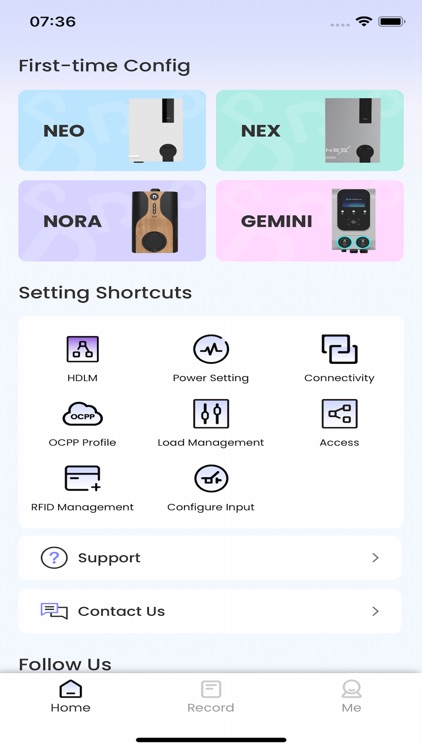


What is it about?
RAEDIAN Install is an APP for professional installers to configure and maintain the RAEDIAN EV Charging portfolios.
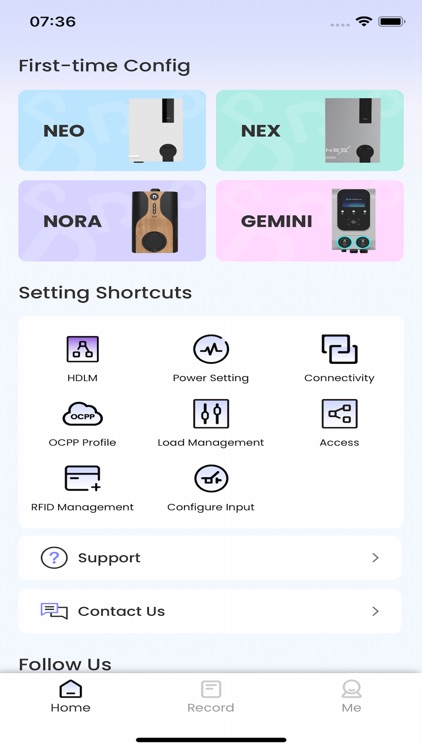
App Screenshots
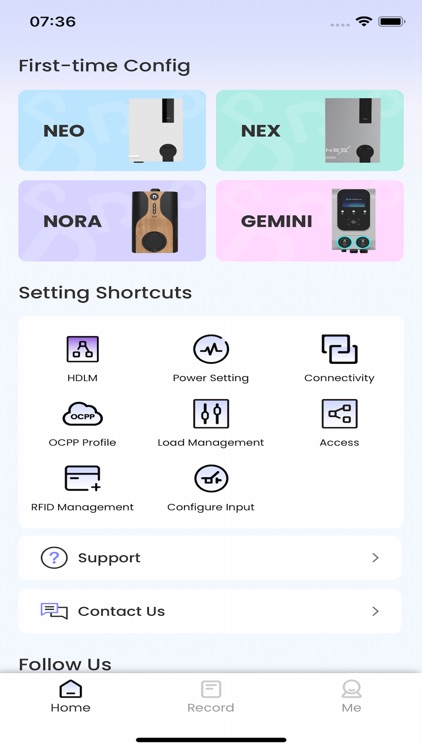






App Store Description
RAEDIAN Install is an APP for professional installers to configure and maintain the RAEDIAN EV Charging portfolios.
RAEDIAN Install is applicable to all models of NEO, NEX and NORA. After configuration with the RAEDIAN Install, it can be connected by RAEDIAN APP, Nebula CMS Portal or third party CSMS.
Before connecting the wallbox with the RAEDIAN Install APP, please make sure:
- The internet network of your phone is normal, and Bluetooth is turned on. RAEDIAN Install APP connects and configures a RAEDIAN AC Wallbox via Bluetooth.
With the RAEDIAN Install APP, installers can connect to the wallbox and do the following:
- Power Setting: Power grid setting, like maximum charging current, earthing system.
- Connectivity Setting: Choose the way the wallbox connects to backend via Wi-Fi, LAN or 4G (if any).
- OCPP Setting: Configure the wallbox to connect to third party OCPP backend or fallback to RAEDIAN backend.
Note: When configuring the wallbox to connect to the third party OCPP backend. Please make sure:
- Consult with the third party backend support, if the wallbox need to connect with specific chargePointSerialNumber
- It would take 3-5 minutes for the wallbox to verify the security of the link. After that, the wallbox will perform an automatic reboot and then attempt to establish a connection. Please go to the target backend(portal or APP) to check whether the wallbox is successfully connected.
We will continue to improve the experience of installation, configuration and maintenance. Please make sure the RAEDIAN Install APP is up to date; if necessary, please also update the wallbox firmware to the latest version.
For details on the installation of RAEDIAN AC Wallbox, please refer to the installation manual. RAEDIAN Install APP also provides online documents for viewing. For the latest installation information, please visit the official website: https://www.raedian.com/support
AppAdvice does not own this application and only provides images and links contained in the iTunes Search API, to help our users find the best apps to download. If you are the developer of this app and would like your information removed, please send a request to takedown@appadvice.com and your information will be removed.