
The ELEMENT CASE mobile app allows you to experience our unique cases in an incredible, never-before-seen way

RAIL by Element Case



What is it about?
The ELEMENT CASE mobile app allows you to experience our unique cases in an incredible, never-before-seen way. Integrated Augmented Reality technology including interactive 3D graphics, animations and video immerses you in an experience that goes far beyond typical 2D on-screen experiences.

App Screenshots





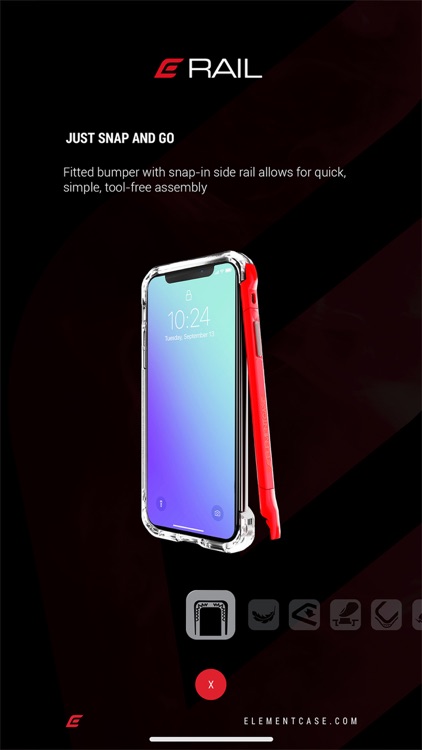
App Store Description
The ELEMENT CASE mobile app allows you to experience our unique cases in an incredible, never-before-seen way. Integrated Augmented Reality technology including interactive 3D graphics, animations and video immerses you in an experience that goes far beyond typical 2D on-screen experiences.
This app enables you to dive into our virtual products by looking through your device’s camera at our activation triggers, enjoying our products in Explore mode.
Explore mode, allows you to take a close look into the different features each product has to offer, such as: Special patented shock resistant technology, and premium materials you’ve come to expect from a reliable protective case. You will be able to rotate, explore materials and cool features.
The Element Case app experience will blow you away.
Instructions :
https://www.elementcase.com/ec-app
Download and print RAIL trigger image or open it on your monitor
Direct link: http://viastaradigital.com/element-case/rail-ar
With your device’s camera look at the trigger image
The virtual case will appear on your device´s screen
Tap the activate button located in the center of the virtual case
Rotate the case with your fingers
Or select from the options below: Materials, Explore or Colors
AppAdvice does not own this application and only provides images and links contained in the iTunes Search API, to help our users find the best apps to download. If you are the developer of this app and would like your information removed, please send a request to takedown@appadvice.com and your information will be removed.