Your colorful QR-code generator and scanner, complete with templates
Rainbow Creator QR Scanner
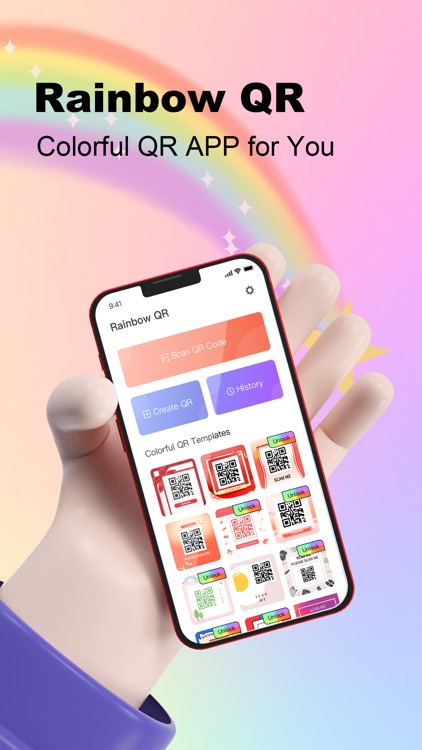
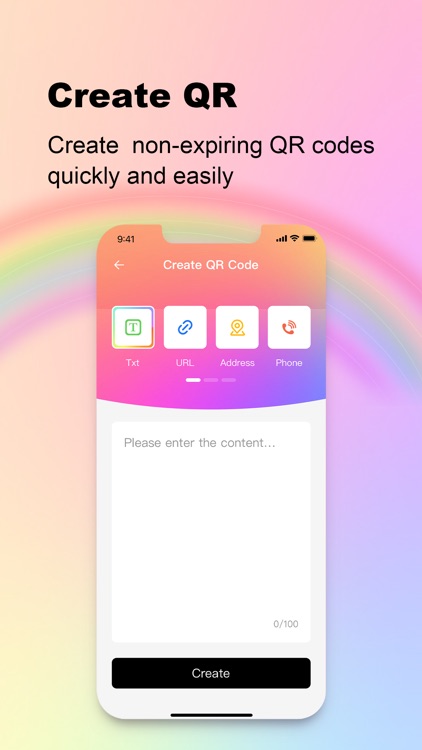

What is it about?
Your colorful QR-code generator and scanner, complete with templates!
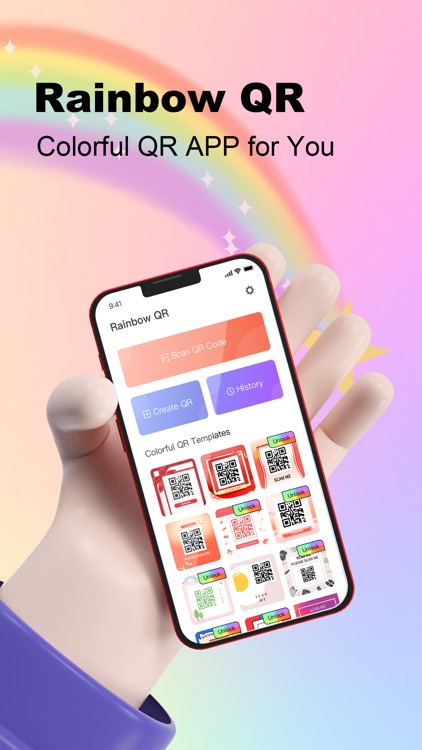
App Screenshots
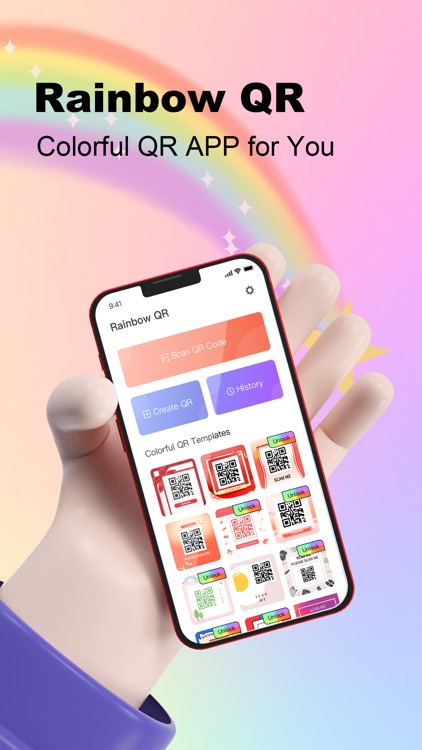
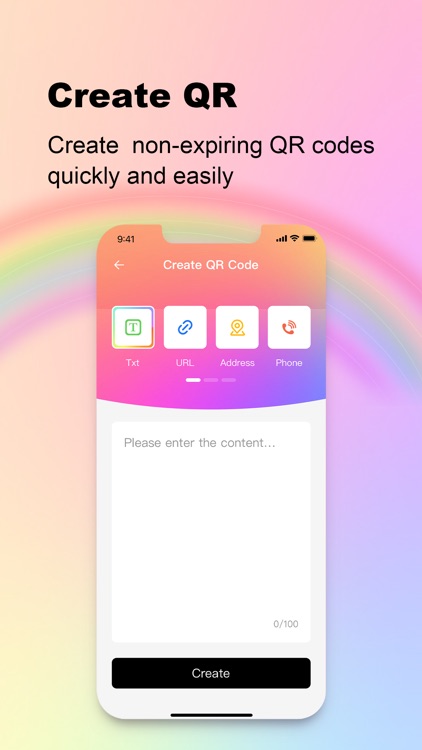

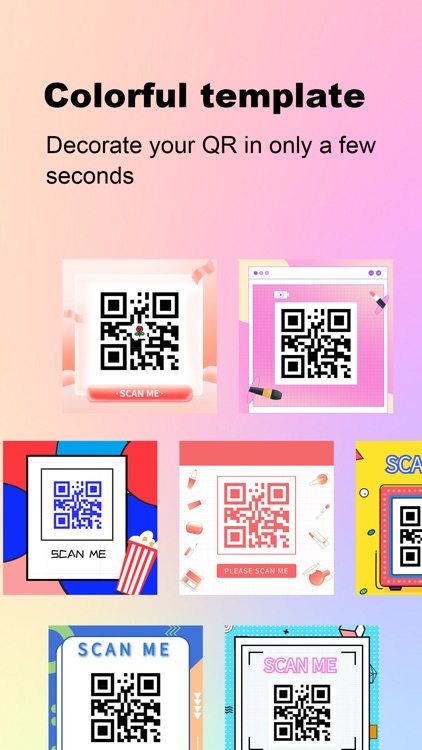
App Store Description
Your colorful QR-code generator and scanner, complete with templates!
As one of the most advanced QR code reader and generator in the world, Rainbow Creator QR Scanner, allows you to create or scan QR codes in only a few seconds.
This is the perfect app to scan or create your colorful QR codes effectively with various templates, anytime, and anywhere. Download now and have all of your QR codes in one place — an must-have QR TOOLS for your iPhone.
Main Feature - QR Create Generator:
· Create non-expiring QR codes quickly and easily; Free for everyone; Commercial and print usage permitted;
· You may create any kind of QR code, including with custom text, WiFi passwords, email addresses, phone numbers, and anything in between; You can even create ones for social networking;
· After a QR code is created, it will be securely kept in the intelligent "History" for potential use in the future.
Main Feature - QR Reader Scanner:
· All different kinds of QR codes will be instantly recognized by your camera;
· You can scan and detect codes from images already saved on your iPhone;
· In low-light dark conditions, a flash mode is offered;
· All scanned QR codes are instantly saved and timestamped in the "History" pag.
How To Use:
1. Download Rainbow Creator QR Scanner.
2. Start the app.
3. Choose the type and template of QR code you want to make.
4. Choose "Scan" from the menu, then point the camera at the QR code you wish to read.
5. Click the History button to see a list of all the generated codes and previous scans you've performed.
Get Rainbow Creator QR Scanner right away. Take advantages of consistent updates and competent app development!
Privacy: https://app.rainbowcreatorqr.com/Privacy.html
Terms of service: https://app.rainbowcreatorqr.com/Service.html
AppAdvice does not own this application and only provides images and links contained in the iTunes Search API, to help our users find the best apps to download. If you are the developer of this app and would like your information removed, please send a request to takedown@appadvice.com and your information will be removed.