
Meet Rainbow Horse

Rainbow Horse Stickers
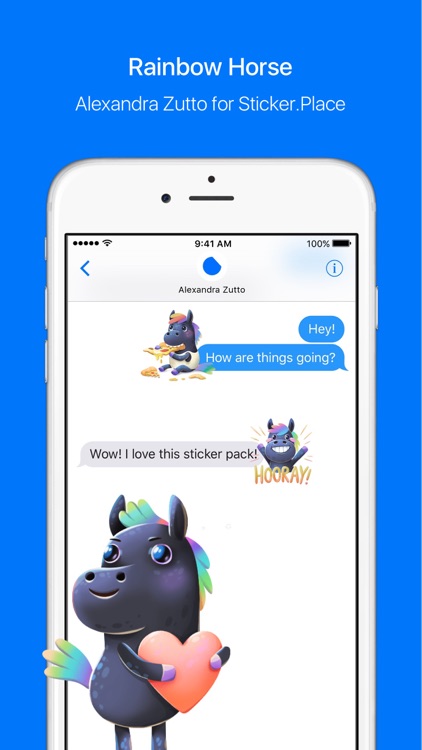

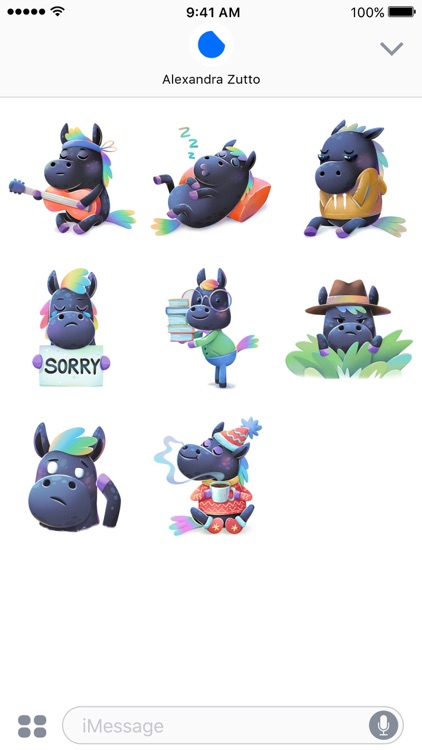
What is it about?
Meet Rainbow Horse!
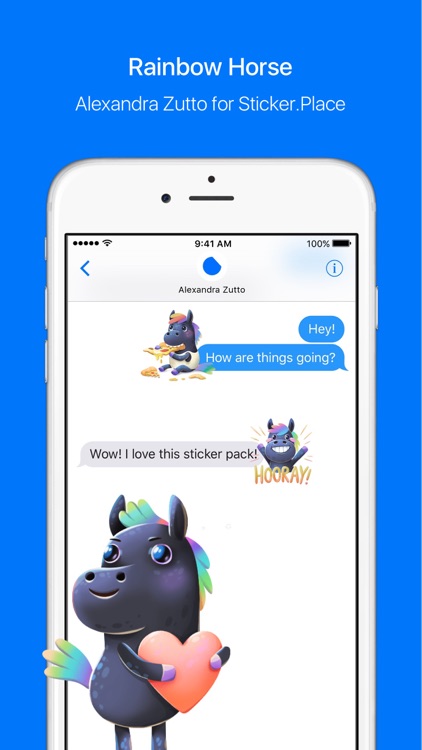
App Details
App Screenshots
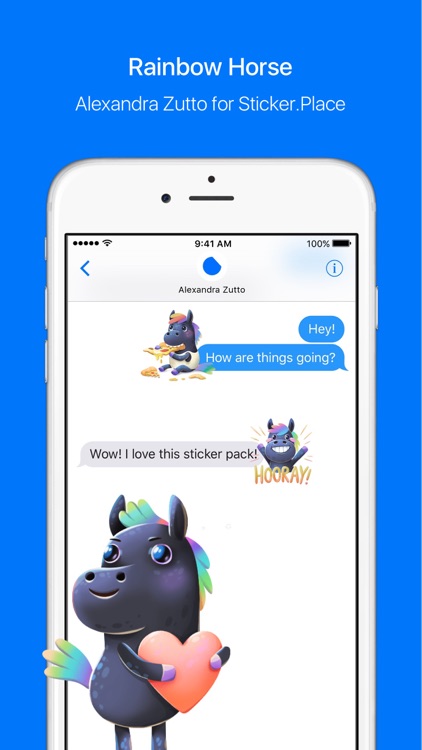

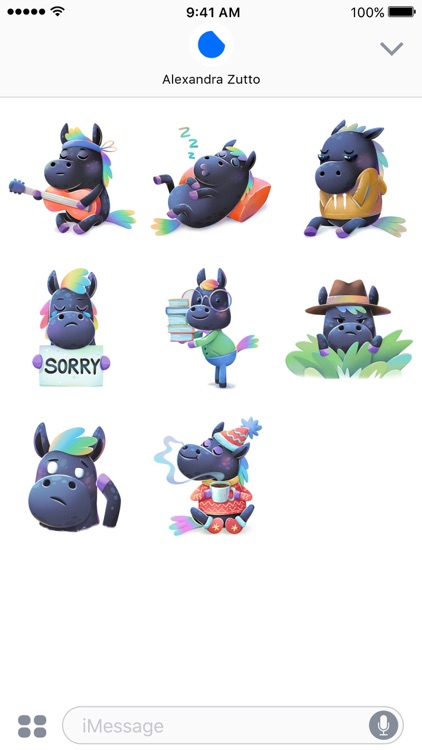

App Store Description
Meet Rainbow Horse!
Add more emotion to your text with stickers by Alexandra Zutto!
After installing the app you have 3 ways to send these emoji:
• right from the app
• from the iMessages sticker pack
• from the custom Keyboard
How to use iMessage Stickers:
• Tap the App Store icon alongside the message box in iMessage
• Tap the icon in the lower left corner and then the plus icon to access the App Store for iMessage. Tap Manage tab and find Rainbow Horse stickers to add them.
• You can peel and place them on anything in your conversation – bubbles, images, or even other stickers.
How to use Keyboard:
• Go to iOS Settings
• General > Keyboard > Keyboards
• Tap "Add New Keyboard"
• Choose "Rainbow Horse"
• Rainbow Horse > Allow full Access
• Open any messaging app
• Select the sticker you want to send by tapping it and it will automatically copy. Then, past it in the message box to send it
Full access is required by Apple in order to copy and paste emoji. Don’t worry, we don’t collect any information about you.
Collaborate with us: my@sticker.place
AppAdvice does not own this application and only provides images and links contained in the iTunes Search API, to help our users find the best apps to download. If you are the developer of this app and would like your information removed, please send a request to takedown@appadvice.com and your information will be removed.