
Decorate your iMessage chats adding Sheep rainbow stickers, different positions, expressions, tones and situations

Rainbow Sheep Stickers Unicorn


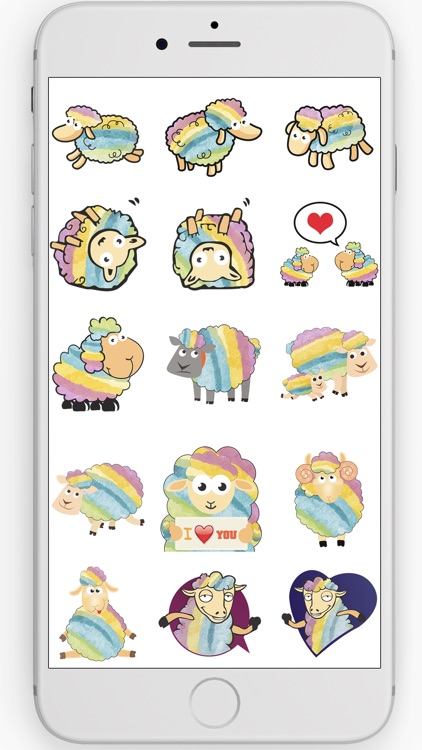
What is it about?
Decorate your iMessage chats adding Sheep rainbow stickers, different positions, expressions, tones and situations.

App Store Description
Decorate your iMessage chats adding Sheep rainbow stickers, different positions, expressions, tones and situations.
Every one can believe a unicorn, be aware to feel free as an unicorn without ceasing to be who you are.
- Running
- Jumping
- The most cutest looks
- Rolling on the floor
- Love stickers
How to add "Rainbow Sheep Stickers Unicorn"?
1. Open Imessage and tap in the lower-left corner to open the app drawer.
2. Select "Rainbow Sheep Stickers Unicorn"
Tap the app to open it. If you want to add a sticker, touch and hold a sticker, then drag it to the message bubble.
Note: If you don´t see our sticker pack activated, go to (+) Store and choose Manage, then put our app in ON!
Please, if you like our stickers collection, please rate us in App Store.
Thanks for Install and please contact us if you have any issue or comment.
AppAdvice does not own this application and only provides images and links contained in the iTunes Search API, to help our users find the best apps to download. If you are the developer of this app and would like your information removed, please send a request to takedown@appadvice.com and your information will be removed.