
Free definitive edition photo decoration app that counts 5

Rakuga-cute -楽画cute-

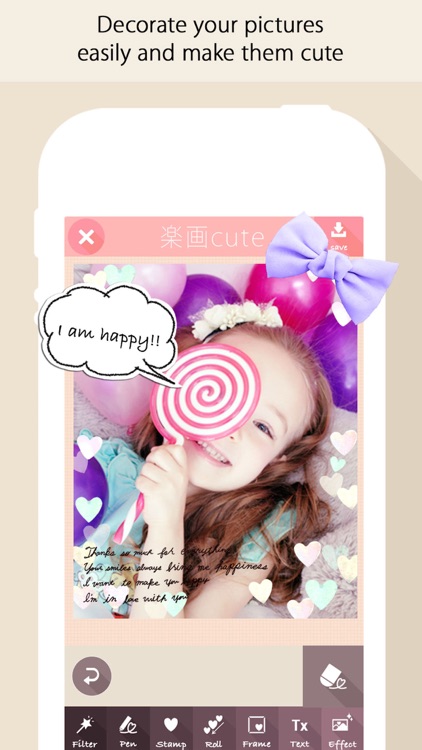
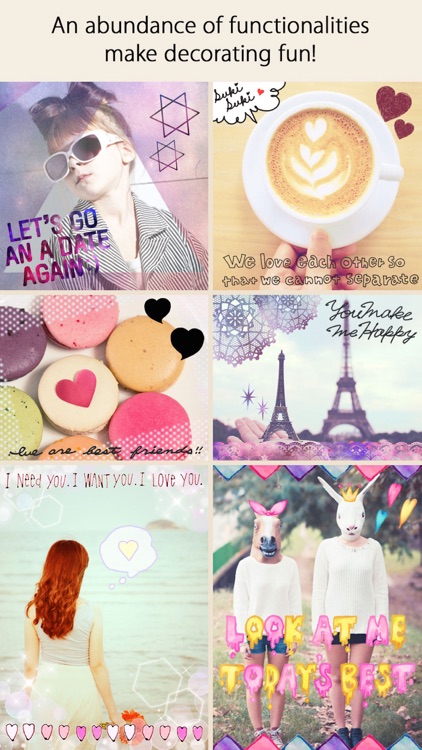
What is it about?
Free definitive edition photo decoration app that counts 5.5 million users!

App Details
Rakuga is FREE but there are more add-ons
-
$2.99
Standard Collection
-
$2.99
Collage Collection
-
$2.99
Ribbon Collection
-
$1.99
Make Up Collection
-
$2.99
Heart Collection
-
$0.99
Alphabet Collection 2
-
$2.99
Blog Colleciton
-
$0.99
Alphabet Collection
-
$2.99
Sweet Collection
-
$2.99
CoolCollection
App Screenshots

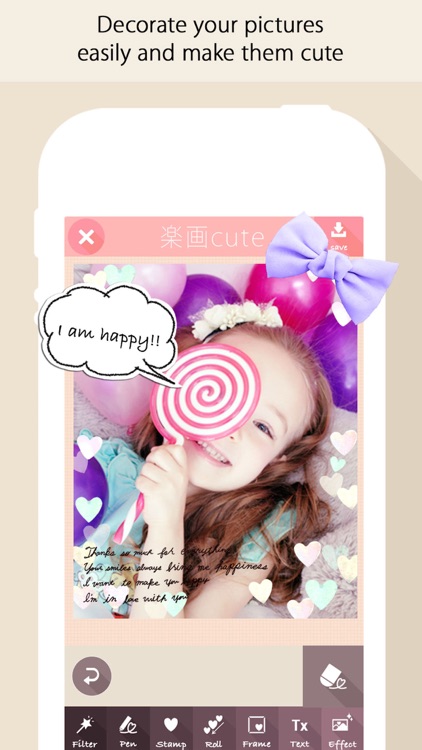
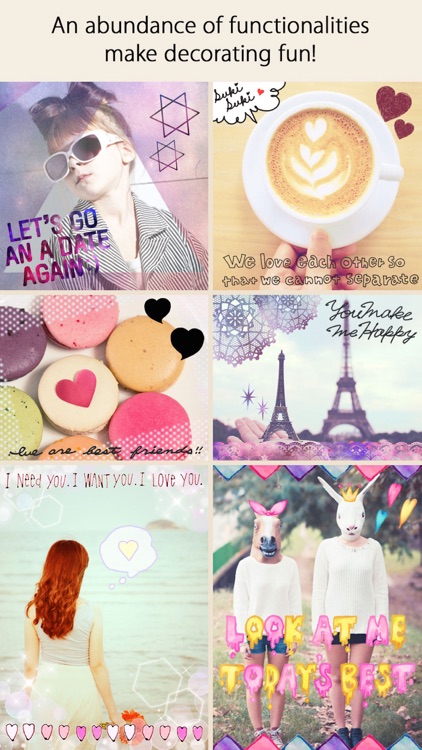
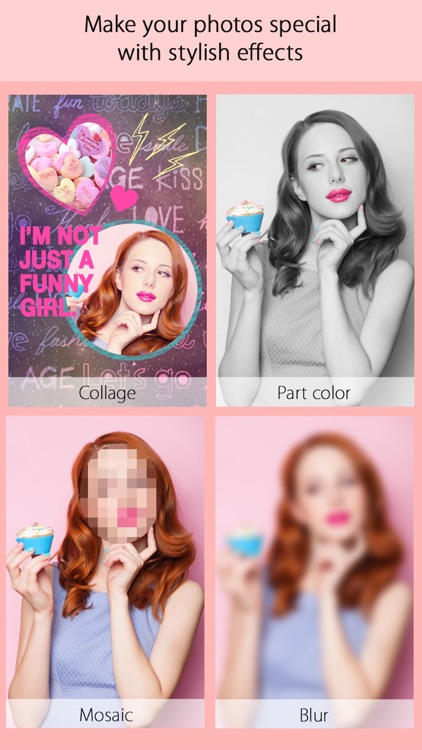
App Store Description
Free definitive edition photo decoration app that counts 5.5 million users!
Updated to user-friendly, cute and iPhone 6 compatible app
=====================================
“Raku-ga cute” is the tool of photo decoration produced by PURIKURA maker and the photo processing app for photo decoration.
=====================================
-Recommended features
・ Compatible with iPhone 6, so you can decorate without sacrificing the resolution of your photos.
・ Cute decoration tools produced by PURIKURA maker such as stamps, rolling stamps, framing, text input, and more!
・ This photo decoration app features the largest variety of pens, such as neon, bordering, semi-transparent, shading, patterned and pastel!
・ You can write smoothly with these user-friendly pens.
・ It has a “beauty mode” whitening the face color of your photos.
・ It features a variety of effects for chic photo processing such as filters/ collage/ partial coloring/ mosaic etc.
・ Stamps are easily movable using iPhone touch screen. You can also expand, shrink or rotate them.
・ You can use “Back” function without limitation.
With this one app, you can enjoy a large variety of styles: PURIKURA style decoration, filter processing, one-shot photo decoration, photo collage, message card, blog photos.
=Basic Functions
-Graffiti Menu
Album: Create graffiti on a photo chosen from your Camera Roll.
Camera: Create graffiti on a photo taken within the app.
Design: Choose a design and freely add graffiti.
-Graffiti Tools
Filters, pens, stamps, rolling stamps, framing, text input
-Effect Tool
Beauty mode: whiten the face color of photos
Collage: crop photos in cute shapes and paste them together
Partial coloring: chic B&W photos only partially colored
Mosaic: add mosaic processing to whichever part of the photo you like
-Links
Post it on LINE!
Post it on Instagram!
Post it on Facebook !
Post it on twitter !
Post it on mixi!
=====================================
Why not pump up the cuteness with more decoration tools?
=====================================
Various items are yours for the taking! From the latest PURIKURA machines deco tools and items to the new“Hand-made collections”.
/ Standard Collection
/ Ribbon Collection
/ Heart Collection
/ Alphabet Collection
/ Alphabet Collection 2
/ Collage Collection
/ Blog Collection
/ Make-up Collection
/ Sweet Collection
/ Color Block collection
/ Hand-made collection
-Get full Collections and enjoy more than 3,000 Tools!
-Various Pen tools! Neon, Outline, Translucent, Shade and Decorative. It provides the largest number of tools of all graffiti applications!
We will continue releasing a variety of collections.
======================================
[Note]
When upgrading to iOS7, purchased collections may be reset.
No additional charge will be made when you “repurchase" collections under the same “AppleID".
We apologize for the inconvenience.
The language of the application is English.
While it is launching, “?" will appear on the below right of the screen. Press “?" and you can check how to use this application on the website.
AppAdvice does not own this application and only provides images and links contained in the iTunes Search API, to help our users find the best apps to download. If you are the developer of this app and would like your information removed, please send a request to takedown@appadvice.com and your information will be removed.