The Raptor Monitor app lets you see up to four low-latency video feeds streamed from an on-set Raptor DDR
Raptor Monitor
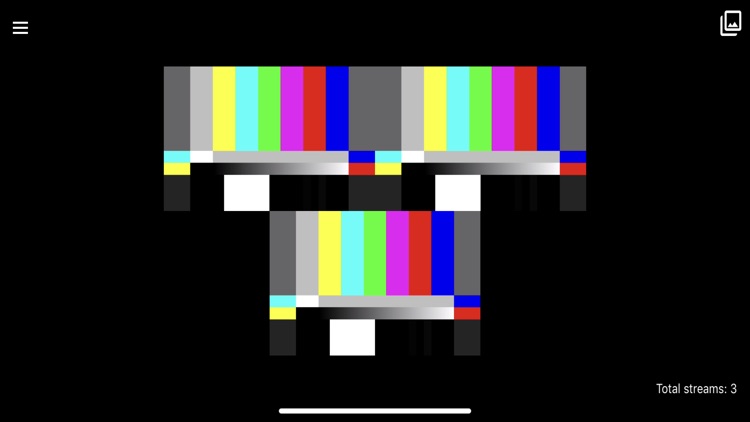
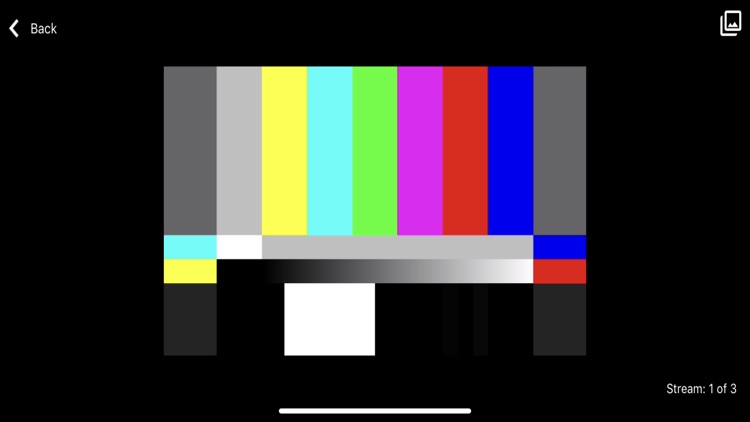
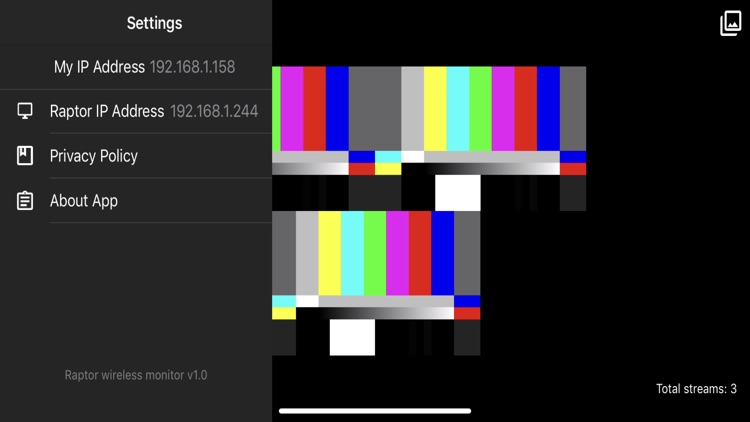
What is it about?
The Raptor Monitor app lets you see up to four low-latency video feeds streamed from an on-set Raptor DDR.
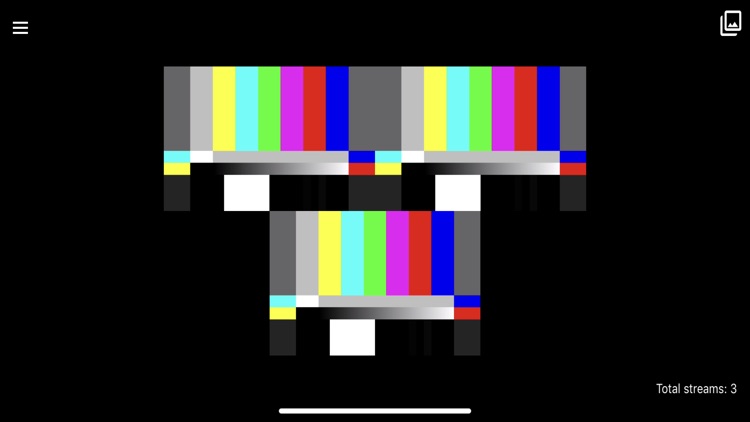
App Screenshots
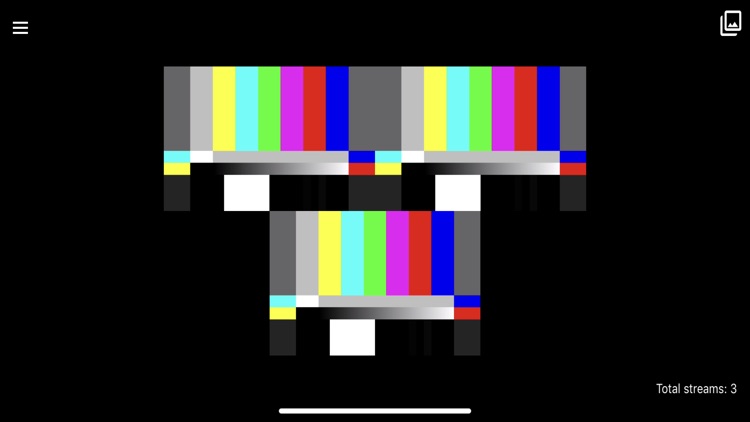
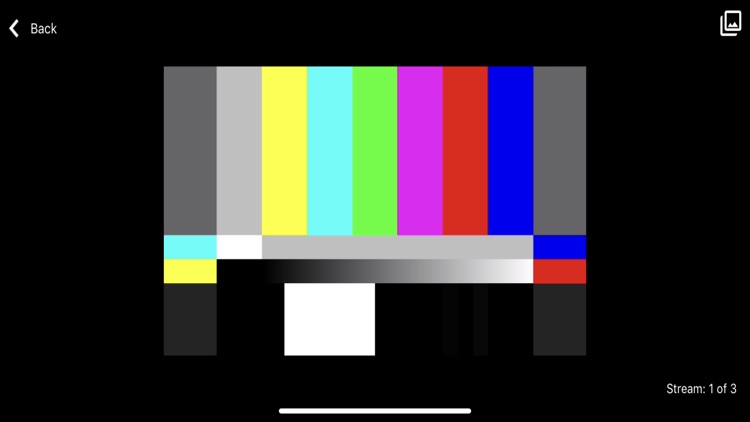
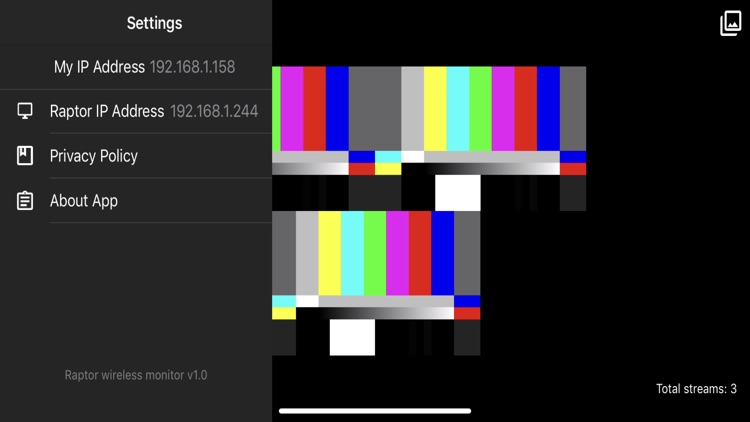

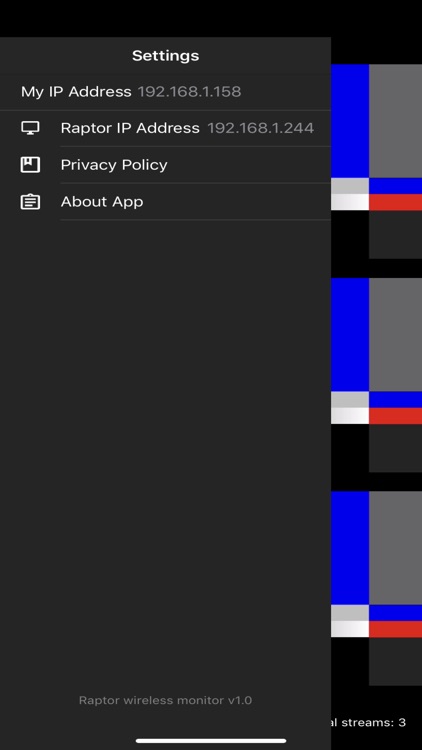
App Store Description
The Raptor Monitor app lets you see up to four low-latency video feeds streamed from an on-set Raptor DDR.
Just connect to WiFi provided by your Video Assist service, run Raptor Monitor, then bring your device to the Video Assist operator to request access to their streams.
Double-tap on a window to make it fullscreen, swipe left or right to watch different streams, pinch to zoom in or out, then double-tap again to go back to multi-window view.
A three finger-tap on any window saves a still frame of that video to your camera roll, or tapping "Grab" saves a still frame of every active stream.
This app is a companion to a Raptor digital disk recorder (http://www.raptorddr.com), and is used for Video Assist (https://en.wikipedia.org/wiki/Video_assist).
AppAdvice does not own this application and only provides images and links contained in the iTunes Search API, to help our users find the best apps to download. If you are the developer of this app and would like your information removed, please send a request to takedown@appadvice.com and your information will be removed.