
This timetable is designed for students and teachers

Raspored



What is it about?
This timetable is designed for students and teachers. When you click on a certain field you can enter your lessons with the keyboard or by dictating - if you choose a microphone (on the keyboard). For every lesson you can assign a different colour for better visibility. Set the time of the beginning of the classes, the length of the lessons, the length of the big break or if there is another big break, after which lessons is it. The circle indicates which lesson is in progress, and by pressing the info you can see the lesson duration schedule (when the school bell rings). You can send your timetable to a friend over a local network (WiFi). You can also zoom it and move it around the screen for better visibility. As a background image you can set your favourite picture.

App Screenshots



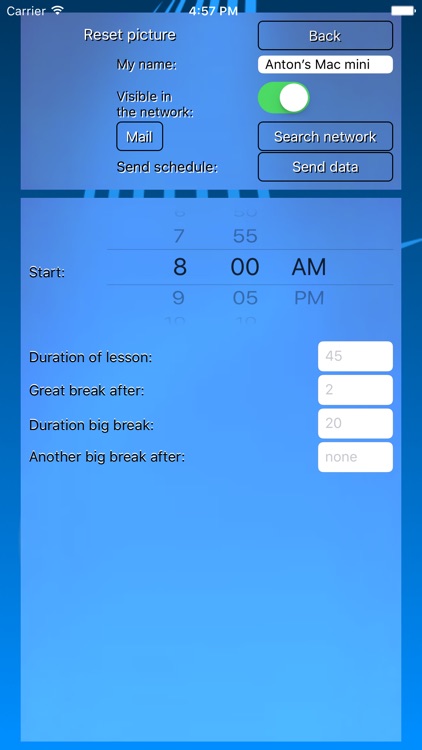
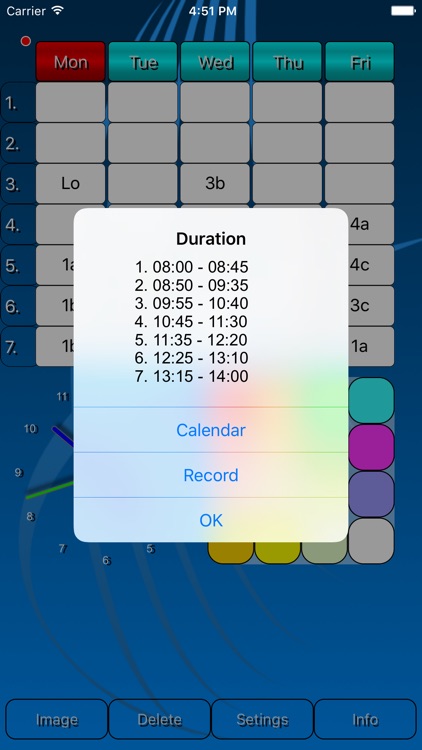
App Store Description
This timetable is designed for students and teachers. When you click on a certain field you can enter your lessons with the keyboard or by dictating - if you choose a microphone (on the keyboard). For every lesson you can assign a different colour for better visibility. Set the time of the beginning of the classes, the length of the lessons, the length of the big break or if there is another big break, after which lessons is it. The circle indicates which lesson is in progress, and by pressing the info you can see the lesson duration schedule (when the school bell rings). You can send your timetable to a friend over a local network (WiFi). You can also zoom it and move it around the screen for better visibility. As a background image you can set your favourite picture.
AppAdvice does not own this application and only provides images and links contained in the iTunes Search API, to help our users find the best apps to download. If you are the developer of this app and would like your information removed, please send a request to takedown@appadvice.com and your information will be removed.