Capture RAW photos with your iPhone 6S, 6S+, the iPad Pro 9
RAW Shoot

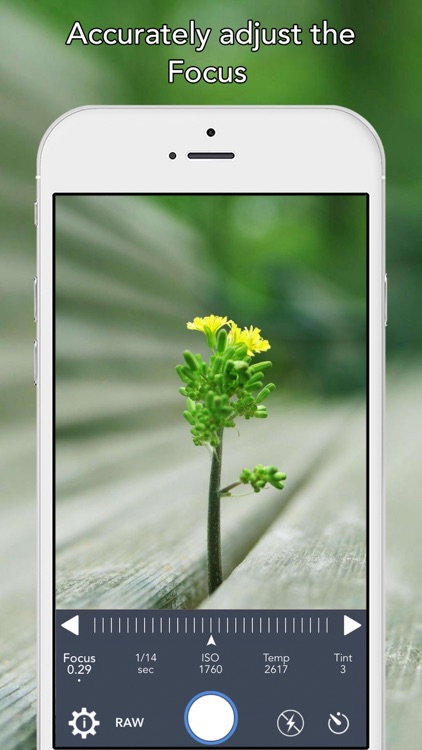

What is it about?
Capture RAW photos with your iPhone 6S, 6S+, the iPad Pro 9.7" and newer models

App Screenshots

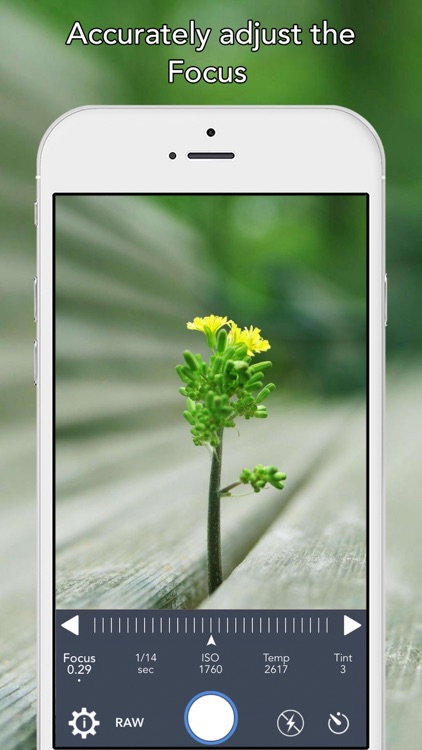



App Store Description
Capture RAW photos with your iPhone 6S, 6S+, the iPad Pro 9.7" and newer models
RAW Shoot lets you capture high resolution 12 Megapixel RAW photos with the dng format. With RAW Shoot, you also take full control of your camera and can manually adjust the focus, shutter speed, ISO, temperature and tint.
Special features:
- capture 12M pixels RAW photos on the iPhones 6S, 6S+, the iPad Pro 9.7" and newer models. RAW photos are saved as dng files for professional editings. The app can still capture JPEG photos on other devices.
- full camera control. Manually adjust:
• the focus
• the shutter speed
• the ISO
• the temperature
• the tint
- Tap where you want to focus, or press and hold where you want to set the exposure
- Double tap to set the camera in automatic mode, triple tap to change the preview size
- Timer: adjust the timer, and chose an eventual countdown beep or flash alert, to capture great RAW selfies
- All your RAW photos are automatically saved in your photo library, i.e. Photos app
Note that the app doesn't use the front camera because it is not possible to capture RAW photo with it.
If you have any question, issue, or suggestion, just drop us an email at support@seb-appstore.com
Check out many great iPhone and iPad apps at seb-appstore.com
AppAdvice does not own this application and only provides images and links contained in the iTunes Search API, to help our users find the best apps to download. If you are the developer of this app and would like your information removed, please send a request to takedown@appadvice.com and your information will be removed.