
Casual scenery photographs can be processed into fantastic photos

Raymee! - into a fantastic filter full of light!
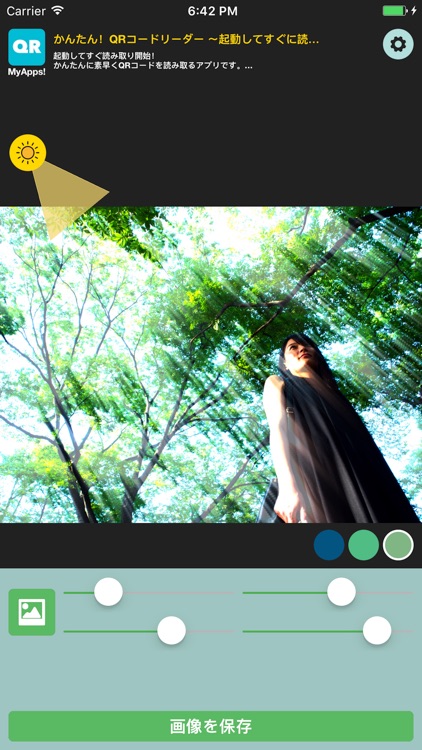
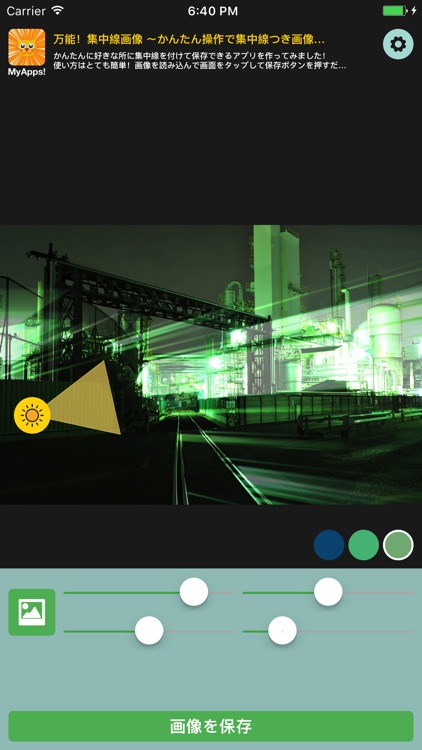
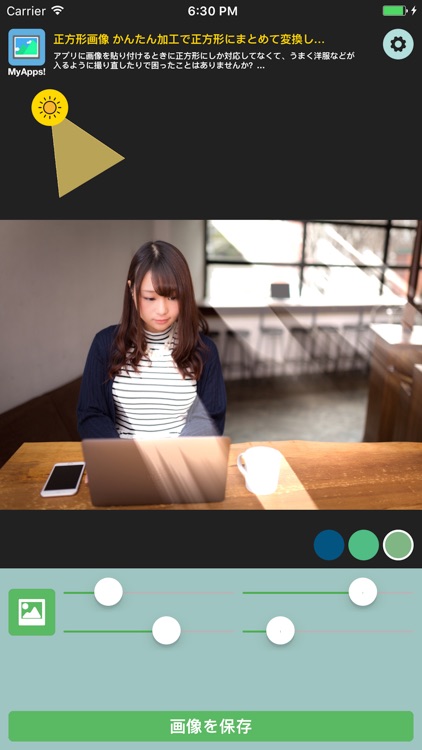
What is it about?
Casual scenery photographs can be processed into fantastic photos !?
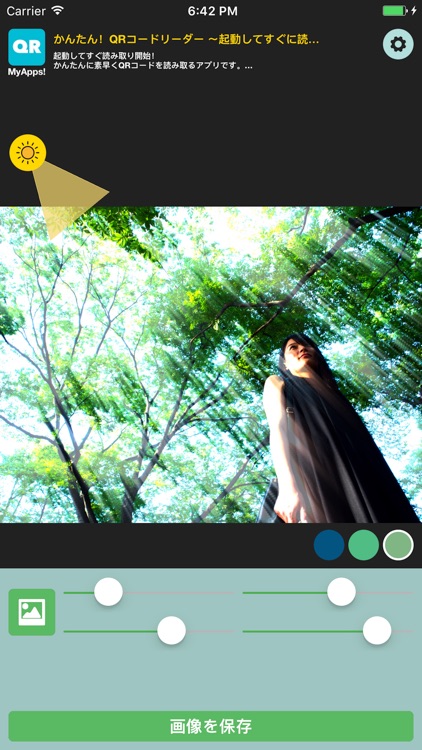
App Store Description
Casual scenery photographs can be processed into fantastic photos !?
If it is Raymee you can process images uploading to sns such as instagram easily, fantastically.
It is an application that can gather light from photos and extend it in any direction.
If you process photos such as sky and nature, you can process fantastic photos!
Processing shops and foods, it may be possible to process them into slightly unusual photos ヽ (* '∇ `) ノ
If you process casual pictures with your friends, you can burn your friends, bathe in them, or create a story. . .ヽ ('∀ `.) ノ
When setting the parameters appropriately, one piece of a miracle may be born!? (O'艸 `)
○ How to use
①. Load images from album
②. Determine the position of the sun (It is possible to move by dragging the sun icon)
③. Edit parameters with each slider
- Light intensity parameter: Adjust the amount of light picked up from the image. The larger the value, the more light overflows the image
- Strength parameter: Sets the light intensity overflowing. The larger the value, the stronger the light, the stronger it becomes
- Size parameter: Adjust the size of the overflowing light. The larger the value, the wider the light spreads
- Thinness parameter: Adjust the light thinness. The larger the value, the thinner the tip of the light.
○ Adjust the light intensity and adjust the strength after adjusting the size, it will be finished cleanly.
④. Select a filter as you like
- Tap the three circled icons to set the filter.
⑤. Tap the save button and save it!
URL scheme raymee: / /
Please use it freely.ヽ ('∀ `.) ノ
素材
ぱくたそ(www.pakutaso.com)
photo つるたま, すしぱく, ナツミーヌ
model: たけべともこ, 茜さや
AppAdvice does not own this application and only provides images and links contained in the iTunes Search API, to help our users find the best apps to download. If you are the developer of this app and would like your information removed, please send a request to takedown@appadvice.com and your information will be removed.