The RazorLink Companion Application acts as a simple status viewer and controller of RazorLink networking devices
RazorLink Companion
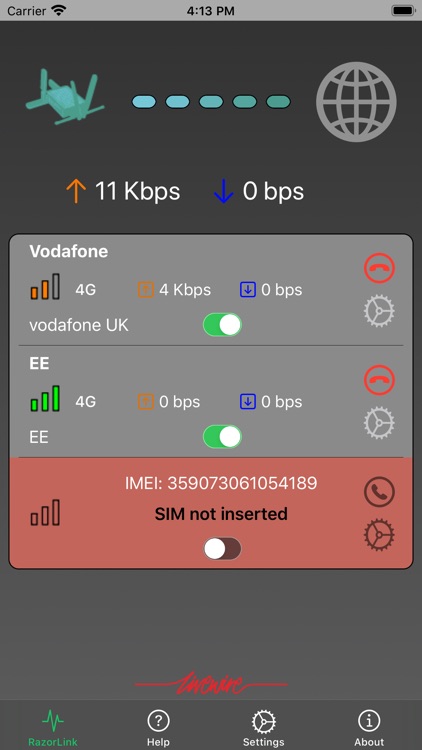

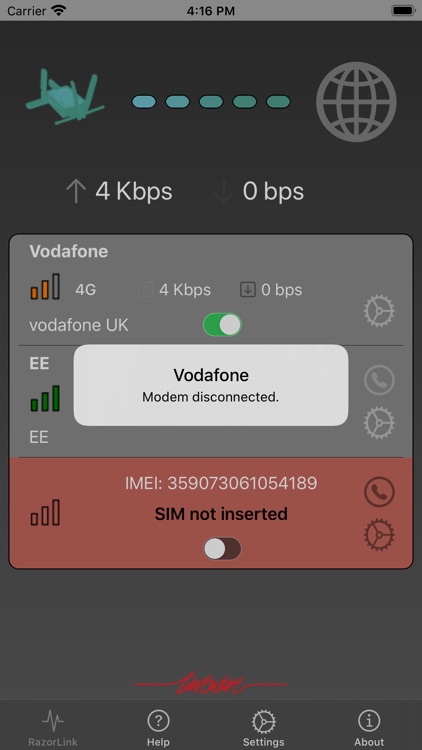
What is it about?
The RazorLink Companion Application acts as a simple status viewer and controller of RazorLink networking devices.
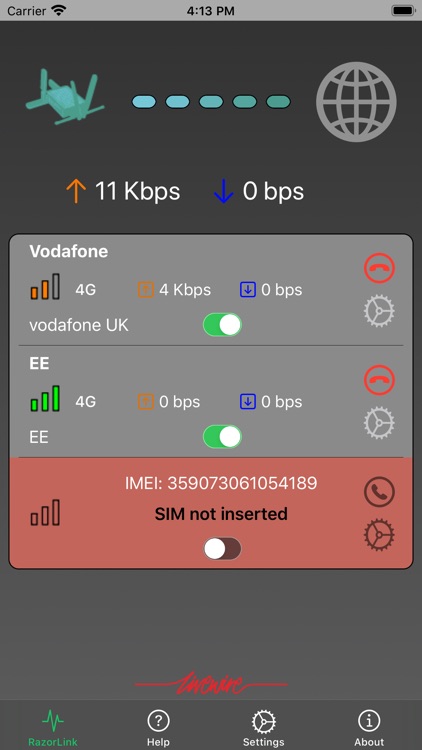
App Details
App Screenshots
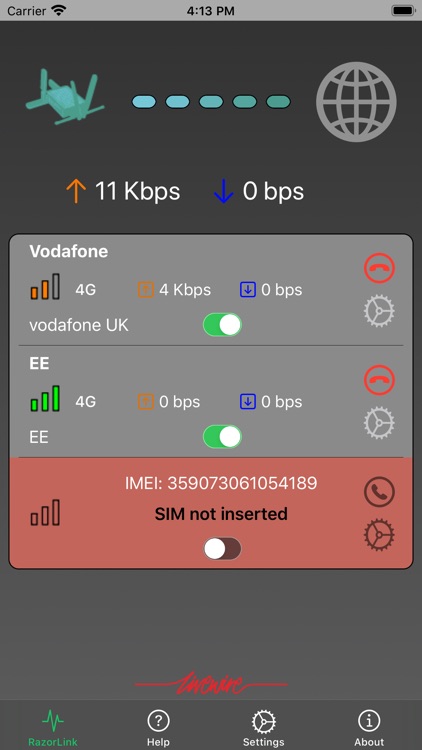

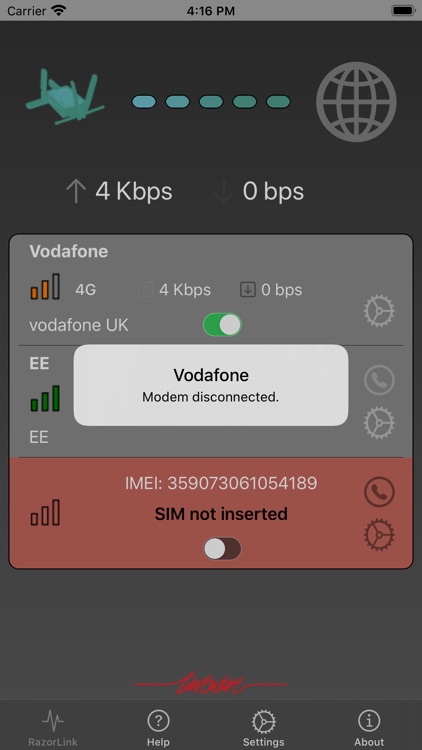
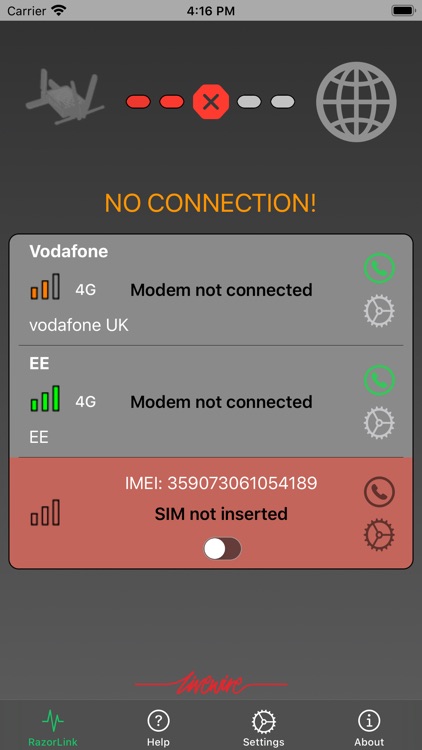


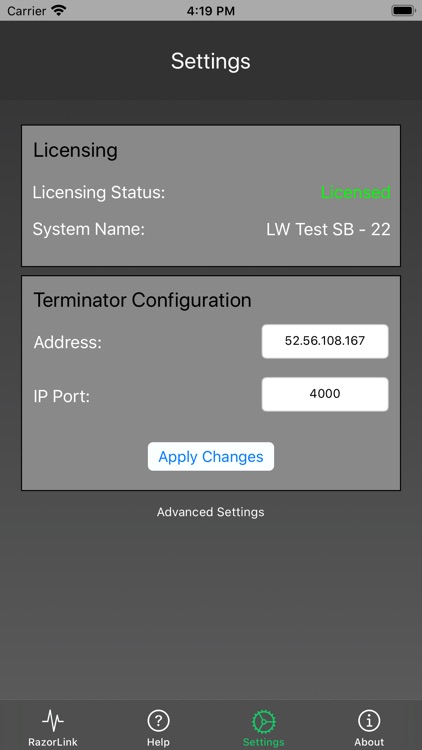
App Store Description
The RazorLink Companion Application acts as a simple status viewer and controller of RazorLink networking devices.
By connecting your phone to the WiFi network provided by the RazorLink device, the iOS application will automatically discover the device and start providing information about the available network services and connection provided. Overall network throughput of the system, along with individual network service throughputs can be seen.
In addition to throughputs and system status, an assistant view is available to help troubleshoot common performance and system issues.
Users are able to configure network interfaces such as modems, Wi-Fi adapters and ethernet connections available via the RazorLink device as well as configuring basic RazorLink networking settings.
This companion application offers users with an easily accessible alternative to the existing RazorLink web interface.
Features
○ Ability to display a RazorLink systems data usage and network services.
○ Displays overall data throughput
○ Displays specific network service throughput
○ Cellular Modem control
○ Cellular Modem APN configuration
○ Wi-Fi Adapter and Ethernet configuration
○ RazorLink Terminator Address and Port configuration
Requirements
○ iOS Version 13.0+
○ RazorLink Device
○ RazorLink Minimum Version V1.7.1.3
Available on iOS only.
AppAdvice does not own this application and only provides images and links contained in the iTunes Search API, to help our users find the best apps to download. If you are the developer of this app and would like your information removed, please send a request to takedown@appadvice.com and your information will be removed.