RCam Pro is a professional video recording and photo shooting application designed for iOS devices
RCam Pro - Manual Camera & RAW


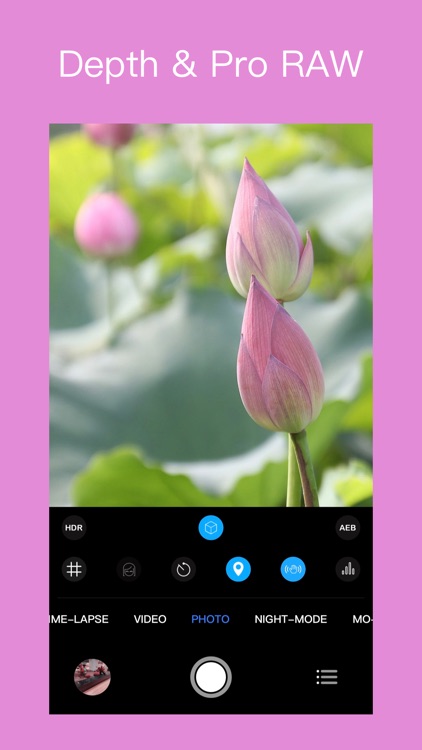
What is it about?
RCam Pro is a professional video recording and photo shooting application designed for iOS devices. It provides professional tools including focus peaking, false color, Histogram and support for PRORAW / RAW shooting --DNG export photos. It gives you audio metering, custom resolutions, and framerates. To build eight kinds of professional model, and its manual mode has extremely fast response speed, allowing you to control the shooting parameters freely.

App Screenshots


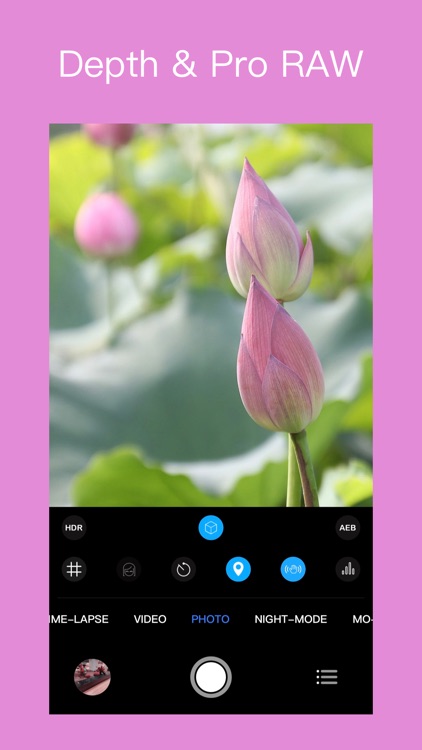
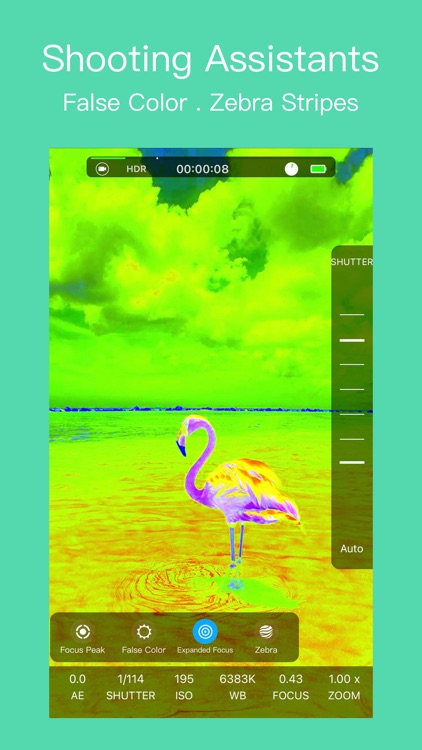


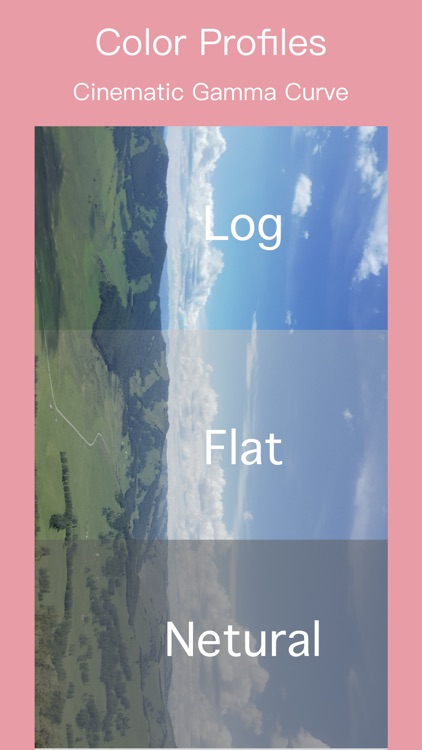
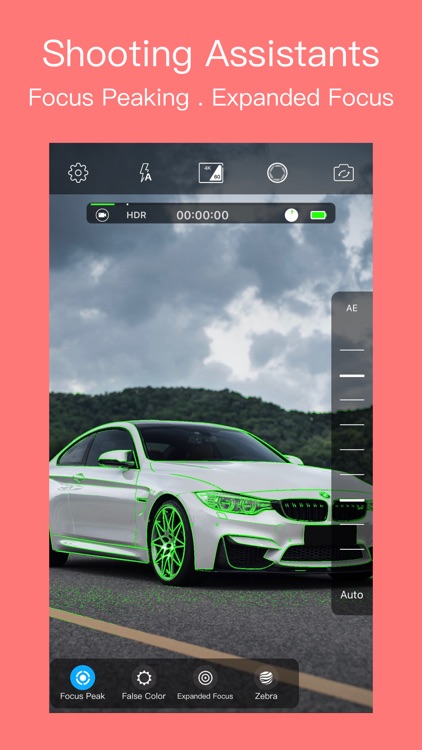


App Store Description
RCam Pro is a professional video recording and photo shooting application designed for iOS devices. It provides professional tools including focus peaking, false color, Histogram and support for PRORAW / RAW shooting --DNG export photos. It gives you audio metering, custom resolutions, and framerates. To build eight kinds of professional model, and its manual mode has extremely fast response speed, allowing you to control the shooting parameters freely.
Support shoot log / fat video
Support free switch wide camera, ultra wide camera, telephoto camera
Camera eight modes:
1. Slow motion --- Support 24fps , 30fps , 48fps , 50fps , 60fps different frame rates
2. Time-lapse ---- Support 24~60 different frame rate settings, adjust the shutter interval and set the automatic shooting time
3. Video --- Support 1080P, 3k, 4K video shooting, 24~60 different frame rate settings, 5 kinds of picture quality adjustment, up to 100 Mb/s encoding rate, self-timer, beauty filter
4. Photo -- Support PRORAW, RAW, HDR, AEB ,self-timer, beauty filter , and aspect ratio (4:3 / 3:2 / 16:9 / 1:1)
5. Night mode-- Supports 1s, 2s, 4s and other slow shutter speed settings
6. Motion Blur - Easily generate personalized special effects photos such as water fog effects
7. Light painting -- support sensitivity adjustment
8. Light field - easy to take pictures first, focus, every detail is retained
Camera function:
• Focus peaking and expanded focus for manual focus assist
• False Color exposure assist
• Manual exposure and focus control - select individual focus and exposure, drag to adjust
• Full Manual control: exposure, shutter speed, focus, zoom, ISO
• Focus, exposure, and white balance (WB) lock
• Support horizontal and vertical shooting
• Support for freely settable delay photography
• Anti-shake - Active video anti-shake eliminates sloshing during shooting
• Support HEVC and H.264 video encoding
• Support JPEG、HEIF and RAW format photos
• Support RAW、HDR、AEB
• Support for setting aspect ratio of photo: 1:1 / 4:3 / 3:2 / 16:9
• Support multiple resolution settings for video: 720P, 1080P, 1440P, 3k, 4k
• Support Video frame rate : 24fps , 25fps , 30fps , 48fps , 50fps , 60fps
• Mobile space and mobile phone battery display
• Slow motion video mode, 6 playback speeds (60 fps / 50 fps / 48fps / 30fps / 25fps / 24fps)
• 6x digital zoom
• Volume meter (level average / peak)
• Location
• Snap to the grid
• Support for front/rear cameras
• Flash settings (Auto / On / Off)
SHOOTING ASSISTANTS:
- Focus peaking and Expanded focus helps for focus
- False color helps for exposed
Video sharing:
• Copy videos to your computer using iTunes file sharing
• Support for exporting videos to mobile photo albums
• AirDrop
contact us:1242296736@qq.com
AppAdvice does not own this application and only provides images and links contained in the iTunes Search API, to help our users find the best apps to download. If you are the developer of this app and would like your information removed, please send a request to takedown@appadvice.com and your information will be removed.