River City FCU's mobile banking app, rcitymobile puts your credit union accounts at your fingertips and gives you the power to manage your account 24/7/365
rcitymobile
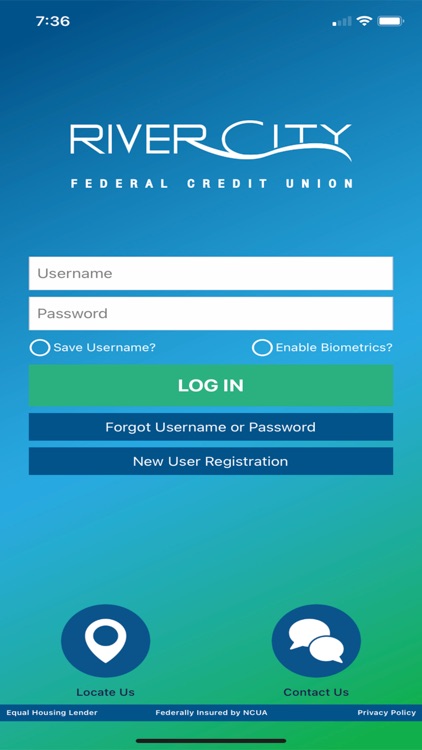
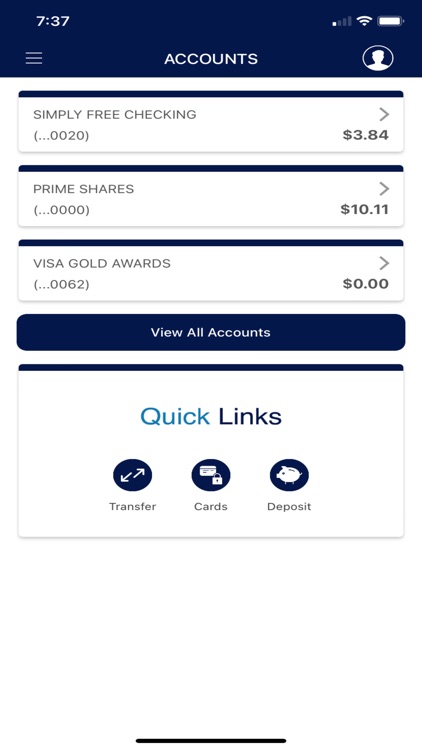
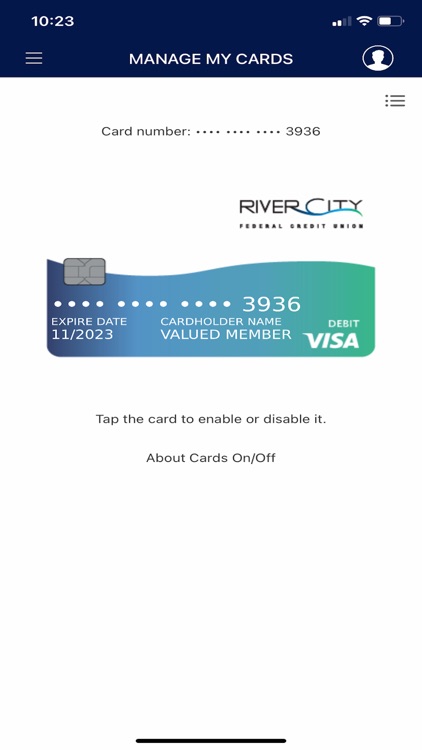

Check the details on WatchAware
What is it about?
River City FCU's mobile banking app, rcitymobile puts your credit union accounts at your fingertips and gives you the power to manage your account 24/7/365. Disponible en español.
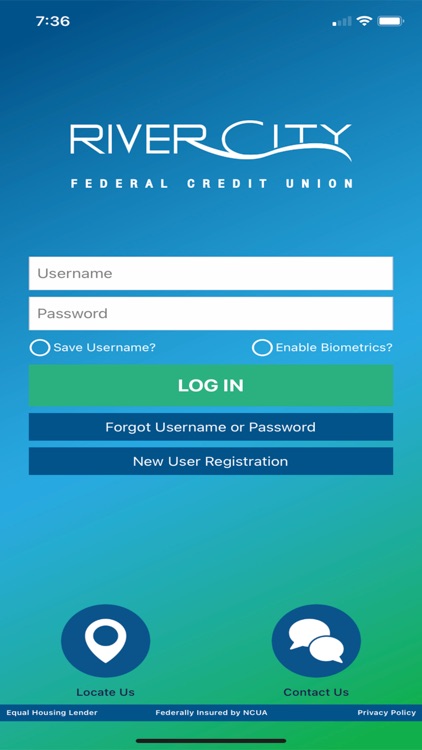
App Screenshots
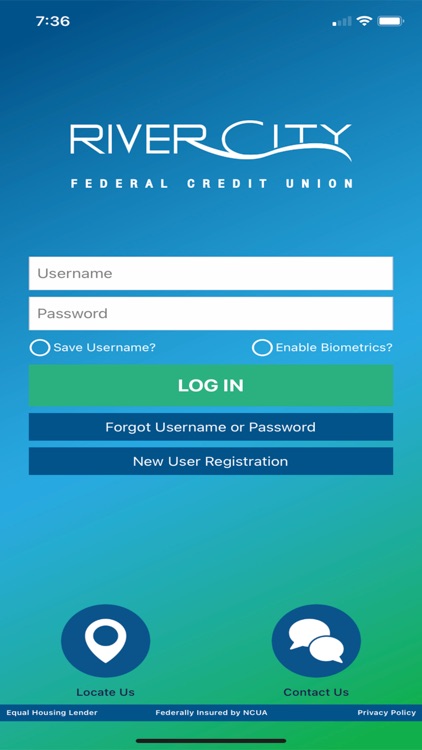
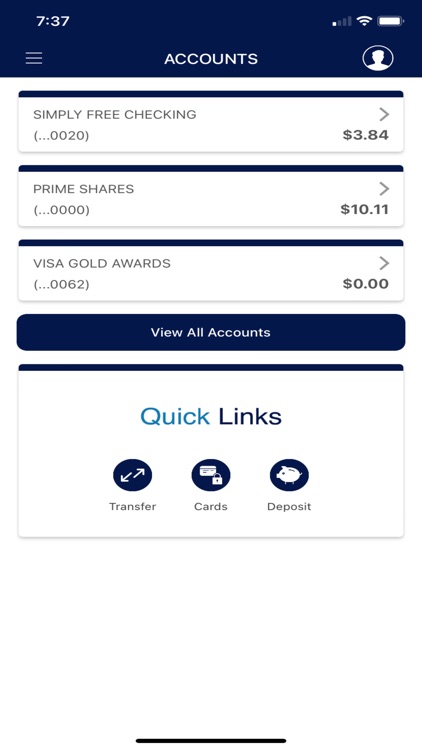
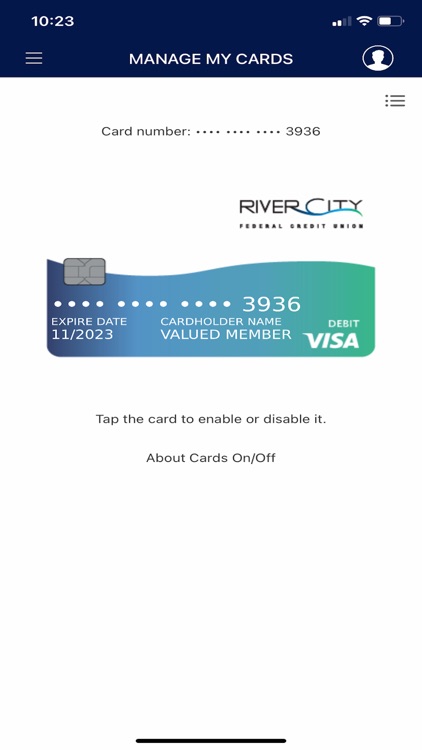
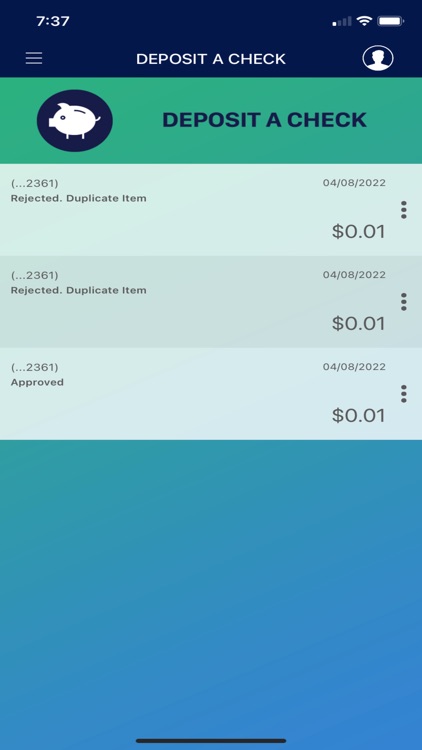
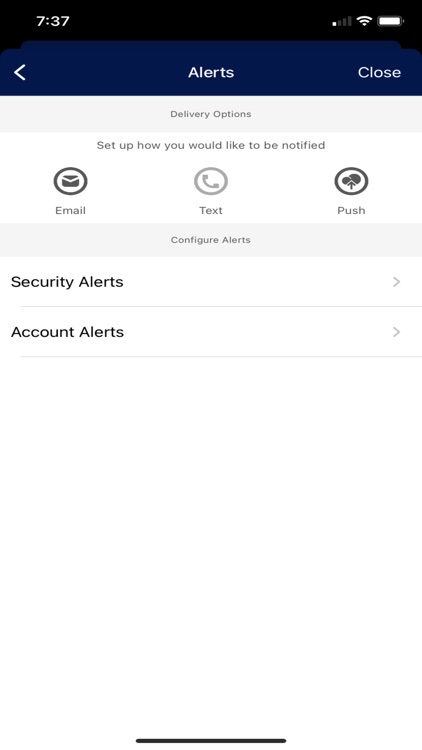
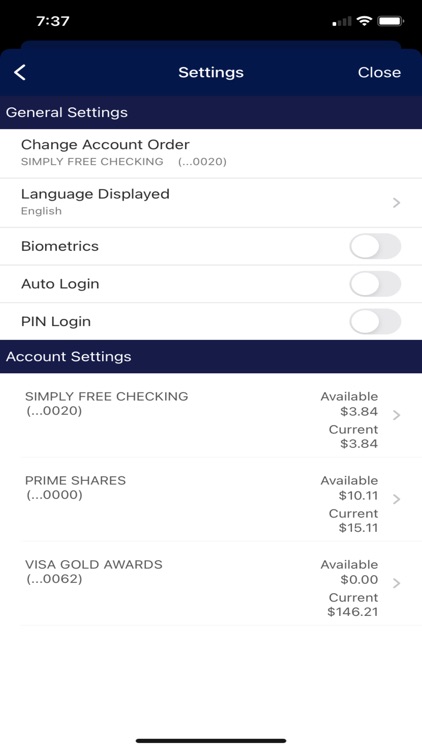
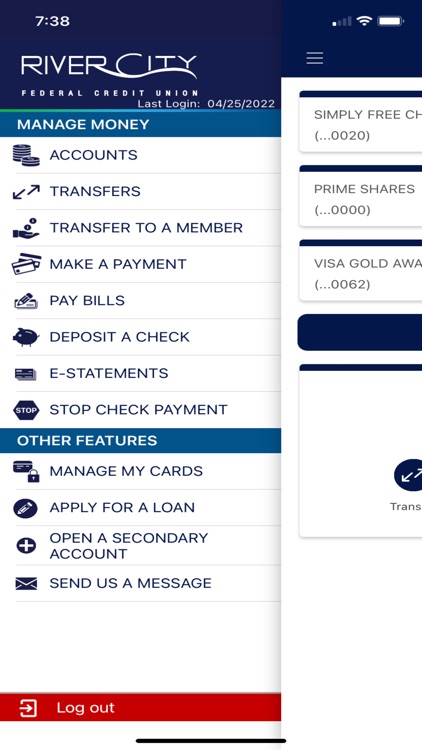
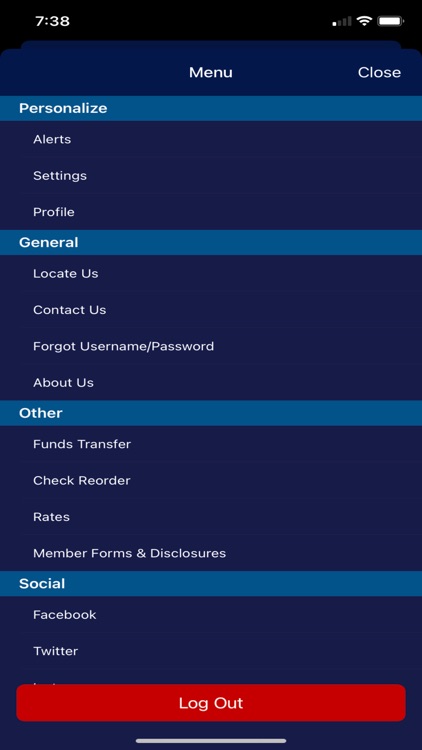
App Store Description
River City FCU's mobile banking app, rcitymobile puts your credit union accounts at your fingertips and gives you the power to manage your account 24/7/365. Disponible en español.
• View your savings, checking, loan and credit card balances including payment due, due date, available balance/credit, interest rate, dividends earned, interest paid and a lot more.
• View Transaction history, including pending debit card transactions
• Ability to transfer funds between shares, loans and other River City FCU members
• Take an advance from your Line of Credit or Credit Card and credit to you savings or checking account
• Turn your Debit or Credit card ON or OFF! Great security feature!
• Submit a mobile check deposit
• Enroll in and view e-statements/e-notices
• Find your closest ATM or Branch location
• Manage your bill pay account
• Request a check stop payment
• Apply for a loan or a secondary share account
• Keep your app secure with security/login alerts
• Edit your profile to keep your contact information up to date
• Choose the best login setting for you: User Name/Password, PIN login, Touch ID and Facial Recognition (iPhone X and newer)
• ADA (Americans with Disabilities Act) Compliant
AppAdvice does not own this application and only provides images and links contained in the iTunes Search API, to help our users find the best apps to download. If you are the developer of this app and would like your information removed, please send a request to takedown@appadvice.com and your information will be removed.