
Features:

REACTION.CAM React Video Maker


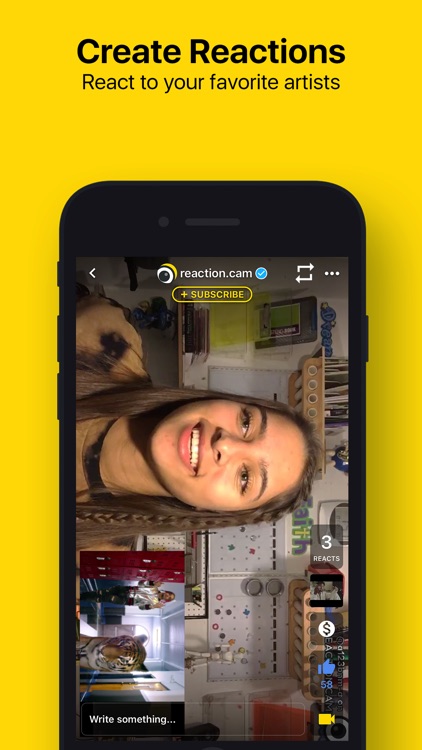
What is it about?
Features:

App Screenshots


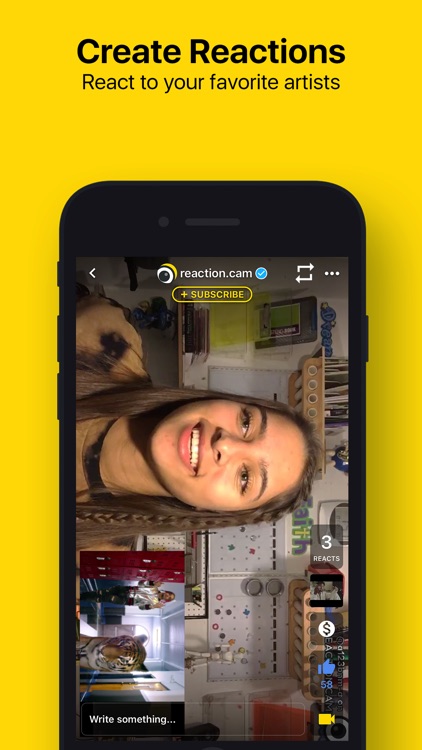
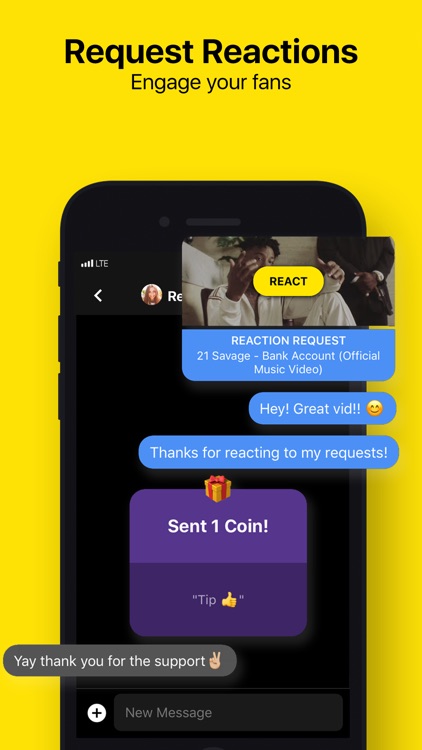
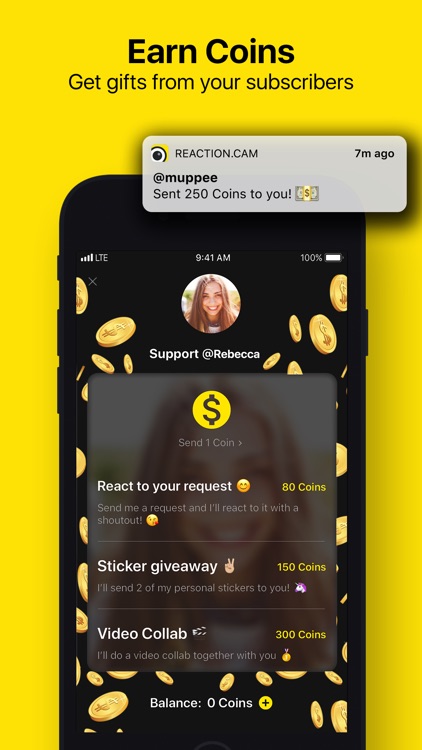
App Store Description
Features:
• SEARCH AND REACT to any video from any website
• VLOG YOURSELF while watching full screen
• UPLOAD to YouTube, musical.ly, Instagram, Snapchat and others!
• SHARE reactions with friends, fans and followers
• DISCOVER top reactions to trending videos
Oh and did we say it's EASY AND FREE??
What others are saying:
► Digital Trends
"Whoa! Reaction.cam is designed to capture those epic response videos"
► Pigeons & Planes
Reaction channels have also begun to transform into powerful platforms for music discovery. Forward-thinking labels understand that a reaction video [...] can introduce new music to millions of listeners.
► The New York Times
"Reaction videos are designed to capture, above all, surprise — that moment when the world breaks, when it violates or exceeds its basic duties and forces someone to undergo some kind of dramatic shift. This is another source of the genre’s appeal: in a culture defined by knowingness and ironic distance, genuine surprise is increasingly rare — a spiritual luxury that brings us close to something ancient. Watching a reaction video is a way of vicariously recapturing primary experience."
► Wired
"Some people surely enjoy the videos solely because it’s amusing to watch people get upset—at least if the harm is fictional—particularly if their reactions are theatrical and colorfully profane. Laughing at people who react emotionally can offer distance and detachment, an opportunity to position oneself as cool and unaffected while others are vulnerable."
► Ars Technica
"React videos are only one genre of video that has a hardcore following—gaming and beauty also attract huge communities loyal to those creators and the videos they produce. That "you're just like me" feeling you get when you watch a react video is similar to what a gamer feels when he or she watches a video of PewDiePie stumble through Best Horror Game Ever (?)."
► Wikipedia
"Reaction videos are videos in which people react to events. In particular, videos showing the emotional reactions of people viewing television series episodes or film trailers are numerous and popular on video hosting services. The depicted persons may or may not be aware that they are being recorded, and the video being reacted to may or may not be reproduced within the reaction video, allowing the reaction video's viewers to see directly what is being reacted to."
► Know Your Meme
"Reaction Videos are recordings of individuals or groups of people reacting to an outside stimulus. While the practice originally focused on reactions towards shock sites and screamers, it has since branched out to cover a wide variety of other prompts."
reaction.cam believes in fair use and enforces strict rules of conduct (h/t plagiarismtoday.com):
1. Get Permission if Possible: Get permission to use the videos you want to. You can do this either through Creative Commons Licenses, which are abundant on YouTube, or by simply asking.
2. Attribute Clearly: Attribute the source content both in the video and the description. Make it clear what you’re building off of.
3. Use Clips: Whether you get permission or not, use as little from the original work as necessary to make your point. Edit the original work down to just the key points and make sure there’s still plenty of reason to watch the original, support original creators.
4. Focus on Your Reaction: This is supposed to be about you and your reactions, focus on them. Make your reaction and commentary engaging and, if you find that it’s tough to do so, choose different source material or pare down the video further.
5. HAVE FUN!
AppAdvice does not own this application and only provides images and links contained in the iTunes Search API, to help our users find the best apps to download. If you are the developer of this app and would like your information removed, please send a request to takedown@appadvice.com and your information will be removed.