
"A reaction is an action in response to an event"

Reaction - Force touch shortcuts


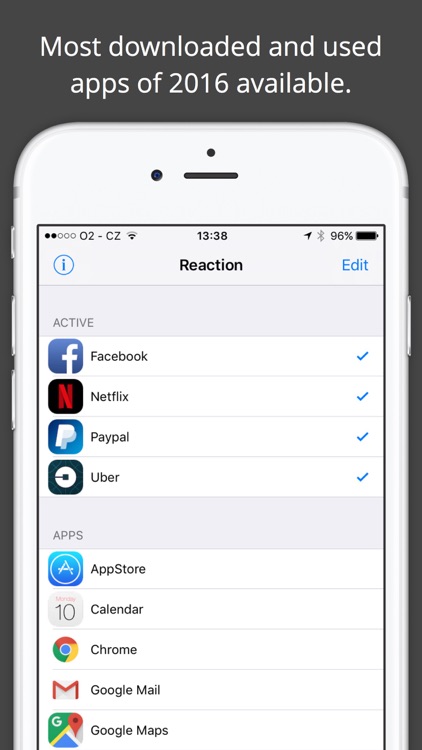
What is it about?
"A reaction is an action in response to an event".

App Screenshots


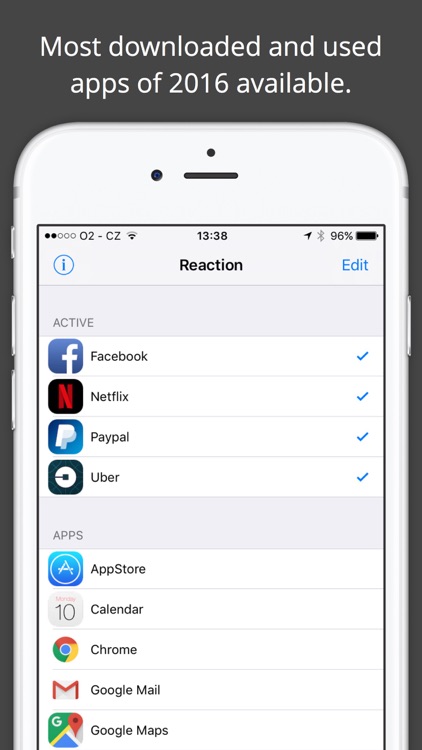
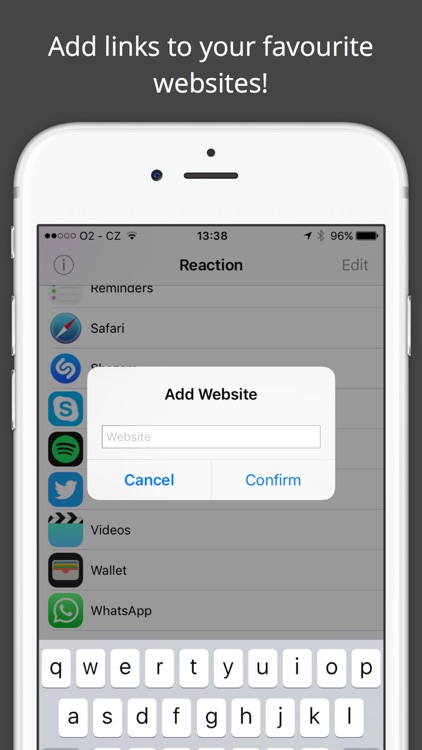
App Store Description
"A reaction is an action in response to an event".
Reaction allows you to create shortcuts of your favourite apps making use of the new Apple Force Touch technology.
• Your most used apps at your FINGERTIP
• CLEAN and ORGANIZED dashboard
• Extend your dock up to 7 apps
• Most used and downloaded apps in 2016 available
• Possibility to add links to websites
• No in-app purchases
Open Reaction, choose your favourite and most used apps (or games), put reaction on the DOCK and keep your home clean!
Improve your productivity and save tons of time!
Important:
1) Only iPhone 6s/6s Plus and above support 3D touch. Reaction will work properly only if you have one of those devices and if your 3D touch is enabled.
2)To enable 3D touch go to: Settings -> General -> Accessibility -> 3D Touch.
3)4 is the maximum number of 3D Touch actions actually supported from iOS.
4)Request your favourite app and it will be added to Reaction! Contact us through the form in the app info tab.
ae28624eaf
AppAdvice does not own this application and only provides images and links contained in the iTunes Search API, to help our users find the best apps to download. If you are the developer of this app and would like your information removed, please send a request to takedown@appadvice.com and your information will be removed.