
Get fully editable and searchable text out of your scanned documents and PDFs thanks to Readiris™ for iPad®, the most powerful OCR solution available today on the App Store

Readiris

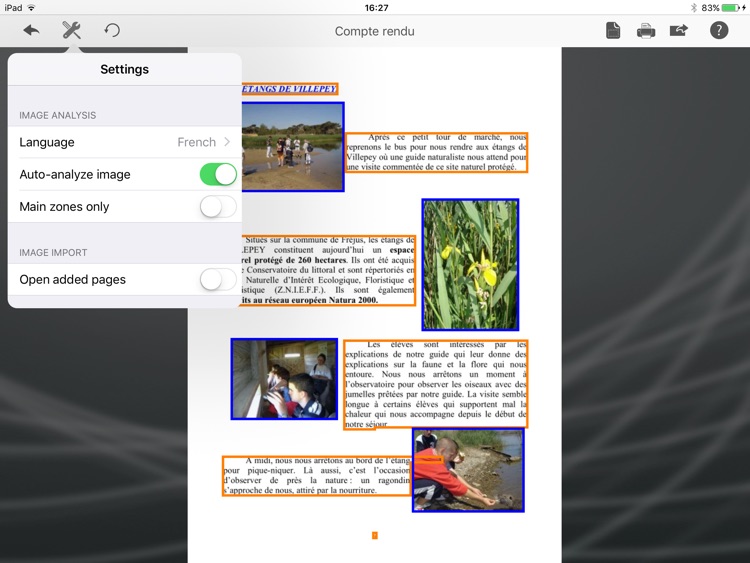
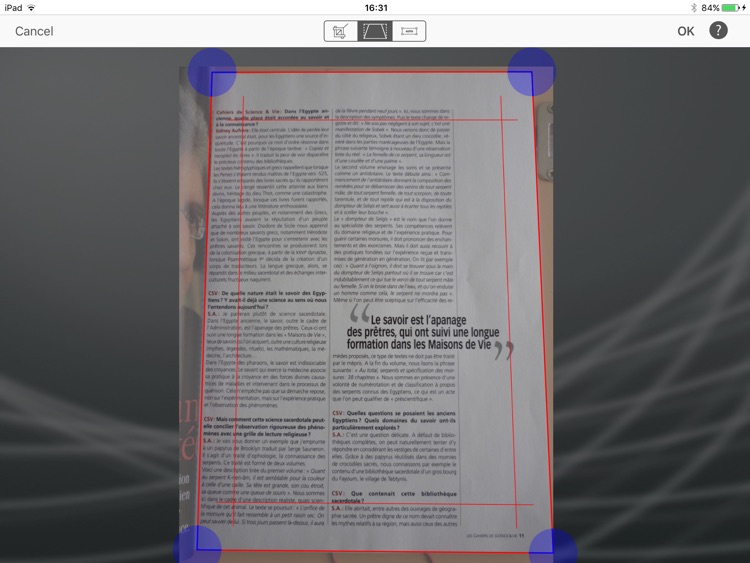
What is it about?
Get fully editable and searchable text out of your scanned documents and PDFs thanks to Readiris™ for iPad®, the most powerful OCR solution available today on the App Store!

App Store Description
Get fully editable and searchable text out of your scanned documents and PDFs thanks to Readiris™ for iPad®, the most powerful OCR solution available today on the App Store!
Designed for the iPad’s multi-touch screen, Readiris™ for iPad® lets you select the content you want to convert, reorder your scanned images, choose among many output formats and export the new files into the Cloud so you can use it anywhere, anytime!
► How does it work?
1. Import images from your photo library and clipboard, or import PDF files received from other apps
2. Readiris™ for iPad® automatically recognizes all text, graphics, images and tables in your documents
3. Select the content and pages you want to include in the final document.
All the processing is done on your iPad®! No WIFI or 4G connection needed (except if you want to upload your document into a Cloud storage system).
► Features
• Awarded OCR engine for best recognition accuracy
• 120+ recognized languages
• Import images from your photo library and clipboard, or import PDF files received from other apps
• Multiple-page display for easy page reordering
• Single page display for content selection: a color code is used to identify the content type (text, graphics, images, tables). Each zone can be resized, merged, etc.
• Correction of perspective distortion for camera images
• OCR on the fly when copying text zones to the clipboard
• Output formats:
- Multipage PDF: image over text searchable PDF, or PDF with text and graphics
- DOCX with full layout for interactive edition on your iPad®
- DOCX with simplified layout or text-only documents
• File export:
- to « Mail » or other applications
- to the Cloud (Google Drive™, Dropbox™)
- All created documents are also available through the iTunes® application when connecting your iPad® to your computer
► Extended mobile solution for scanning and document processing
Readiris™ for iPad® is fully compatible with I.R.I.S.’ cordless mobile scanners: IRIScan™ Anywhere 5 & IRIScan™ Book 5 (more information on http://www.irislink.com). No power supply or network connection needed: just scan, import the images into your iPad® with the Apple Camera Connection Kit™ and process them using Readiris™ for iPad®.
► Support and improvement suggestions
Any questions or comments? Don't hesitate to contact us via our support website, we’ll do our best to help you. All suggestions for future improvements are also always welcome!
AppAdvice does not own this application and only provides images and links contained in the iTunes Search API, to help our users find the best apps to download. If you are the developer of this app and would like your information removed, please send a request to takedown@appadvice.com and your information will be removed.