
A Full-Featured RSS Reader

ReadKit - Read later and RSS
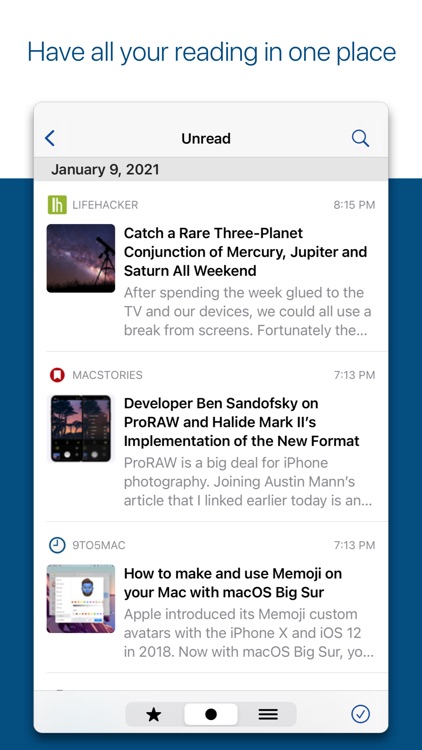
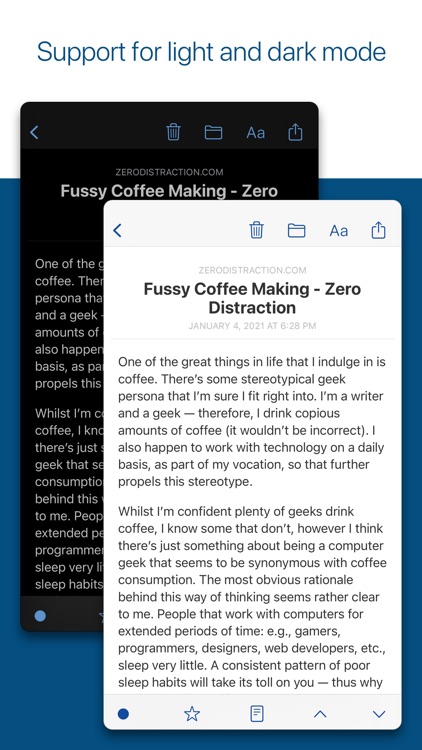
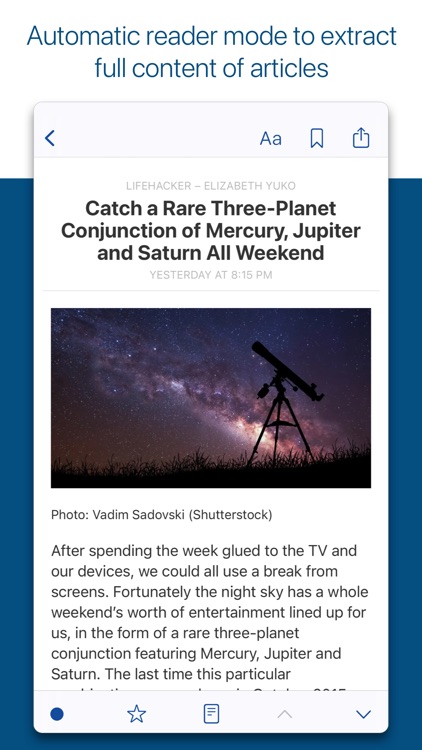
What is it about?
ReadKit is a full-featured read later and RSS client that supports all major provider and it has a built in RSS engine too.
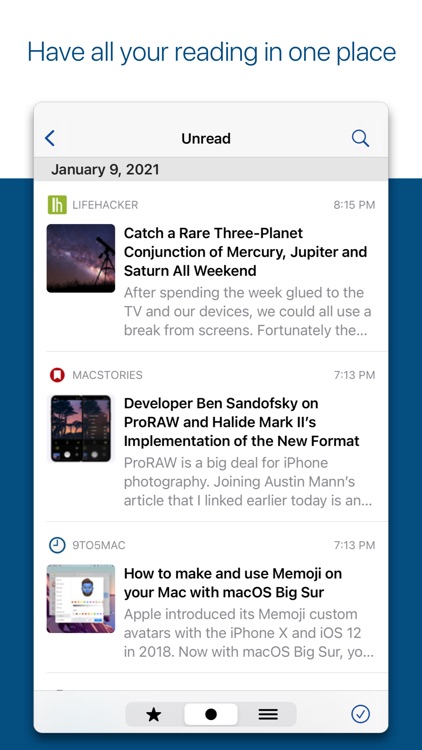
App Screenshots
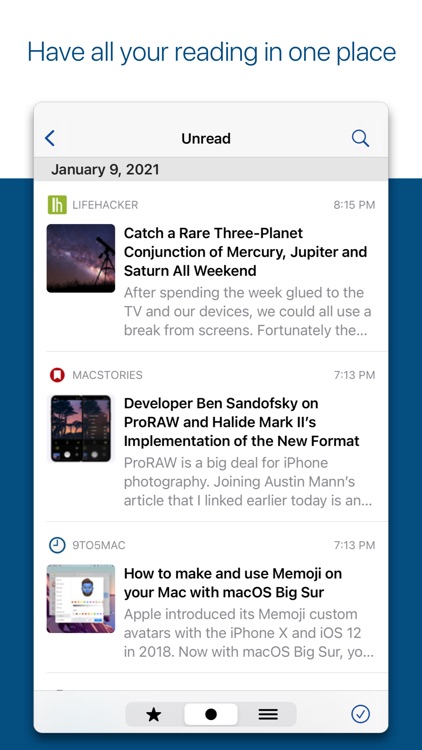
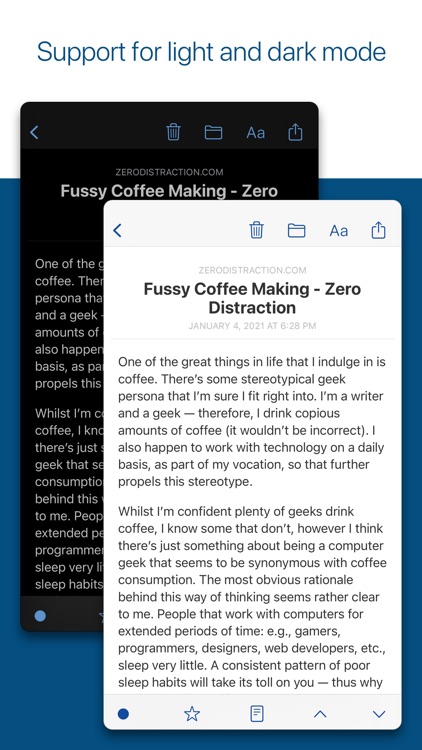
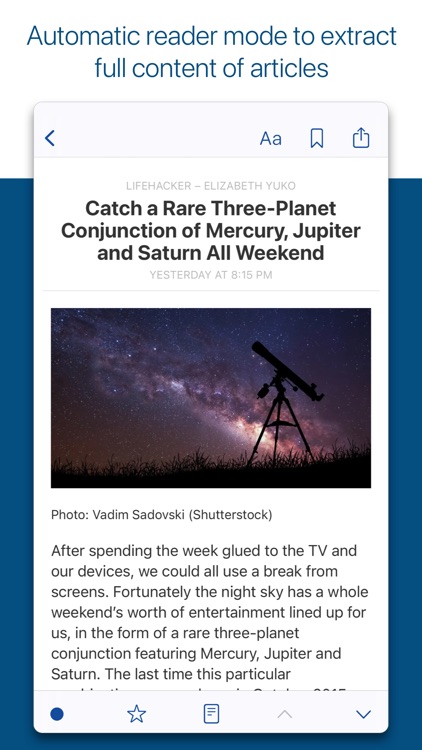
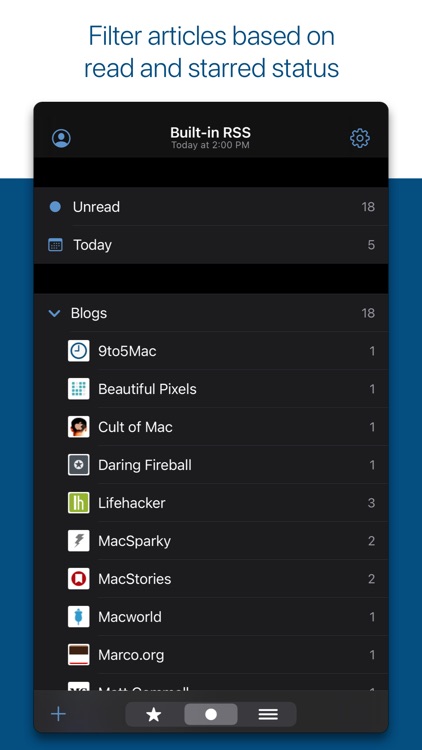

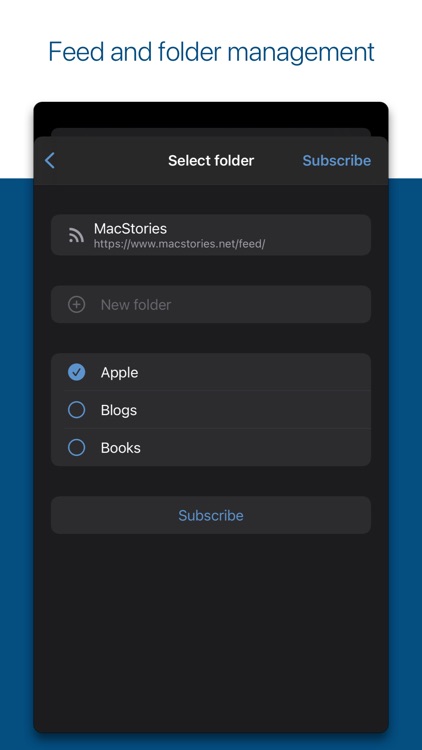

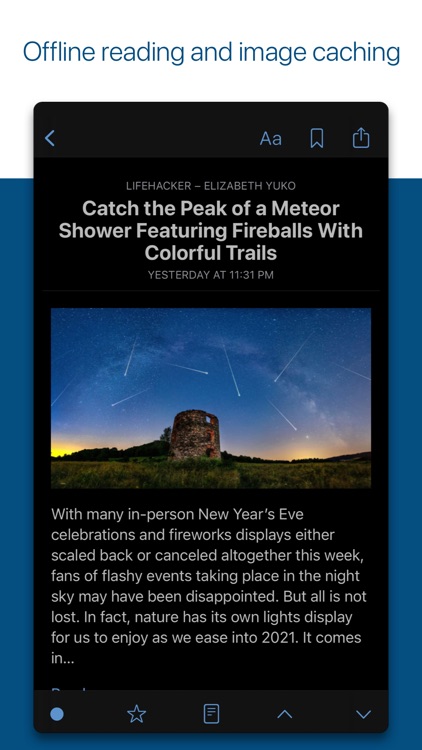


App Store Description
ReadKit is a full-featured read later and RSS client that supports all major provider and it has a built in RSS engine too.
SUPPORTED RSS SERVICES:
• BazQux
• Feedbin
• Feedly
• Feed Wrangler
• Fever
• FreshRSS
• Inoreader
• Miniflux
• NewsBlur
• The Old Reader
• Tiny Tiny RSS
• Built-in RSS
SUPPORTED READ LATER AND BOOKMARKING SERVICES:
• Instapaper
• Pocket
• Wallabag
• Pinboard
FEATURES:
• All your reading in one place, multiple account support.
• Sync with all major RSS aggregator and read later provider or use it with built-in RSS engine.
• Feed and folder management for RSS services.
• Folder and tag management for Instapaper, Pocket, Wallabag and Pinboard.
• Offline reading and image caching.
• Background syncing.
• Built-in reader mode to extract full content of articles.
• Automatic reader mode.
• Customizable user interface.
• Save content for offline viewing.
• In-app browser for viewing links and other references.
• Preference to display unread items on the app badge.
• Search for articles by content, title or author.
• Full support for hardware keyboard.
• Import and export of feed subscriptions via OPML.
• Support for light and dark mode.
• Mark articles as read on scroll or mark them all by a tap of a button.
• Mark as read above or below from context menu.
• Filter articles by read or starred status.
• Send articles in email.
• Share sheet support.
AppAdvice does not own this application and only provides images and links contained in the iTunes Search API, to help our users find the best apps to download. If you are the developer of this app and would like your information removed, please send a request to takedown@appadvice.com and your information will be removed.