
Please note that this software requires at least 2 devices to function

Rear View Mirror

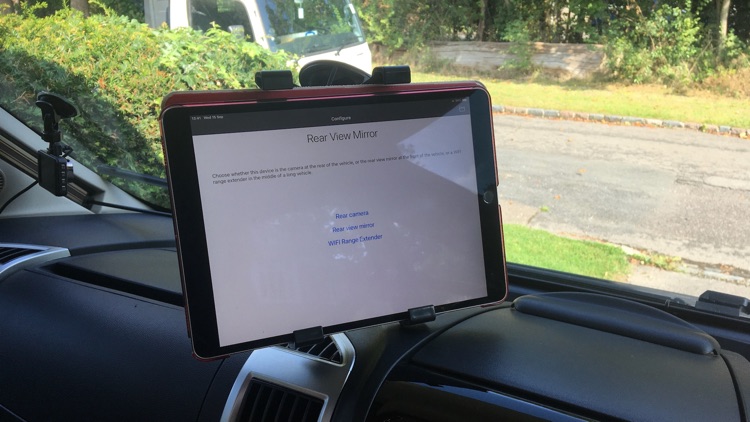

What is it about?
Please note that this software requires at least 2 devices to function.

App Screenshots

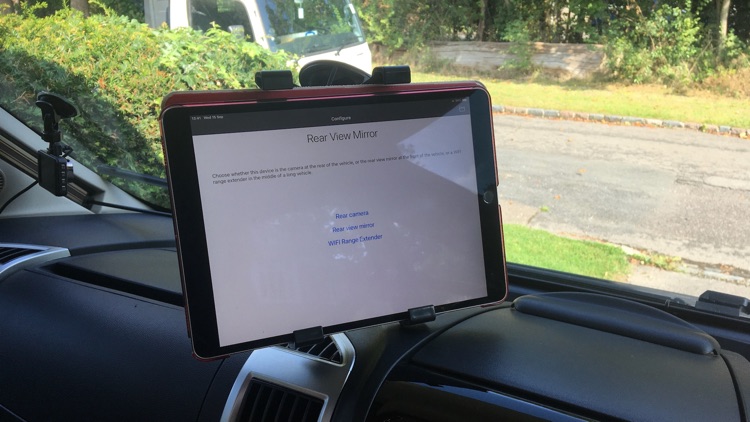





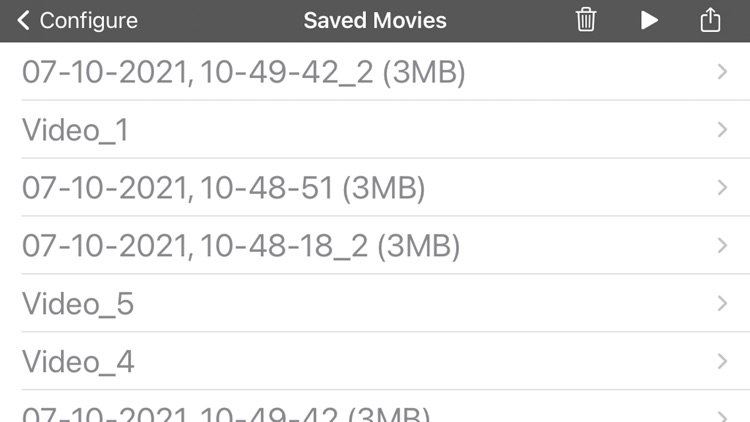

App Store Description
Please note that this software requires at least 2 devices to function.
This app was written to create a rear view camera for a motorhome or caravan or where the view out of the back window of a car or van is limited. You place an old iPhone in the rear window using an attachment, and then another iPhone or iPad on the front rear view mirror, dashboard or windscreen. The rear camera connects to the front device via a local peer-to-peer WIFI network and transmits the camera image to the front device so that the driver can see behind them. There is an option to slide your finger up and down the rear view mirror device to raise and lower the image transmitted from the rear camera. There is also an option to record the video, using the rear view mirror as a dash cam. The video will be stamped with the date, time, and on an iPhone with the longitude and latitude and speed. If there is a sudden deceleration, the video will automatically be saved onto the front device. You can view the videos in the saved video section and then share them to another Apple device or via email.
If the devices are further than 5 meters apart, there is an optional WIFI range extender feature where you can place yet another Apple device in the middle of the vehicle and it will act as a WIFI hub to relay the data between the front and the back devices. This could be because a motorhome is longer than 5 meters, or even because you are using a car and a caravan so you can see out of the back of the caravan. Have the extender either at the front of the caravan or the back of the car so it is roughly in the middle.
This app can also be used to transmit a video image from one Apple device to another for any other reason as long as the two devices are less than 5 meters away.
The devices need to be connected to a power supply, either a USB socket in the vehicle, or a USB battery pack, especially on a long journey, as the continued transmission of video image uses quite a bit of power. There is a slider on the rear view mirror to adjust image quality and frame rate to reduce the power consumption. There is also a sleep button for when the rear view mirror is not needed. None of the devices must be connected to a Personal Hotspot or be providing a Personal Hotspot with another device connected to it or the peer-to-peer network will not connect. All devices need to be have WIFI turned on but do not need to be connected to a WIFI network.
There is also an optional Dash Cam app also written by Robin Landsbert.
Robin Landsbert accepts no responsibility for any accidents caused while using the Rear View Mirror app. Always have at least two side mirrors as backup should the camera fail. Objects in the mirror appear further away than they really are. Fully configure the devices before starting to drive. If the devices stop functioning mid journey, do not attempt to fix or turn them off until fully stopped. The camera does not work well in the dark or the rain.
AppAdvice does not own this application and only provides images and links contained in the iTunes Search API, to help our users find the best apps to download. If you are the developer of this app and would like your information removed, please send a request to takedown@appadvice.com and your information will be removed.