
Rec

Rec. Screen Recorder

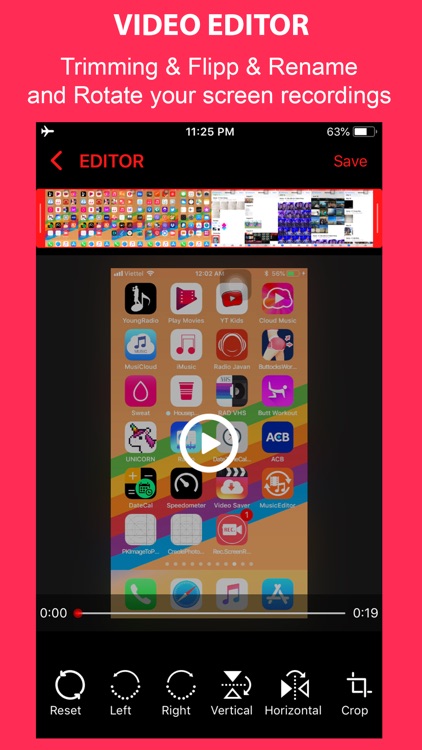
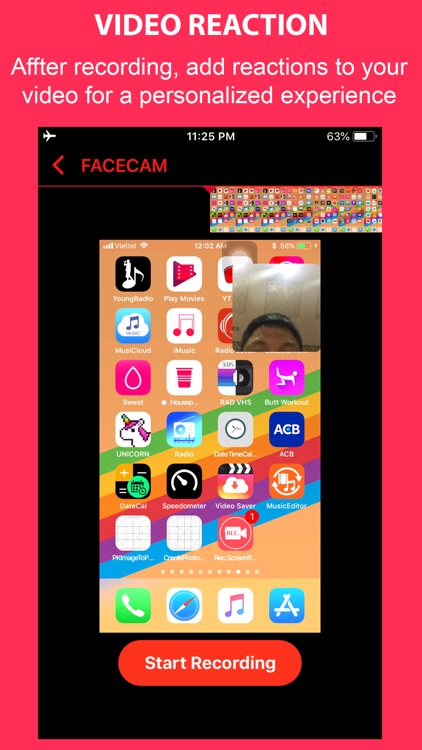
What is it about?
Rec. Screen Recorder also records app audio. Easily export your screen recordings to your photo library. Edit your screen recordings with the fully-fledged editing suite.

App Screenshots

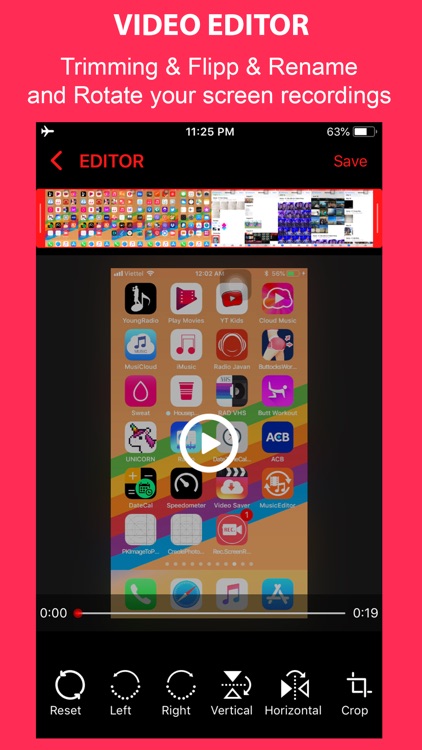
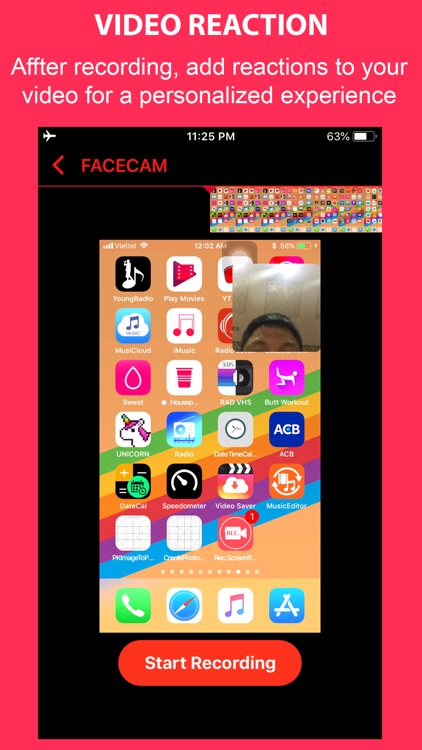
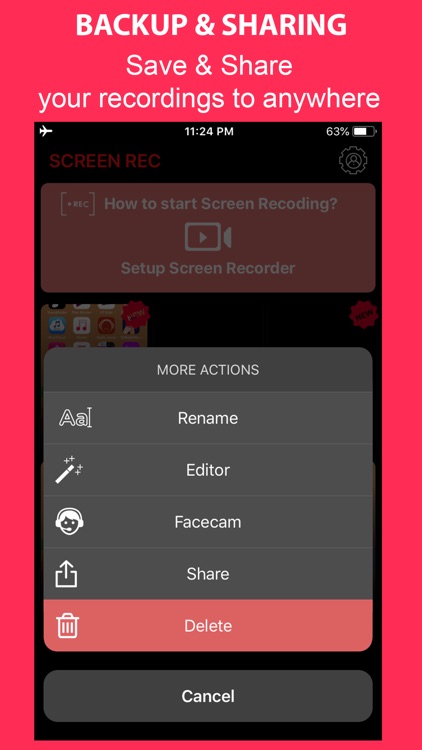
App Store Description
Rec. Screen Recorder also records app audio. Easily export your screen recordings to your photo library. Edit your screen recordings with the fully-fledged editing suite.
Start recording your screen by following our step by step guide, available as soon as you open our app. Record your screen in all apps and games.
Features:
• Record full screen videos using iOS 11 global screen recording API's.
• Trim your recording videos.
• Flip your recording videos.
• Rotate your recording videos.
• Crop your recording videos.
• React with Face Cam. Face cam can be placed at one of top-bottom-left-right positions on the screen.
• Record screen with all kind of audios.
Organize your recordings in one simple application with easy access
• Rename recording file.
• Save & Share and export your recordings to other apps, via email or AirDrop. You can also export your recording to your computer via WiFi or any other app for more specialized video editing.
AppAdvice does not own this application and only provides images and links contained in the iTunes Search API, to help our users find the best apps to download. If you are the developer of this app and would like your information removed, please send a request to takedown@appadvice.com and your information will be removed.