Need more recipes
Recipe Search App
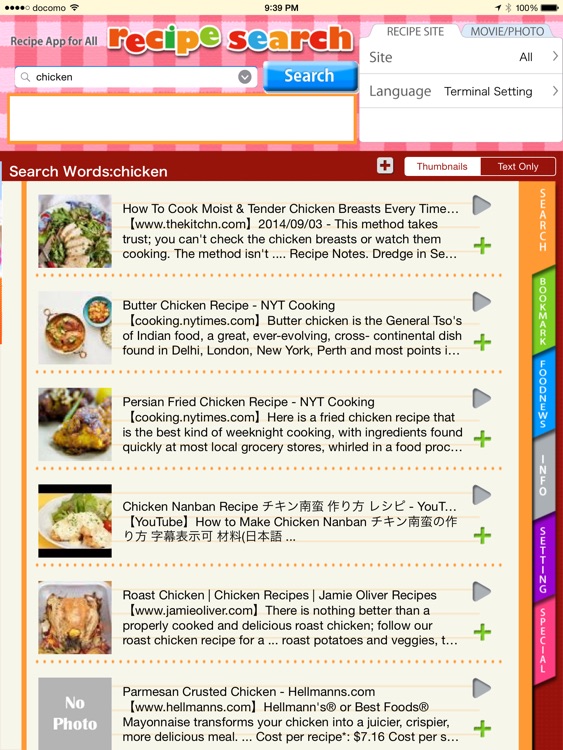


What is it about?
Need more recipes? Here is the ANSWER what you want!
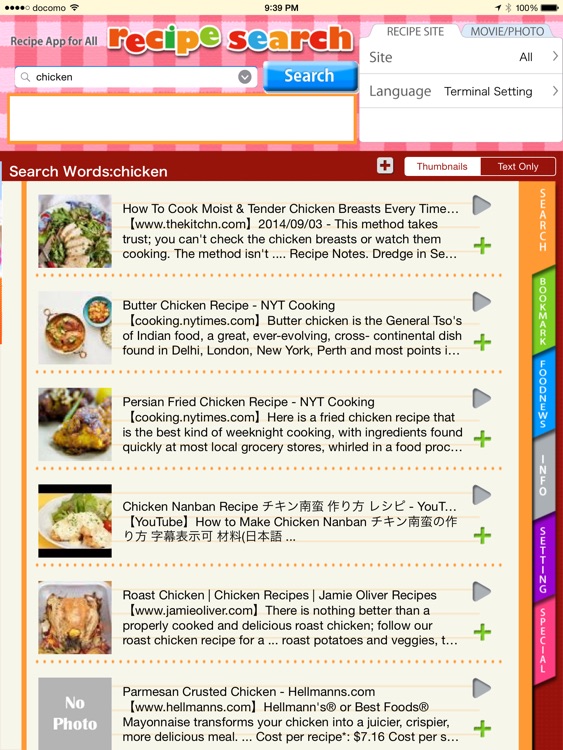
App Screenshots
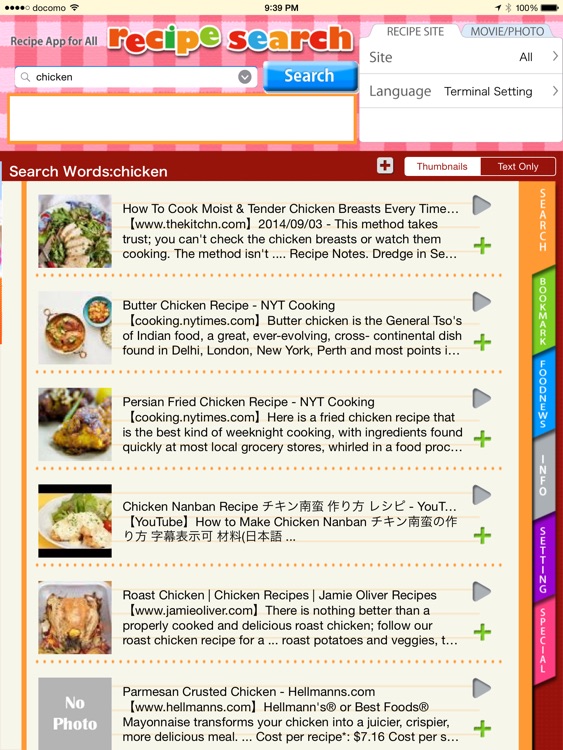


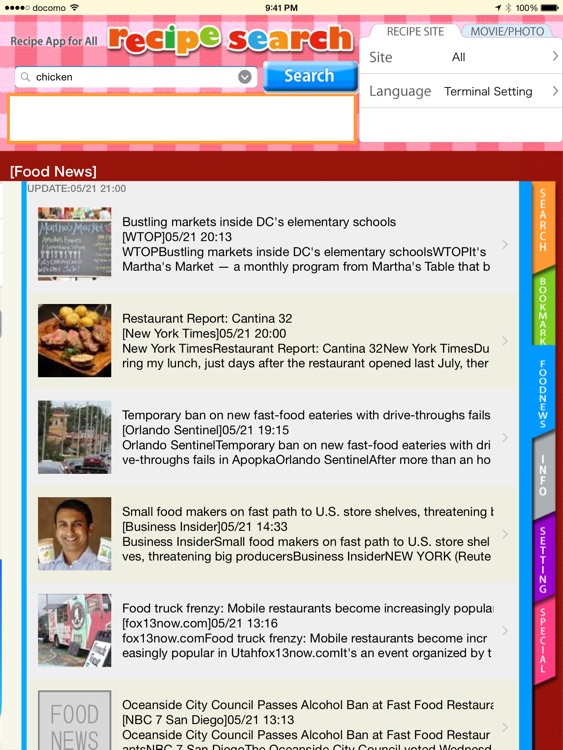
App Store Description
Need more recipes? Here is the ANSWER what you want!
Recipe Search for iPad can search recipes from web sites throughout the world.
(Possibly )This is the No.1 iPad App. in terms of number of recipe searches.
[Added a Youtube search fonction]
[Added the 'Site' as search option.]
RecipeSearch can use 'recipe site' as search option.
[The language select function was added. ]
It enabled it to choose the language of a search target site.
[Added the tag function to clarify bookmarks]
Please register a tag from a setting first.
Rresponding to the custom URL scheme
You can launch Recipe Search with the custom URL scheme from Safari and Other Apps.
An example for the custom URL Scheme for Recipe Search is:
recipeSearch-iPad:q=Tomatoes Onions
Voice Control !
We added the voice control capability in the recipe page.
With your voice, RecipeSearch operates zooming and panning .
Even when your hands are wet and/or dirty in the kitchen, you can operate the screen on your iPad without any touch!
*The commands available for operation are: UP, DOWN, LEFT, RIGHT, LARGE and SMALL.
*App. Feature
Searching recipes with various type of keywords, such as recipe name, season, methods of cooking and/or kitchen utensils, as well as food ingredients.
Please try to search recipes with keyword 'summer', and Recipe Search for iPad shows various recipes suitable for 'summer'. (related to 'summer.')
*How to Search
When you have beef and onion( in the refrigerator), Please enter 'beef onion', then click Search button.
Furthermore, to get ready for dinner within 15 minutes, please try search option 'Cook time', then click Search button.
As for search options, Cook time and Calories are available.
*Usage Tips
1.To begin with, try to search with various key words you are looking for.
2.Cheking the search results、the recipes that you are interested in can be registered in Book Mark using [+] button.
3.After looking over the search results, transfer to Book Mark and browse details of the recipes you register..
4.You can delete recipes from Book mark, when they becomes not necessary.
5.You can register recipes in Book mark as your favorite ones, and easily possible to access recipe web page later.
*Warning(achtung)
Internet Connection via WiFi( recommended) or 3G is required.
* Disclaimer of Liability and Warranties.
RECIPE SEARCH FOR iPad (hereinafter called 'THIS APPLICATION'), DESIGN ARE PROVIDED "AS IS" AND WITHOUT WARRANTIES AS TO PERFORMANCE OF MERCHANTABILITY OR ANY OTHER WARRANTIES WHETHER EXPRESSED OR IMPLIED. NO WARRANTY OF FITNESS FOR A PARTICULAR PURPOSE IS OFFERED. THE USER MUST ASSUME THE ENTIRE RISK OF USING THIS APPLICATION.
AppAdvice does not own this application and only provides images and links contained in the iTunes Search API, to help our users find the best apps to download. If you are the developer of this app and would like your information removed, please send a request to takedown@appadvice.com and your information will be removed.