RecorderHQ make your iPhone or iPad an voice recorder
RecorderHQ -Recorder for cloud
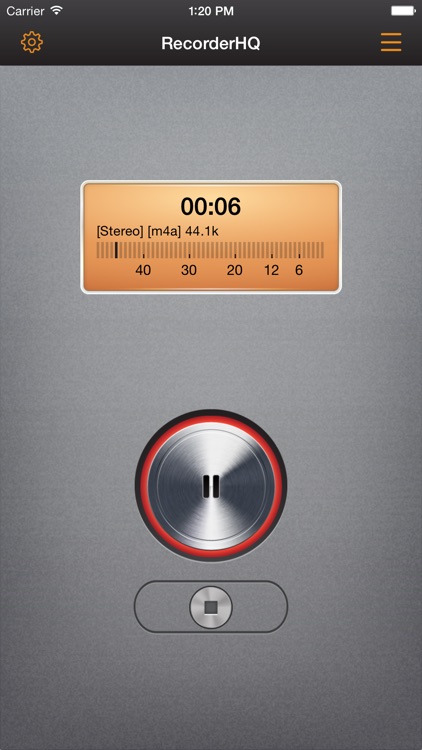



Check the details on WatchAware
What is it about?
RecorderHQ make your iPhone or iPad an voice recorder. We support record mp3 m4a and wav format directly. Sharing audio files to iCloud Drvie, Dropbox, Google Drive and OneDrive.
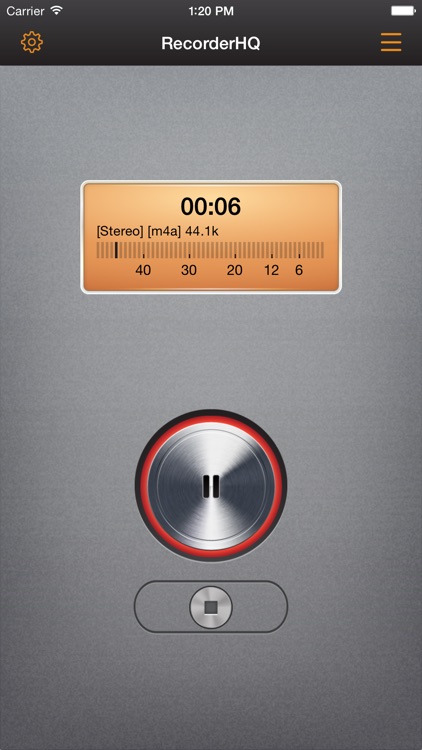
RecorderHQ is $4.99 but there are more add-ons
-
$3.99
Premium
App Screenshots
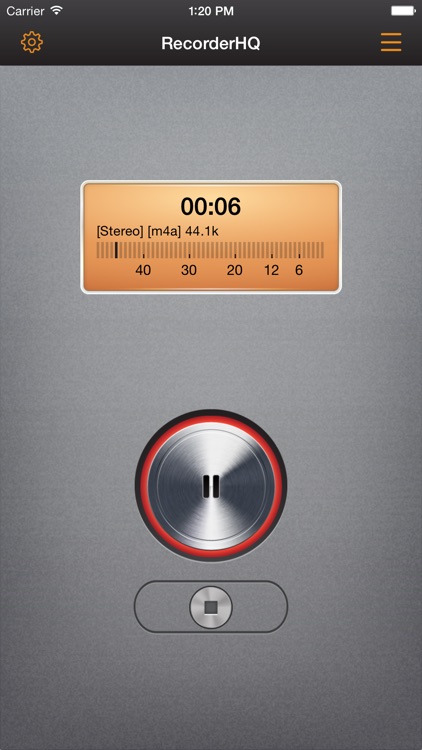



App Store Description
RecorderHQ make your iPhone or iPad an voice recorder. We support record mp3 m4a and wav format directly. Sharing audio files to iCloud Drvie, Dropbox, Google Drive and OneDrive.
• Speech to text (iOS 10)
• support audio file upload or download from iCloud Drvie, Dropbox, Google Drive , OneDrive and audioBoom
• support transfer large file via USB in iTunes, just connect your iPhone to PC.
• Transferring audio file via WIFI is easy. No restriction at all.
• support sending file via whatsapp( try open in other application feature)
• Multiple sample rate from 8000hz to 44100hz
• support trim audio file, merge multiple audio files.
• Save audio file to camera roll
• Support aif,wav,m4a and caf and mp3 file format.
• Support pause,forward,rewind.
• export file via iTunes, email.
• Organize you voice files in folder.
• support background recording and playback.
• support bluetooth microphone.
• iCloud,Airplay support.
• support sending audio file to Dropbox, Google Drive.
• support sending voice to other device via bluetooth or wifi.
• transfer files from iphone to pc via wifi and browser
• Convert files into Mp3 format(CBR, VBR support)
• Convert files into ringtone format
• Support lock screen while recording.( iPhone only)
• Support Today Widget
Premium Features
1. Choose recording device(bluetooth, usb).
2. Adjust input gain.
3. Real time monitor.
4. Stereo meter.
5. Advertisement free.
AppAdvice does not own this application and only provides images and links contained in the iTunes Search API, to help our users find the best apps to download. If you are the developer of this app and would like your information removed, please send a request to takedown@appadvice.com and your information will be removed.