Your Combi Boiler is in Your Pocket with Warmhaus RecoWa Application
Recowa
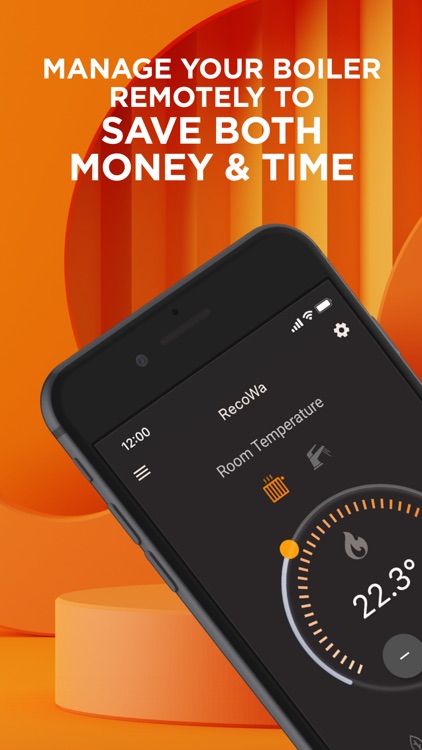
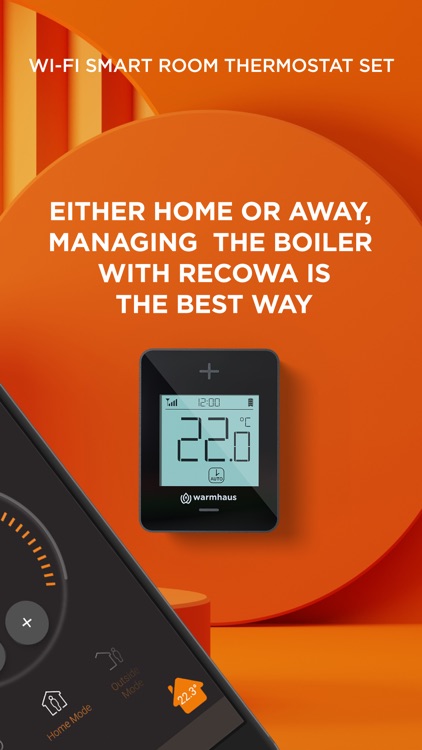

What is it about?
Your Combi Boiler is in Your Pocket with Warmhaus RecoWa Application
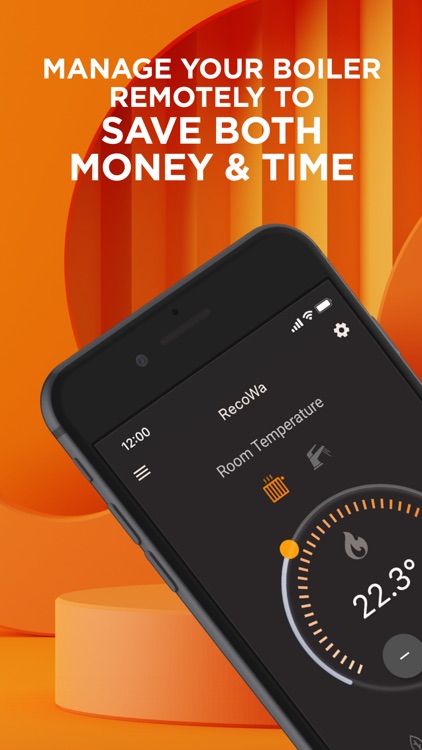
App Screenshots
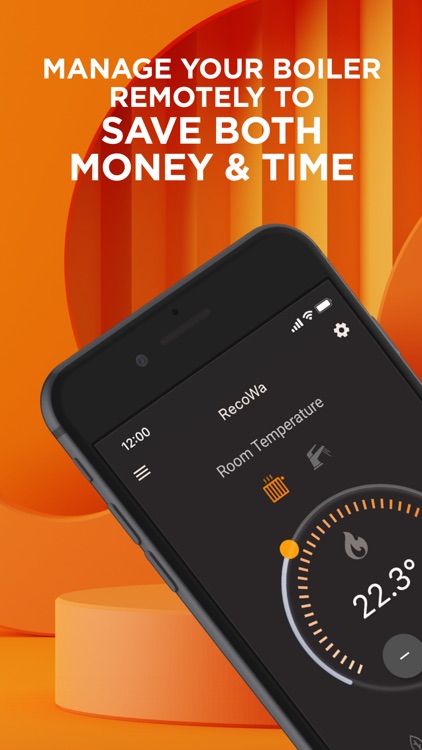
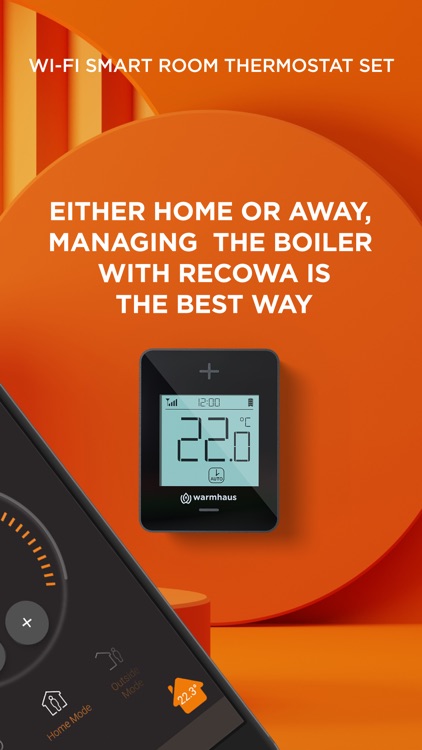

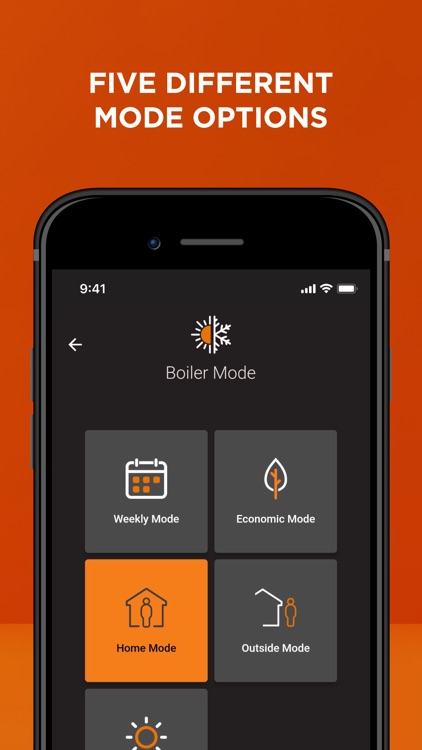
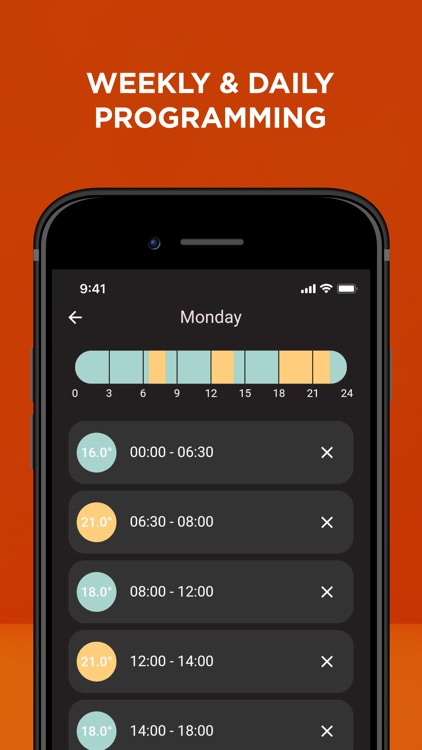

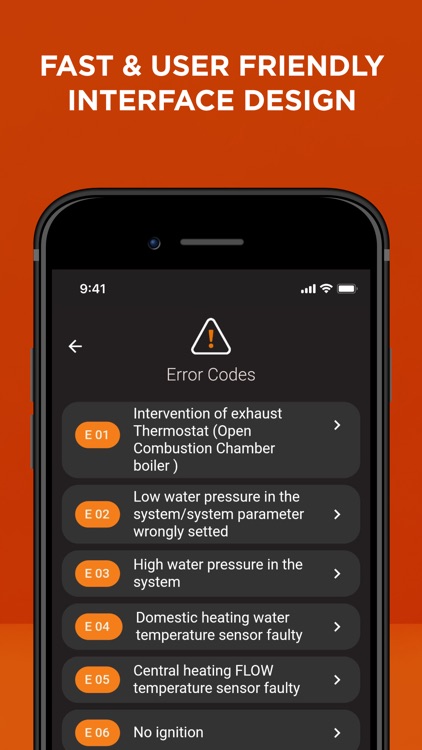
App Store Description
Your Combi Boiler is in Your Pocket with Warmhaus RecoWa Application
With the Warmhaus RecoWa App, the warmth of your home is at your fingertips.
About the App
Designed to increase your living comfort, RecoWa Application is a Wi-Fi-based control system that allows you to access all features of your boiler from anywhere and at any time.
You can complete the installation and membership process by following the instructions in the application. RecoWa Wi-Fi Smart Room Thermostat Unit and Combi Boiler Control Unit are designed to automatically recognize each other. For this, firstly, the Boiler Control Unit (RF Module) must be connected to the boiler by the Authorised Service. After the Mobile Application installation is completed, you can connect to RecoWa Wi-Fi Smart Room Thermostat from your mobile devices using your iPhone, with an internet connection with RecoWa Application, so you can access all functions of your combi boiler when you are outside or at home.
RecoWa Application has many different features that will make your life easier and add comfort to your living spaces with its technological infrastructure:
- The application allows you to control your boiler via smartphone or tablet with an internet connection.
- It is easy to use with its user-friendly menu.
- Whether you are outside or at home, you can switch your boiler on and off from anywhere you are and access all its features.
- You can program your boiler weekly, daily and hourly.
- You can see the installation water pressure level while the boiler is running.
- You can adjust the temperature values instantly.
- You can learn instant weather information.
- You can adjust the heating and domestic water temperature via the application.
- "Summer", "Winter", "I'm out", "Economic" and "Weekly" modes in the application help you to adjust the heating as much as you need at any time.
- In case of a malfunction in the boiler, you can see the contents of the malfunction and perform a remote reset for simple malfunctions.
- Thanks to the ability to define up to 4 additional users, the boiler can be controlled by different individuals in the house. Data is stored encrypted between users and the system.
By using the RecoWa Application, you can provide comfort in your living space while at the same time saving energy consumption. With different usage modes, you can create heating programs according to your lifestyle and your home, thus saving money.
- Winter Mode keeps the temperature of your home constant at the value you set continuously and independent of the program time. Generally, it allows you to use the temperature at home at a constant room temperature value without distinguishing between day/night and comfort/economy.
- Economic Mode keeps the temperature of your home constant at the value you set.
- I'm Away Mode is the mode you can select when you will be away from your home for a short or long time.
- Weekly Mode automatically makes the temperature changes of your home with the program you will make in weekly, daily and hourly time periods.
- Summer Mode cancels the radiator heating feature of your boiler and allows the boiler to operate only in domestic hot water mode.
We also have recommendations for the temperature values you need to set when using the Modes in the application:
- The recommended temperature value for Comfort Mode is 21-23°C.
- The recommended temperature value for Economic Mode is 18-20 °C.
- You can use the Economic Mode between 23:00-07:00, which is usually sleeping hours. This mode offers you a comfortable sleep environment.
AppAdvice does not own this application and only provides images and links contained in the iTunes Search API, to help our users find the best apps to download. If you are the developer of this app and would like your information removed, please send a request to takedown@appadvice.com and your information will be removed.