
This app serves a simple purpose: forward and/or reverse geocoding a list of addresses

ReGeo
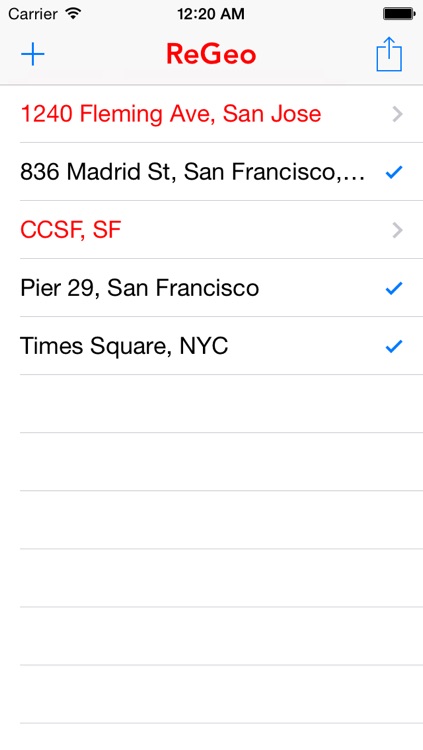
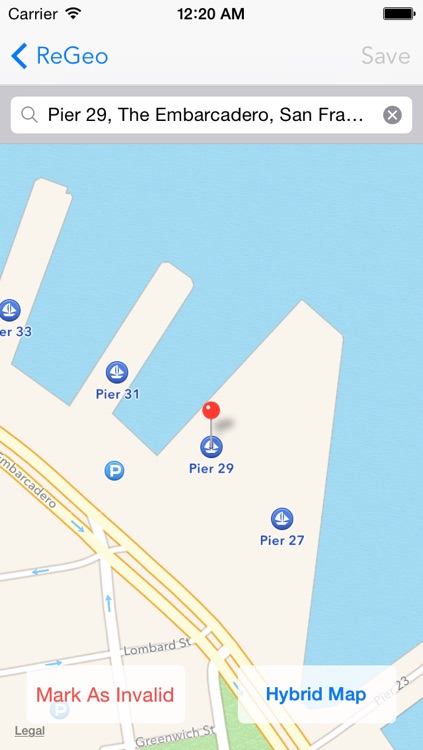
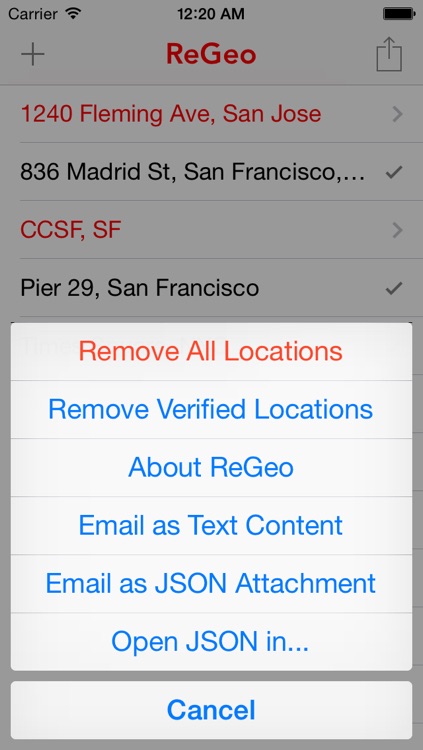
What is it about?
This app serves a simple purpose: forward and/or reverse geocoding a list of addresses. This app can forward geocode the given address (referred as "raw location") to obtain the latitude and longitude, and then optionally reverse geocode the latitude and longitude back to a more computer friendly address (referred as "verified location"). The resulted list of addresses can be exported as email text content in JSON format, or as a JSON file in email attachment. The result JSON file can also be opened in other iOS apps that accepts JSON files.
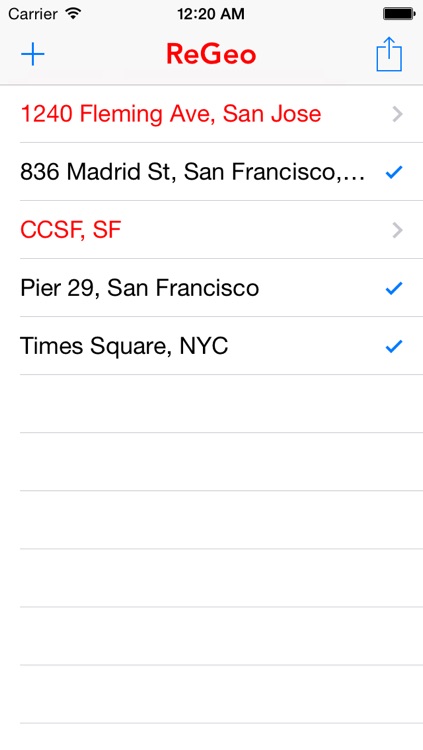
App Screenshots
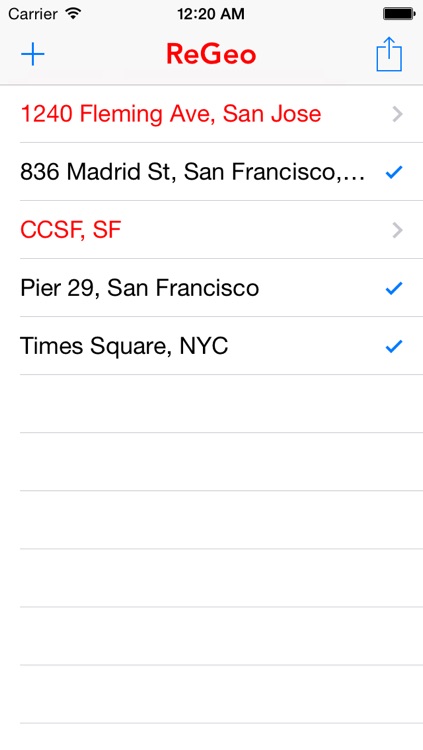
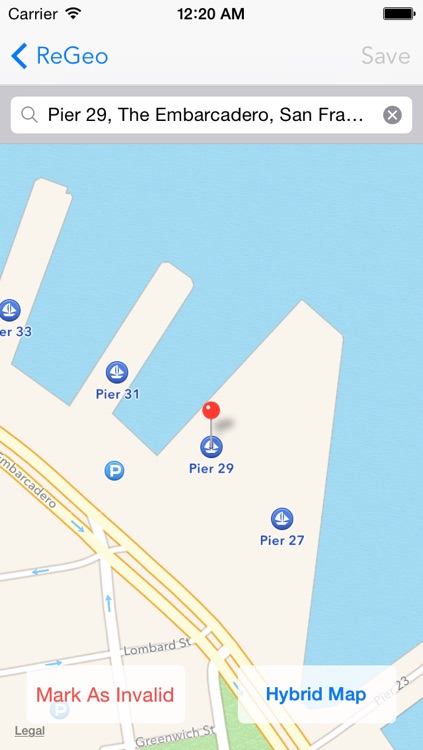
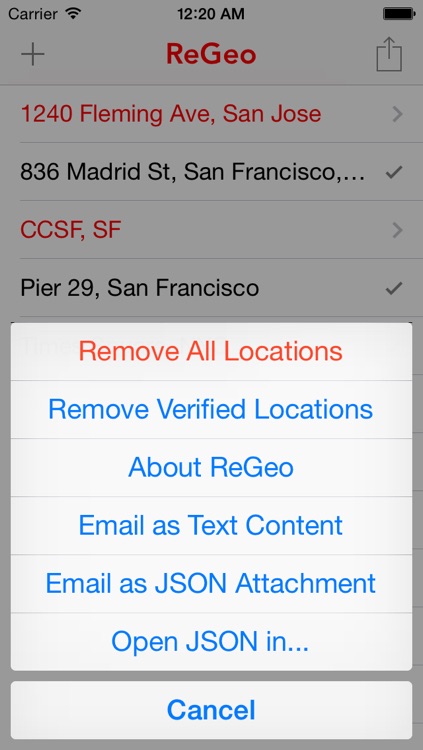
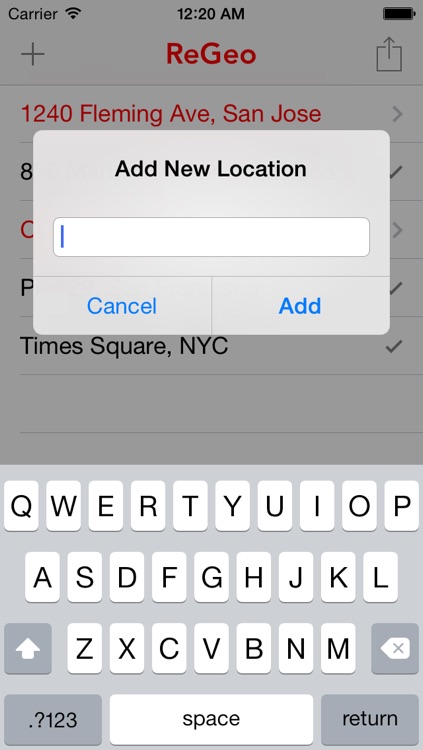
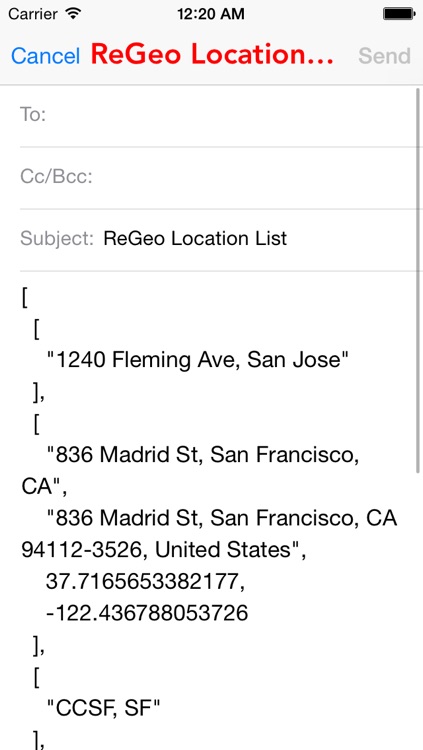
App Store Description
This app serves a simple purpose: forward and/or reverse geocoding a list of addresses. This app can forward geocode the given address (referred as "raw location") to obtain the latitude and longitude, and then optionally reverse geocode the latitude and longitude back to a more computer friendly address (referred as "verified location"). The resulted list of addresses can be exported as email text content in JSON format, or as a JSON file in email attachment. The result JSON file can also be opened in other iOS apps that accepts JSON files.
Input & Output:
Address can be added in app manually, or by using the "open in" method on a JSON file from other iOS apps.
The input and output JSON files are under the same rules and structure. At the top level it's a JSON array, and each entry is a second level JSON array that represents a location. The second level array has to have either one or four elements. The first element is the required raw address , the second element is an optional verified address that is supposed to be more computer friendly (which could be left as blank ""), the third element is the latitude, and the fourth element is the longitude.
Note that the raw location and the verified location might be different.
Also note that if there is any imported location list has the same raw location as any entry in the existing in-app location list, then the imported entry will be ignored.
Sample JSON with four locations (the second and third entries are verified):
[
["1240 Fleming Ave. San Jose"],
["2257 Larkspur Landing Cir, Larkspur, CA 94939",
"700 Lincoln Village Cir, Larkspur, CA 94939-1624, United States",
"37.94757857073778",
"-122.5074071978379"],
["700 Lincoln Village Cir, Larkspur, CA 94939",
"",
"37.94757857073778",
"-122.5074071978379"],
["Alameda South Shore Center, corner of Park @ Franciscan"],
]
================================
Author: Haoxin Li
email: hxl.dev@gmail.com
================================
AppAdvice does not own this application and only provides images and links contained in the iTunes Search API, to help our users find the best apps to download. If you are the developer of this app and would like your information removed, please send a request to takedown@appadvice.com and your information will be removed.