
"Regular" can help you document the regular of your life, and it can help you find the regularity of events and follow the regular to make plans for the next step

Regular
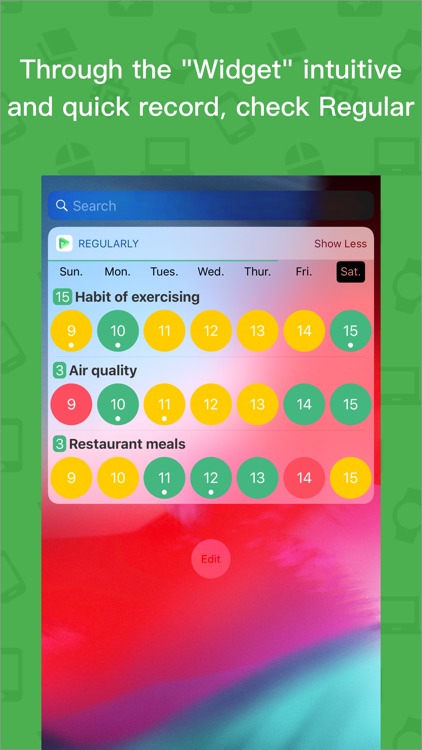
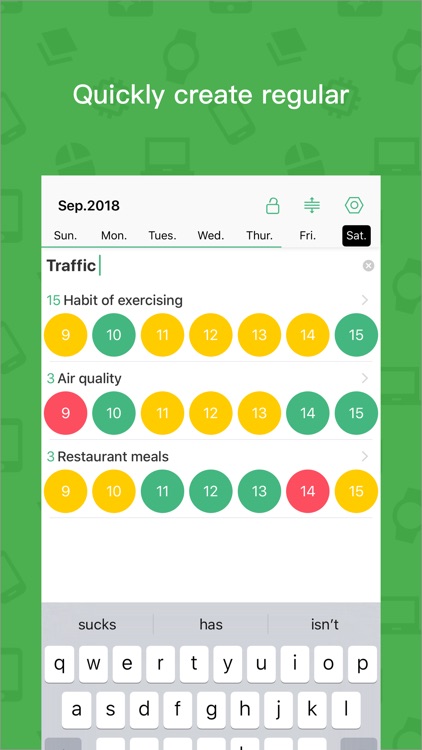
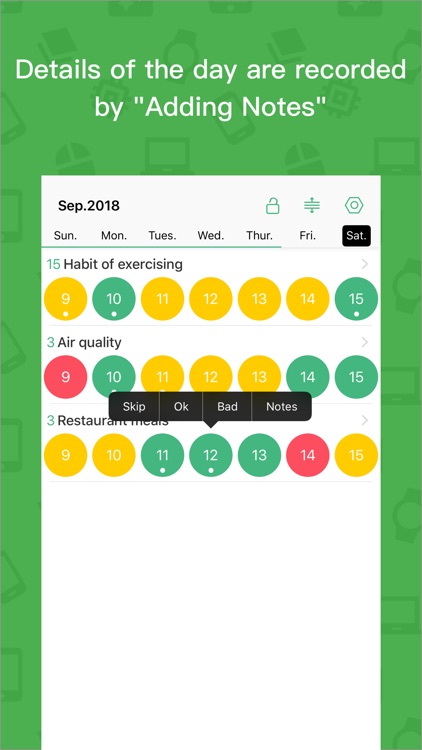
What is it about?
"Regular" can help you document the regular of your life, and it can help you find the regularity of events and follow the regular to make plans for the next step.
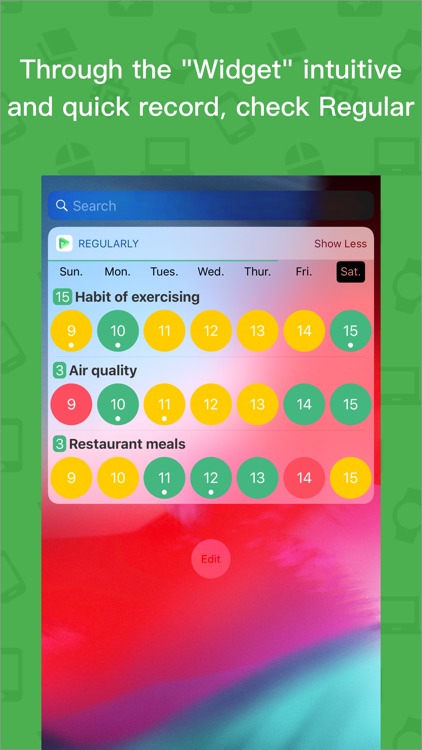
App Details
App Screenshots
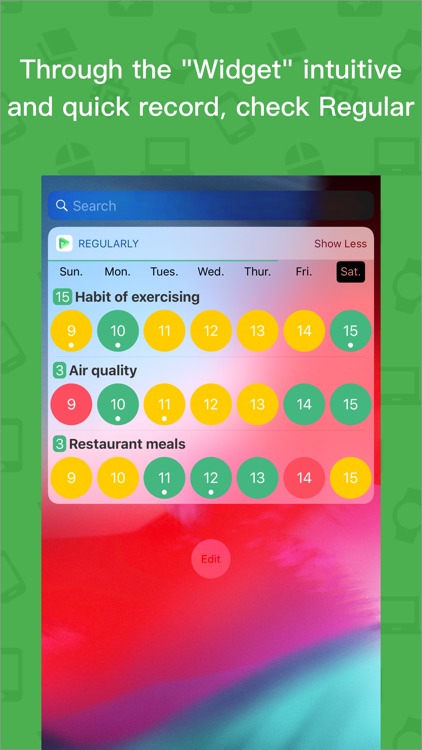
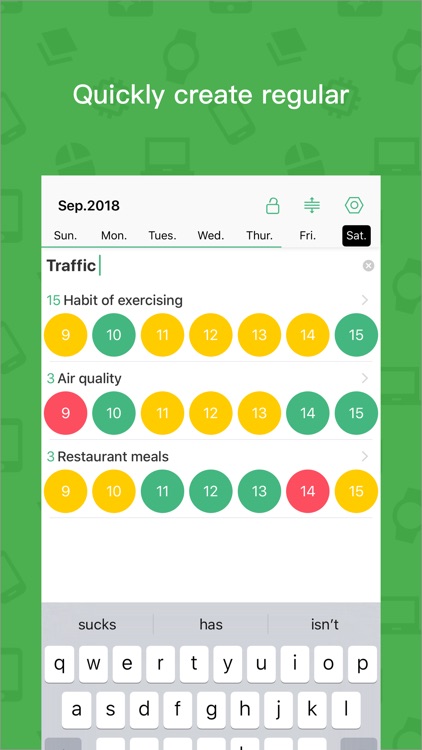
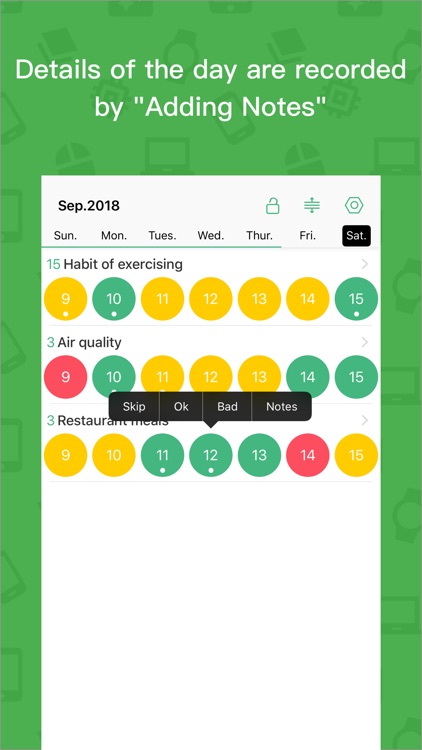
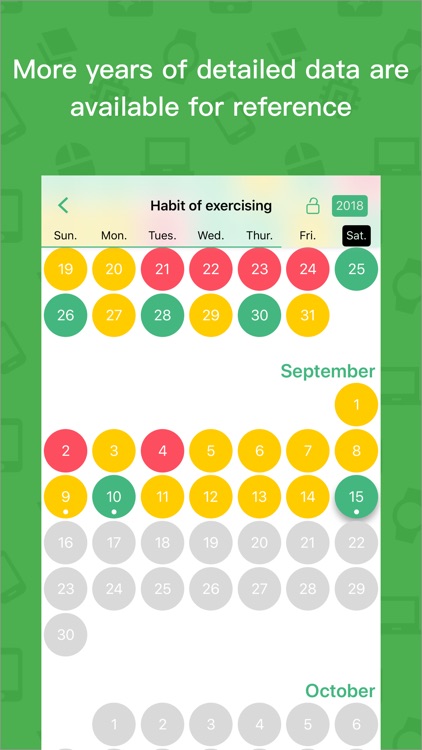
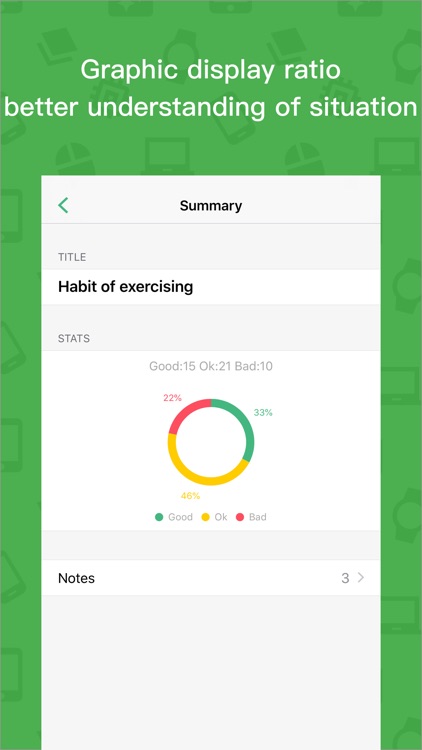
App Store Description
"Regular" can help you document the regular of your life, and it can help you find the regularity of events and follow the regular to make plans for the next step.
- "Start recording"
Whether you use "Widget" or "Main program", you can quickly record the rules of events.
The "Record" button is divided into 5 colors, the default is grey, and the default value is "give up". Different colors can record different regular for you.
e.g. red, yellow, green respectively represent the state of the regular is inferior, general, good!
When the "Record" button is white color, it means "Skip". it means that the item cannot be recorded in the current situation. for example, you are not doing it today.
- "Secondary operation"
You can quickly mark the status by pressing the "Record" button pop-up menu in the main program. You can also add "Notes", "Notes" to help you keep track of today's patterns in more detail.
On the details page, you can also view years of intuitive statistics by sliding left and right, provided you have recorded data for years.
- "Statistics"
You can view current record statistics by clicking the "Year" button in the upper-right corner of the details page. Statistics can help you to better and more intuitively see the current state of the regular.
AppAdvice does not own this application and only provides images and links contained in the iTunes Search API, to help our users find the best apps to download. If you are the developer of this app and would like your information removed, please send a request to takedown@appadvice.com and your information will be removed.