
This is SMS Based Mobile Banking Application for Customers of Reliable Development Bank Limited Nepal

Reliable Mobile Banking
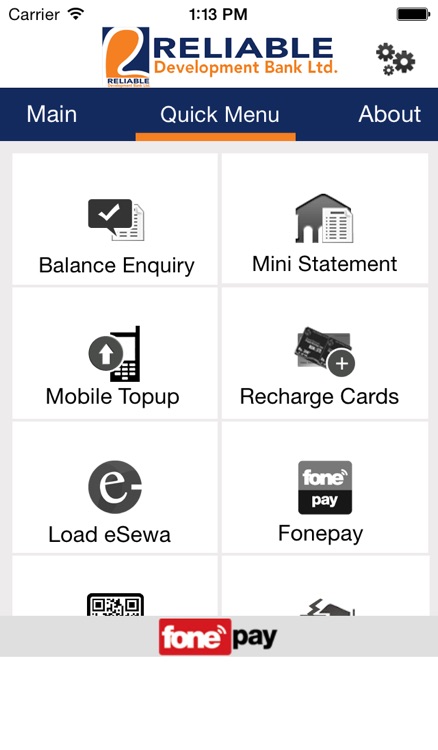
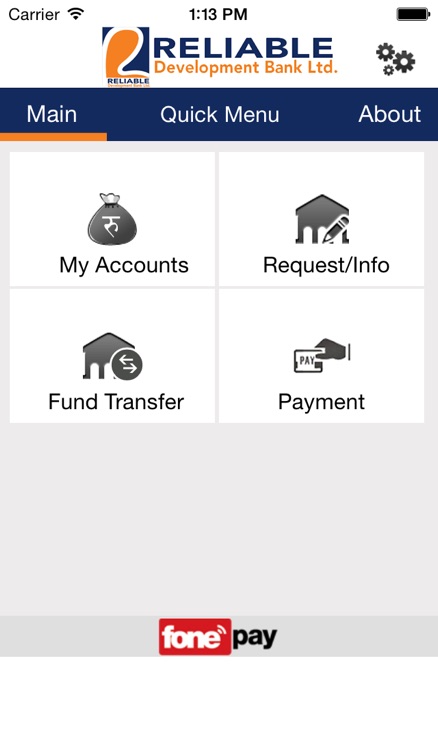
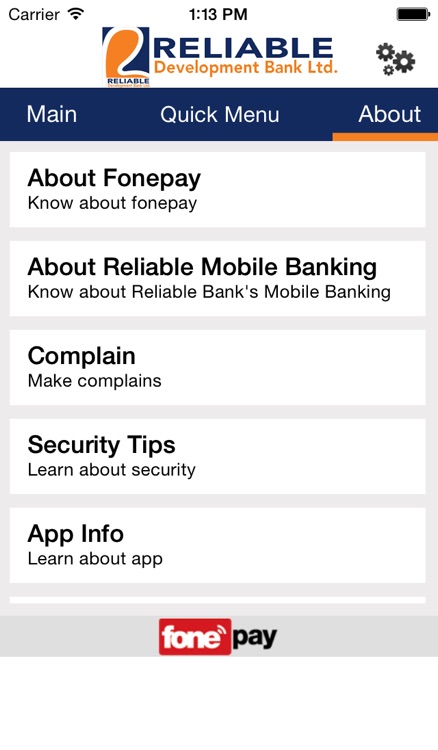
What is it about?
This is SMS Based Mobile Banking Application for Customers of Reliable Development Bank Limited Nepal. Application allows their Customers to
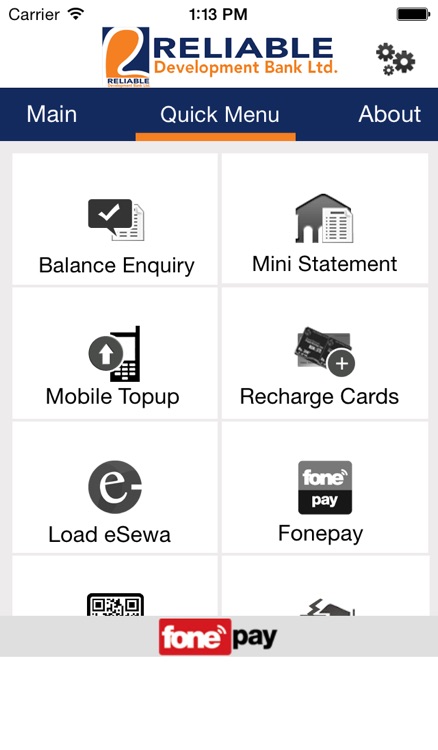
App Store Description
This is SMS Based Mobile Banking Application for Customers of Reliable Development Bank Limited Nepal. Application allows their Customers to
-Check Balances
-Request Mini-Statement
-Transfer Funds to different accounts.
-Buy Airtime topups
-Make Payments and many more services.
Please follow the steps below to use the application.
1. Open the app in iphone home screen.
2. Choose the required services from the menu in the app.
3. Fill the required credentials in the provided form and click Send Button. SMS will be sent to shortcode 6699.
5. You will receive the appropriate SMS as a response for your request.
Procedures to use the services.
1. Balance Enquiry
Description : Make request for the current available balance in bank account.
Fields :
a. PIN : PIN provided by the bank when registered for mobile banking services.
b. A/C Alias : This is optional field. When account number or account alias is entered provided by bank, customer can get the current available balance for the respective entered account. If left empty, customers get current available balance for default account.
3. Fund Transfer Using Account
Description : Transfer fund from one account to another.
Fields :
a. PIN : PIN provided by the bank when registered for mobile banking services.
b. Amount : Amount the customer want to transfer.
c. From A/C : This is optional field. When empty, amount is transferred from customer's default account. When entered specific account no. or account alias, amount is transferred from that account no or account alias.
d. To A/C : Receiver's account no or account alias, to which the amount is transferred.
AppAdvice does not own this application and only provides images and links contained in the iTunes Search API, to help our users find the best apps to download. If you are the developer of this app and would like your information removed, please send a request to takedown@appadvice.com and your information will be removed.