
"Relook enhances natural beauty better than any other app on mobile

Relook

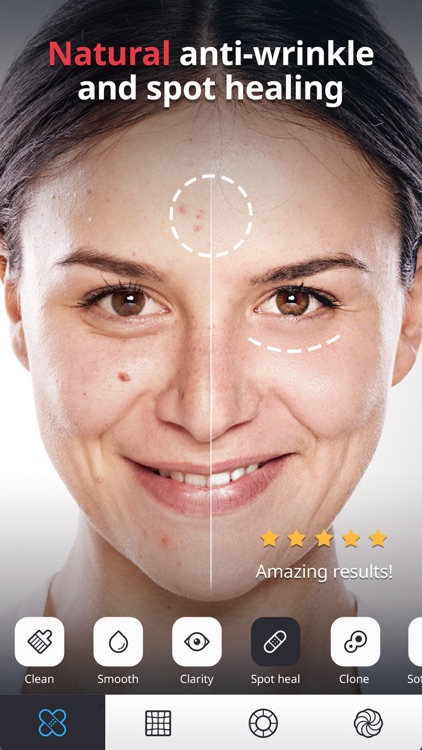

What is it about?
"Relook enhances natural beauty better than any other app on mobile!"
Get rid of the acnes.


Get rid of the rings of eyes.
Nice white teeth.


Right effects.
Use make up.

App Details
Relook is $3.99 but there are more add-ons
-
$3.99
Photoshop Export
App Screenshots

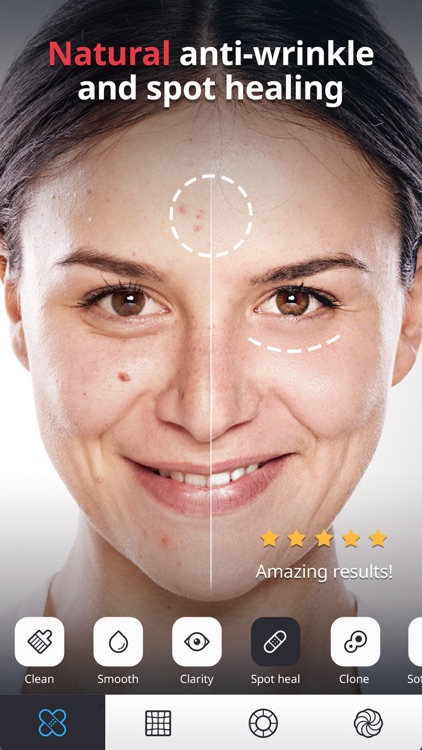


App Store Description
"Relook enhances natural beauty better than any other app on mobile!"
It provides the tools used by professional fashion photographers in simple to use interface. Now you can easily turn photos or selfies into magazine quality portraits. Relook's Bright-3™ skin layering and multi-phase frequency separation techniques ensure exceptional natural looking results.
THE MOST NATURAL RETOUCHING TECHNOLOGY
- Diminish the appearance of pores, wrinkles, grease and highlights. Relook guarantees an even looking, natural skin.
UNIQUE SKIN HEALING TOOLS
- Relook’s Healing tool fixes spots and pimples instantly by replacing the spot intelligently with the best possible match. It’s much faster and easier than other traditional touch-up apps.
- The Soft Clone tool lets you easily replace upper layers of skin whilst maintaining the original base layers. It’s a perfect tool to remove wrinkles ensuring exceptionally natural looking results.
SHOW THE FACE IN THE BEST POSSIBLE LIGHT
- Lighten skin tones, remove redness, brighten eye color, add intensity and adjust lighting and shadows. Relook's advanced Soft-Color tone adjustment tools let you show your face in the best possible light
- Use Clarity to accentuate the best areas and Defocus to highlight the face from the background
DAZZLINGLY BEAUTIFUL EYES
- Highlight and brighten eyes or change eye colour
- Add volume to your lashes and shape your brows
ENHANCE FACIAL SHAPES FOR THE PERFECT LOOK
- Correct any lens distortion and enhance facial and body shapes
- Refine nose, cheekbones and brows
- Enlarge or shrink a specific area of the image
TAILOR-MADE PRESETS FOR PORTRAITS
- Finalise your editing using the amazing set of tailor-made presets.
- The presets are designed for portraits providing tones that fit for every skin type.
LOSS-LESS EDITING AND PHOTOSHOP EXPORT
- Using Relook, the keen amateur or professional photographer alike can export their results with layer data to Lightroom or Photoshop for extended editing. Creative Cloud, iCloud Drive and Dropbox supported for .psd export.
AppAdvice does not own this application and only provides images and links contained in the iTunes Search API, to help our users find the best apps to download. If you are the developer of this app and would like your information removed, please send a request to takedown@appadvice.com and your information will be removed.