Add reminders to iOS built-in reminders app from Notification Center without unlocking the device
Reminders Widget


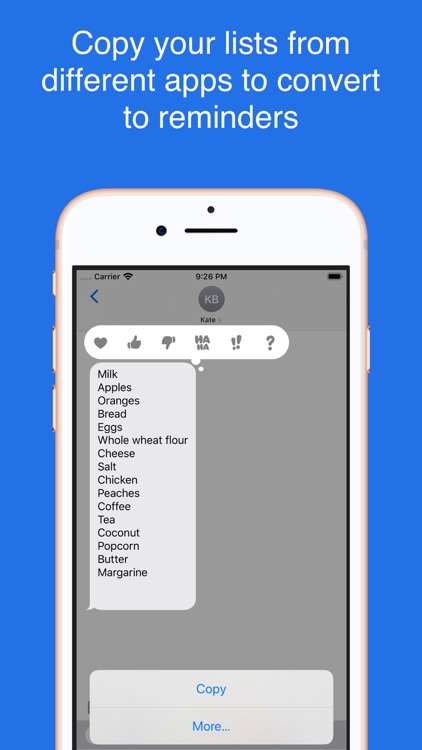
What is it about?
Add reminders to iOS built-in reminders app from Notification Center without unlocking the device. Paste text from clipboard and convert into reminders. View all reminders in one place, scroll through different lists and reminders.
Access all lists.


Access all lists.
App Screenshots


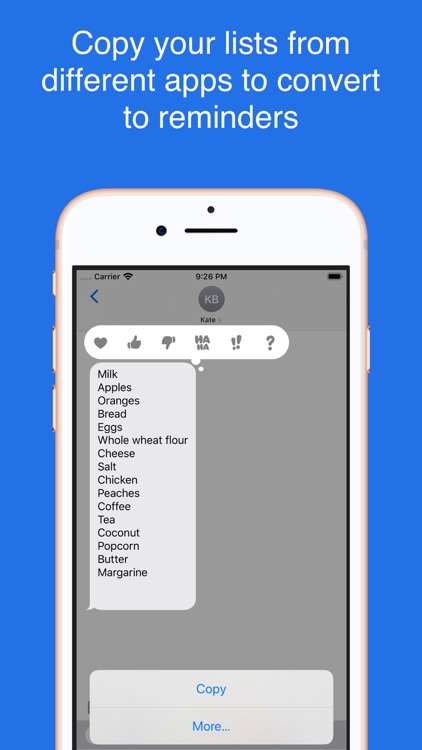

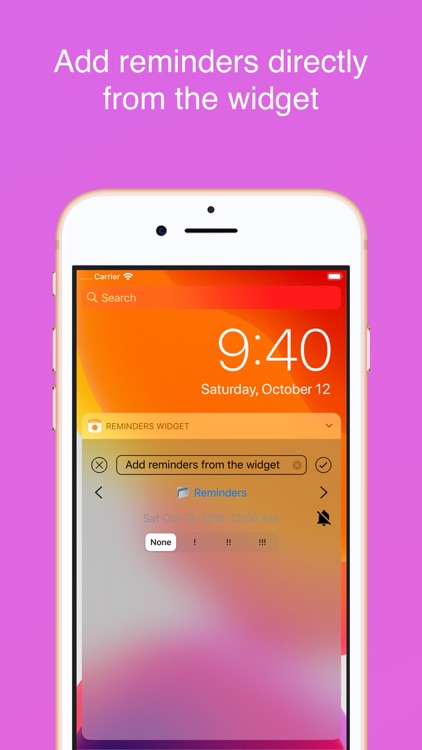


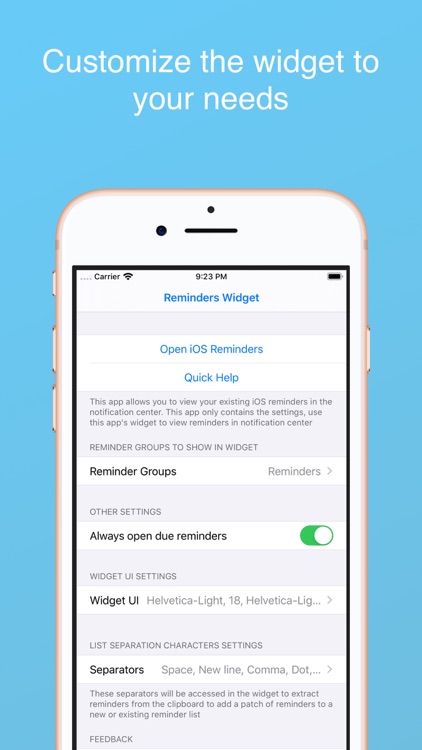
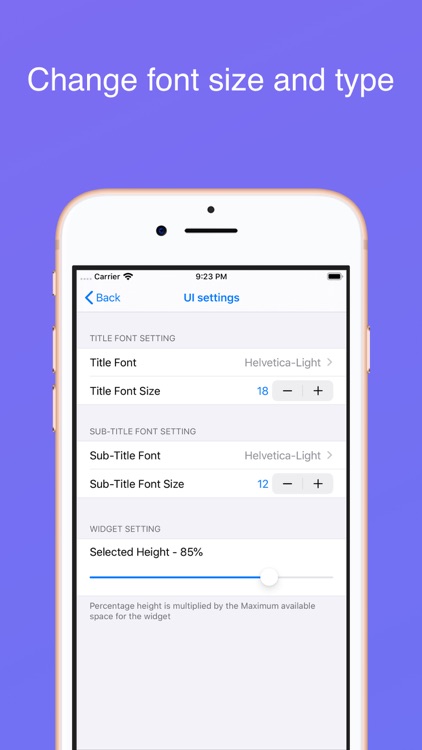
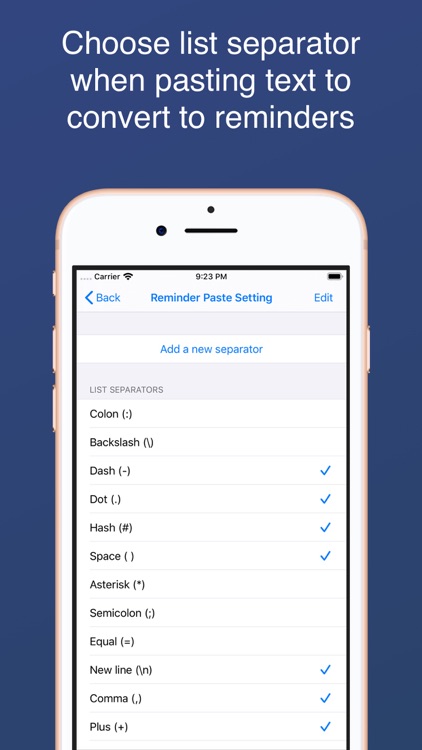
App Store Description
Add reminders to iOS built-in reminders app from Notification Center without unlocking the device. Paste text from clipboard and convert into reminders. View all reminders in one place, scroll through different lists and reminders.
The app offers the following features:
- Convert clipboard text into reminders based on a selectable separator
- Add reminders from Widget without unlocking device
- View due or over due reminders from all groups in one place
- View all lists reminders in one place
- View scheduled reminders in one place
- View each reminders group list by itself
- Switch between reminders groups
- Scroll to view all reminders in each group
- Sort reminders by nam, due date or priority
- Complete reminders
- Tap on reminder to open Reminders app
More features will be added based on customer’s feedback. Please try our "Week Cal Widget for iOS calendar" app that implements a week view of iOS calendar events in notification center.
AppAdvice does not own this application and only provides images and links contained in the iTunes Search API, to help our users find the best apps to download. If you are the developer of this app and would like your information removed, please send a request to takedown@appadvice.com and your information will be removed.