
Remote for LG TVs is an easy-to-use remote control unit with a keyboard, a touchpad and a list of channels for your LG smart TV

Remote control for LG TVs

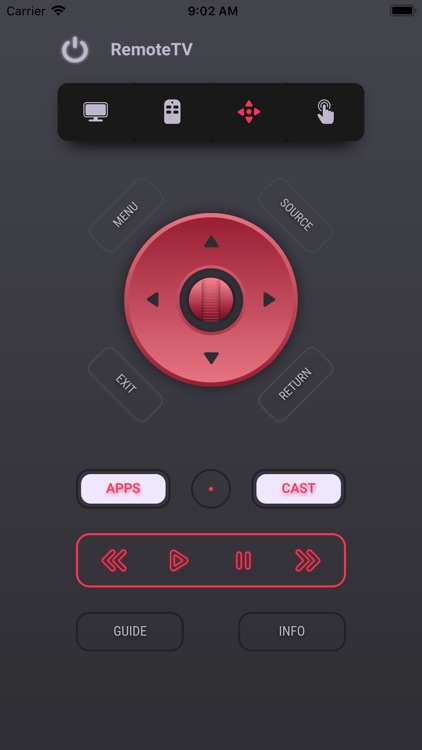
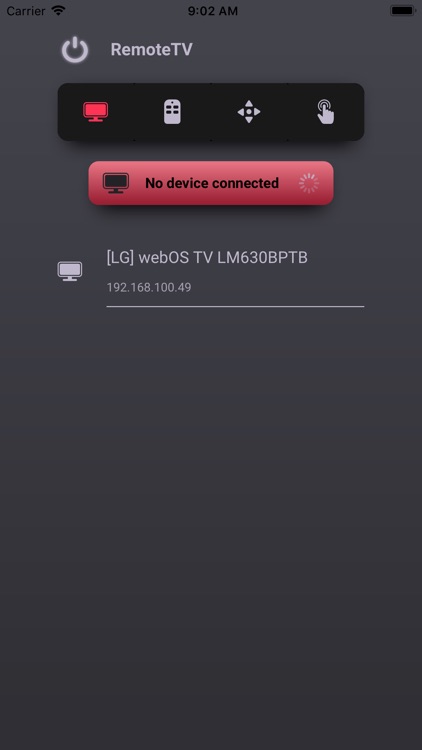
What is it about?
Remote for LG TVs is an easy-to-use remote control unit with a keyboard, a touchpad and a list of channels for your LG smart TV. Just connect an iPhone and a TV to the same Wi-Fi network and you will be able to control the TV using a mobile device after a simple pairing routine. This app is a remote control application that lets you control your LG television.

App Screenshots

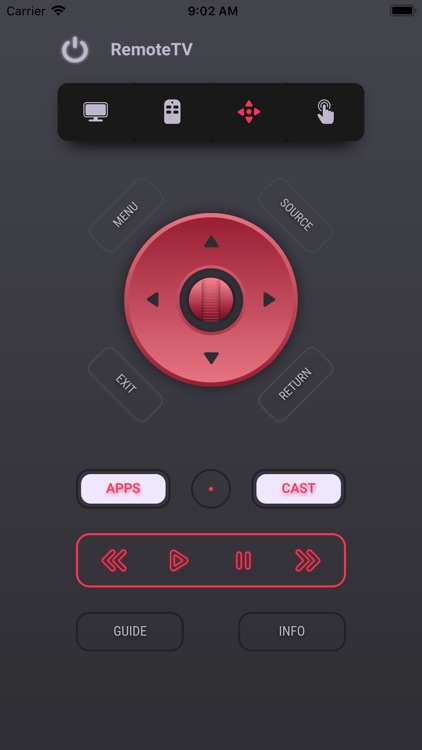
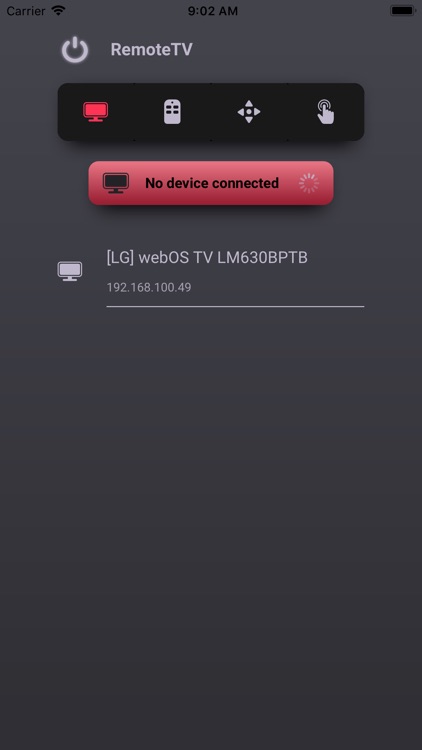
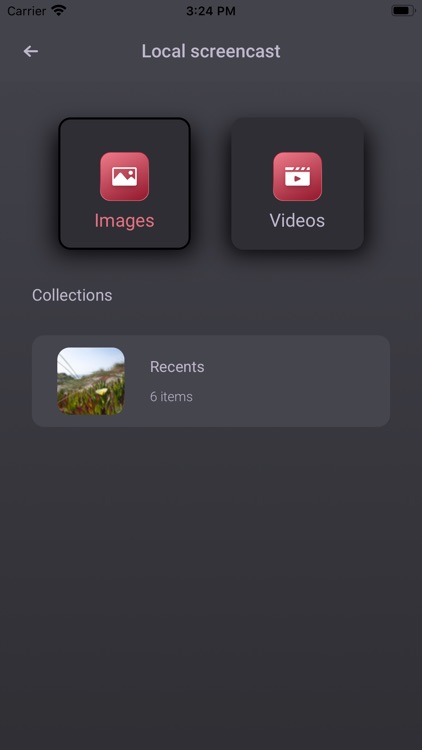
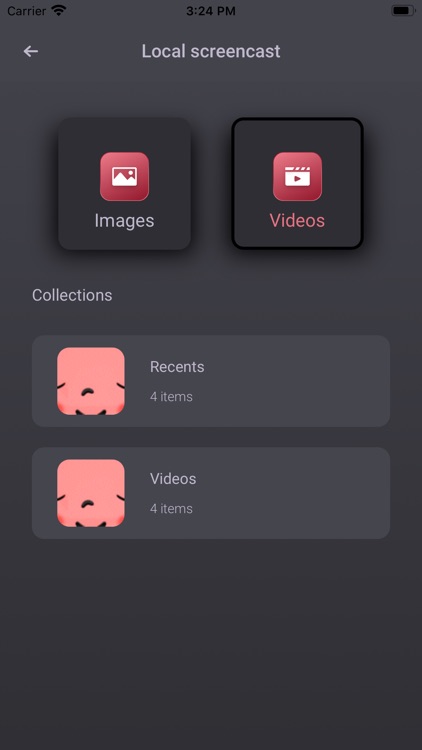
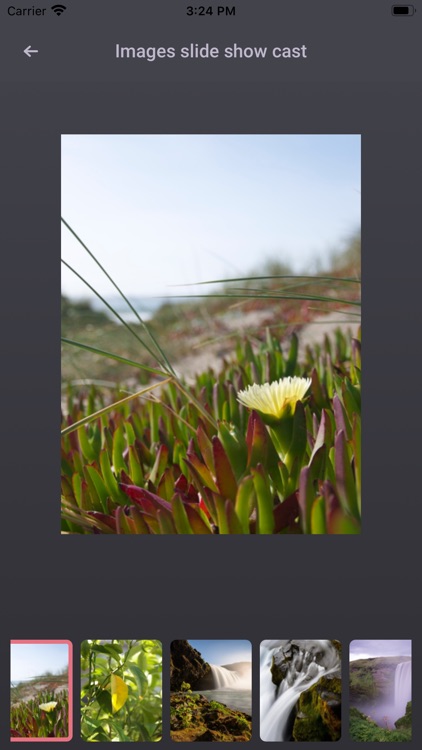

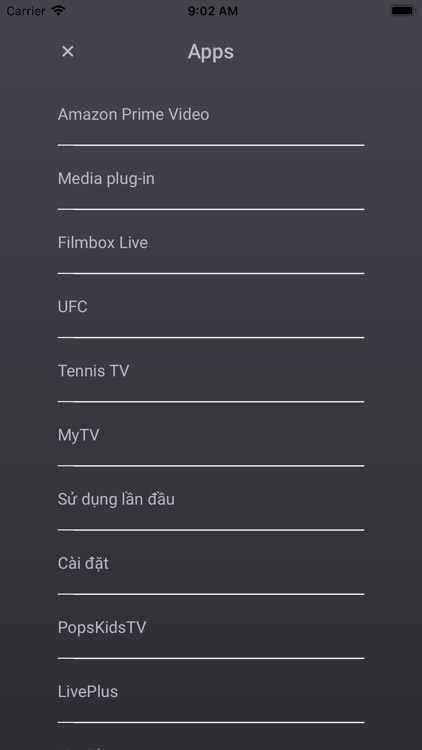
App Store Description
Remote for LG TVs is an easy-to-use remote control unit with a keyboard, a touchpad and a list of channels for your LG smart TV. Just connect an iPhone and a TV to the same Wi-Fi network and you will be able to control the TV using a mobile device after a simple pairing routine. This app is a remote control application that lets you control your LG television.
The application works on all TVs equipped with "Smart TV" technology and connected to your (WiFi or Ethernet) network.
Text input limitations:
Text input is only available in the TV apps which support LG keyboard. The keyboard will appear on mobile device screen automatically after you activate the input field on your TV screen. Some services, like Netflix, YouTube and others, have their own keyboards and are not supported by Smartify.
Operation:
At first launch, the application will search your TV on the network.
The application will then be asked to enter the code that appears on your TV in order to establish a secure connection.
And voila, you can now control your LG TV directly from your smartphone.
For any comments or questions write us.
Compatibility: the app supports all WebOS models of LG Smart TV as well as Netcast models of 2012 and later.
License
Disclaimer: Remote control for LG TVs is not an affiliated entity of LG Electronics, and Smartify application is not an official product of LG.
Privacy Policy, Terms of Service:
Privacy Policy: https://sites.google.com/view/privacyduyht1/home
Terms of Use: https://sites.google.com/view/term-of-usersduyht1/home
AppAdvice does not own this application and only provides images and links contained in the iTunes Search API, to help our users find the best apps to download. If you are the developer of this app and would like your information removed, please send a request to takedown@appadvice.com and your information will be removed.