
**Additional download of "Remote Control Server for ROBLOX" Mac application required for use

Remote Control for ROBLOX
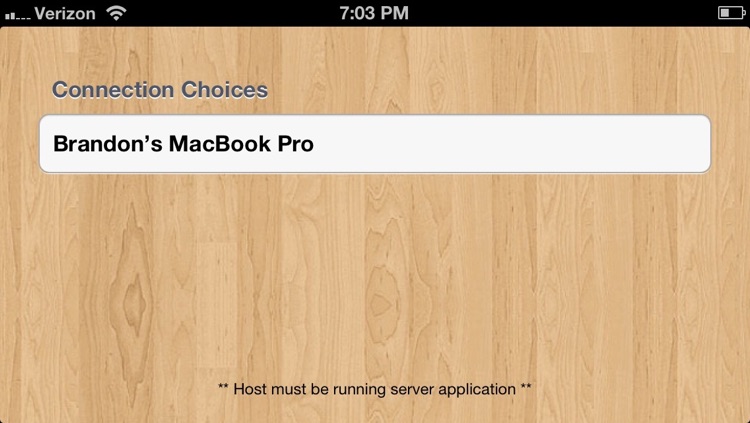
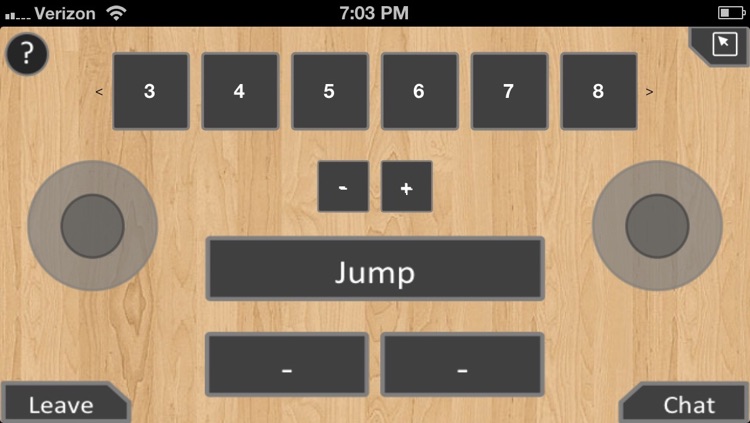
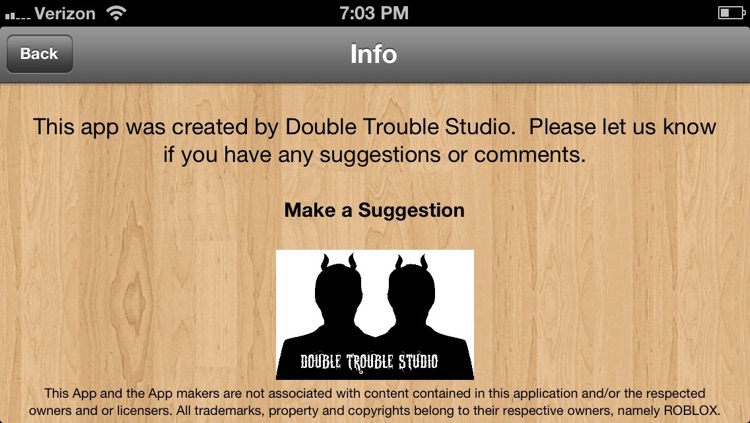
What is it about?
**Additional download of "Remote Control Server for ROBLOX" Mac application required for use
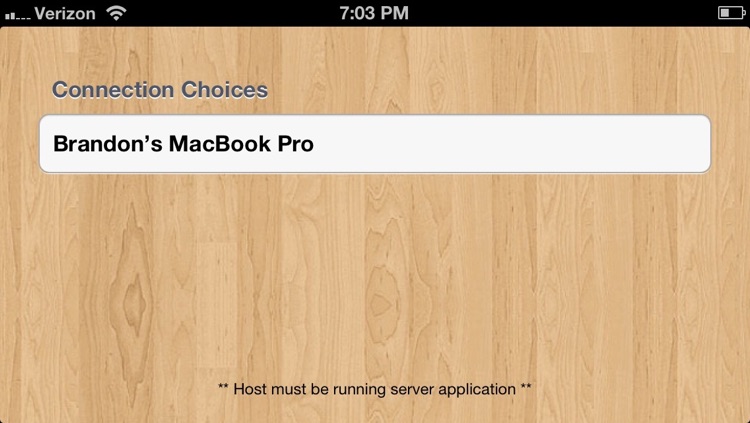
App Store Description
**Additional download of "Remote Control Server for ROBLOX" Mac application required for use
This application is designed to run with a ROBLOX iOS application. In order to use this app, you must download the "Remote for ROBLOX" app on a Mac OS computer.
If you have the application on your iOS device, it application will run as a client that allows you to control a ROBLOX game client running on the Mac with the server application.
To connect the two devices, simply have the applications running on each device, and select the correct Mac on the iOS app. Then, you can control your ROBLOX game via the iOS app.
**This app requires a Mac OS computer with the "Remote Control Server for ROBLOX" app installed. This app is available in the Mac app store.
This App and the App makers are not associated with content contained in this application and/or the respected owners and or licensers. All trademarks, property and copyrights belong to their respective owners, namely ROBLOX.
AppAdvice does not own this application and only provides images and links contained in the iTunes Search API, to help our users find the best apps to download. If you are the developer of this app and would like your information removed, please send a request to takedown@appadvice.com and your information will be removed.