Controlling TV by phone is one of the outstanding features of Smart TV
Remote Control TV


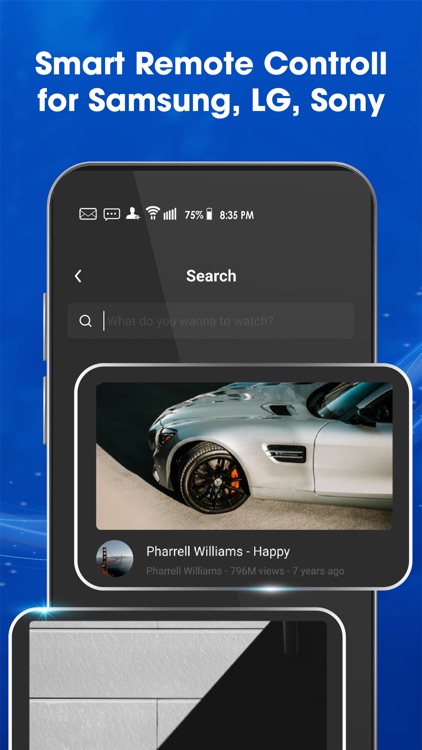
What is it about?
Controlling TV by phone is one of the outstanding features of Smart TV. If you own a smartphone, you can easily use them as a replacement for a TV remote. Universal TV remote: Remote TV is simple and easy to set up and use, the mode of operation is exactly the same as the TV remote control.

App Screenshots


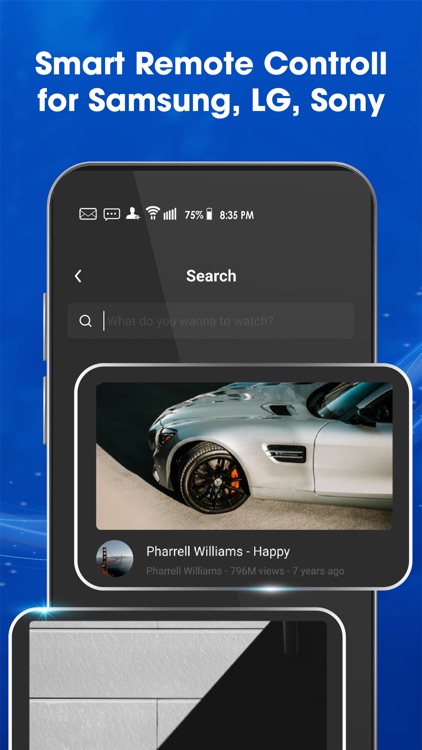



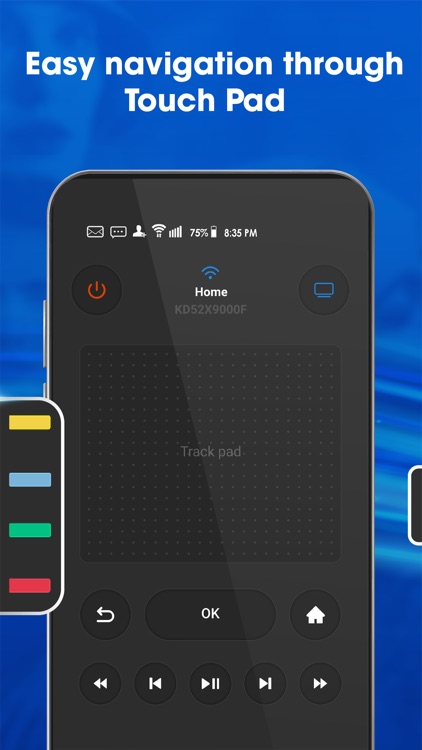
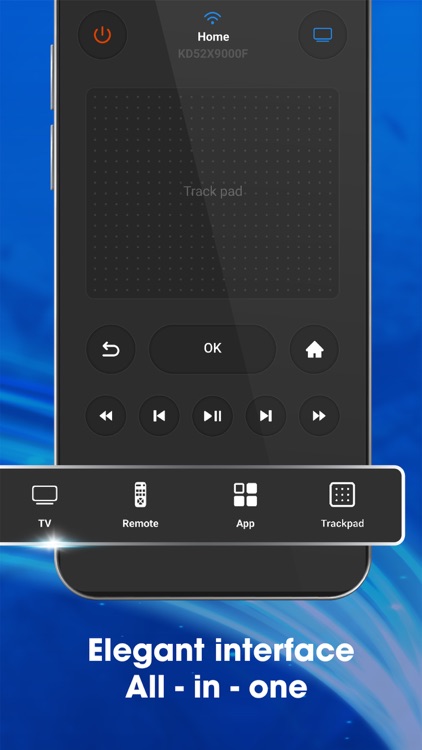
App Store Description
Controlling TV by phone is one of the outstanding features of Smart TV. If you own a smartphone, you can easily use them as a replacement for a TV remote. Universal TV remote: Remote TV is simple and easy to set up and use, the mode of operation is exactly the same as the TV remote control.
This Remote TV brings watching TV to a new level!
▶ Universal TV remote: Remote TV main features:
- Universal TV remote control, support Samsung, LG, Sony.
- Easy setup & 1-tap link to match your devices
- Time-saving debugging remote button.
- Mouse-like navigation using Touchpad
- Text Input on TV using your phone keyboard
- Control apps installed on your Smart TV
As a mobile phone has become a major gadget that people always carry with them, so having an application installed on your mobile device that works as a TV remote control will make your life easier. The remote control is always good and easy to use a single universal remote control device to control your smart TV.
▶ This universal remote has all the functions of a handheld remote control. Moreover, its functions are also faster, easier to use, and more convenient. Its functions include as:
- Power Control.
- Mute / Volume Control.
- Smart Sharing / Casting: View your Pictures and Videos, and listen to music on your TV.
- Mouse Navigation and Easy Keyboard.
- Input
- Home
- Apps installed on your TV.
- Channel lists / Up / Down.
- Play / Stop / Reverse / Fast Forward.
- Up / Down / Left / Right Navigation.
▶ Subscription:
- 3 day free trial
- 5.99$/month
- 29.99$/year
Your subscription will be charged to your iTunes account at confirmation of purchase and will automatically renew (at the duration selected) unless auto - renew is turned off at least 24 hours before the end of the current period.
Current subscription may not be canceled during the active subscription period; however, you can manage your subscription and/or turn off auto - renewal by visiting your iTunes Account Settings after purchase.
▶ Privacy policy:
https://firebasestorage.googleapis.com/v0/b/remote-tv-ios.appspot.com/o/Privacy%20Policy_html%20-%20IOS.html?alt=media&token=a5b2442d-b7a1-4e50-a9bf-b182f9981326
▶ Term of use:
https://firebasestorage.googleapis.com/v0/b/remote-tv-ios.appspot.com/o/Term%20of%20service.html?alt=media&token=78b4b839-4037-4644-89e1-7a24ae0a53ac
We are always looking to improve the experience for our users and really appreciate the feedback. If there is anything specific we can look into, please contact us. Your kind words encourage us greatly!!
This Universal TV remote: Remote TV is still in the developer period so your feedback is welcome. We are always looking to improve the experience for our users and really appreciate the feedback. If there is anything specific we can look into, please contact us at trustedapp.help@gmail.com. Your kind words encourage us greatly!!
AppAdvice does not own this application and only provides images and links contained in the iTunes Search API, to help our users find the best apps to download. If you are the developer of this app and would like your information removed, please send a request to takedown@appadvice.com and your information will be removed.