
Snap your fingers and control your CANON EOS or NIKON DSLR camera remotely from your iPhone or iPod Touch

Remote DSLR Camera Control - Shoot with Sound and Automatic Trigger
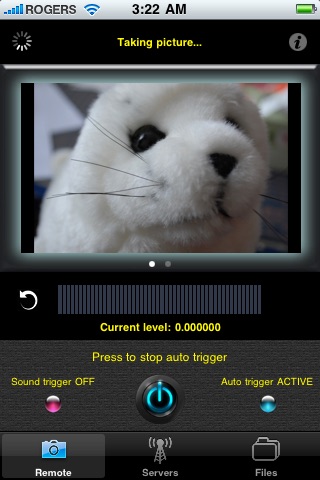

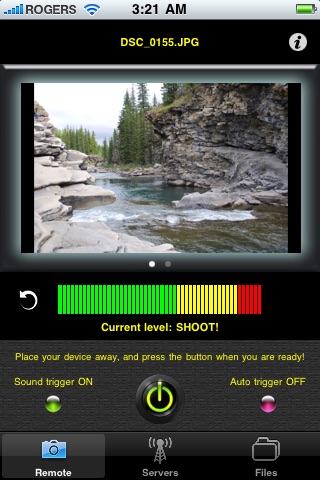
What is it about?
Snap your fingers and control your CANON EOS or NIKON DSLR camera remotely from your iPhone or iPod Touch!
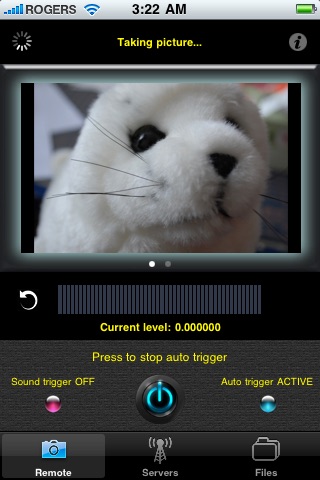
App Screenshots
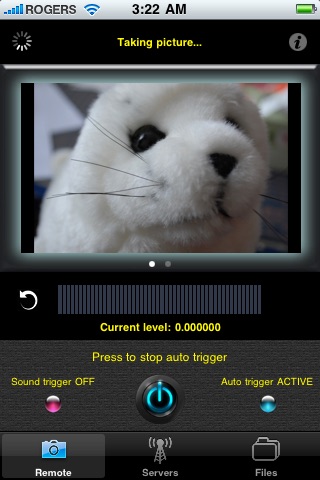

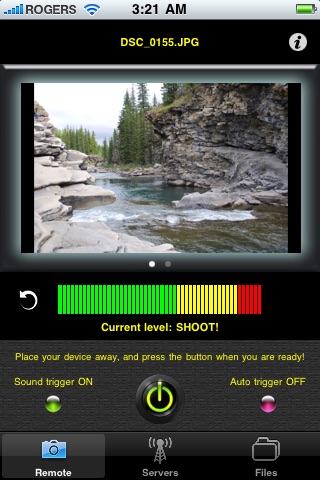
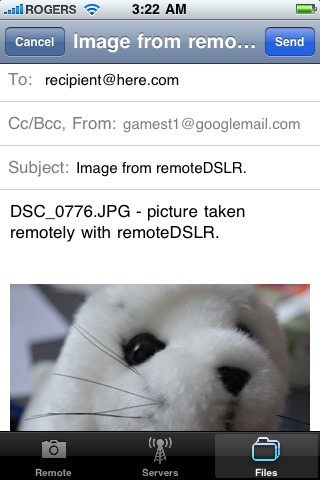

App Store Description
Snap your fingers and control your CANON EOS or NIKON DSLR camera remotely from your iPhone or iPod Touch!
Connect your DSLR camera to the USB port of your MAC, make sure it is connected to the same Wi-Fi wireless network than your iPhone, and that’s all your need!
Features:
-Trigger your camera by pressing on the trigger button on your iPhone: Ideal for shooting pictures with complicated angles where you cannot see through the camera’s view finder or for self-portraits!
-Trigger your camera based on sound level: Set the sound trigger level to a convenient level, for example, that of your fingers snapping, and fire the shutter that way. Ideal for those pictures where you wouldn’t want to appear holding your iPhone. Set the camera to a loud level for shooting the camera automatically only when a baby laughs loud enough, or set it to a very low level to fire the camera, for example, if a cat walks into the room.
-Program your iPhone to fire your camera based on predefined time intervals: Ideal for creating animations or stop-motion films, simply tell your iPhone to fire the camera for example, each 5 or 10 seconds, and on you go!
-Review your shots, erase, e-mail, or download your pictures into your iPhone’s Camera Roll directly from your iPhone by simply tapping on the picture you want!
IMPORTANT:
-----------------------------------------------
1) This application requires additional software to be installed on a MAC running MAC OS X 10.6 - Snow Leopard only. You can download this software for free directly from: http://www.transcriptics.com/apps/remoteDSLR/
This software doesn’t work with Windows computers.
-----------------------------------------------
2) remoteDSLR works with almost all DSLR cameras, CANON, NIKON, SONY, OLYMPUS included! Before you download this application, make sure remoteDSLR is compatible with your camera by downloading and installing the aforementioned software (xRemoteDSLR), plugging in the camera, and testing whether or not you can shoot the camera from your MAC by pressing on the Take Picture button! If that works, your camera is compatible! If not, this app is not for you.
Attention: Set up your camera to PTP or PC Connection Mode while testing xRemoteDSLR!
-----------------------------------------------
This application is NOT for you if you are looking to remotely access more advanced settings of your camera, or to access your camera’s live view.
Enjoy!
AppAdvice does not own this application and only provides images and links contained in the iTunes Search API, to help our users find the best apps to download. If you are the developer of this app and would like your information removed, please send a request to takedown@appadvice.com and your information will be removed.