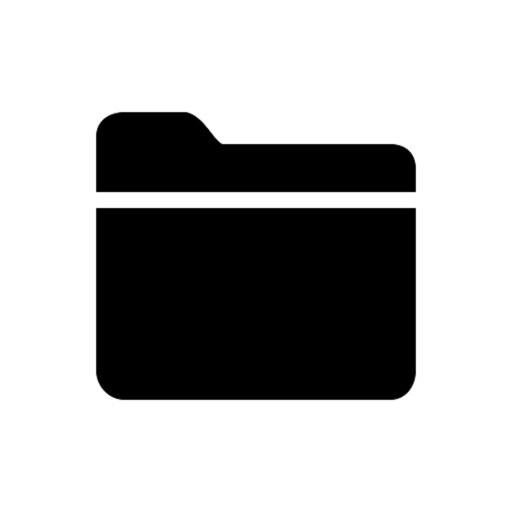
Remote File Browser is the best way to access, browse and manage the files and folders on any PC from your device

Remote File Browser
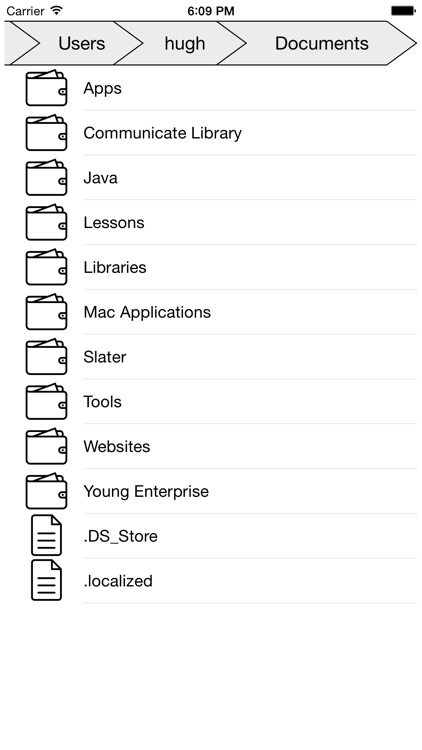
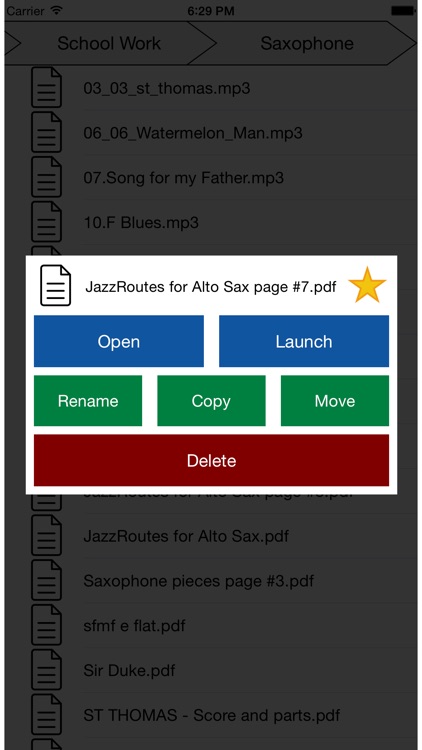
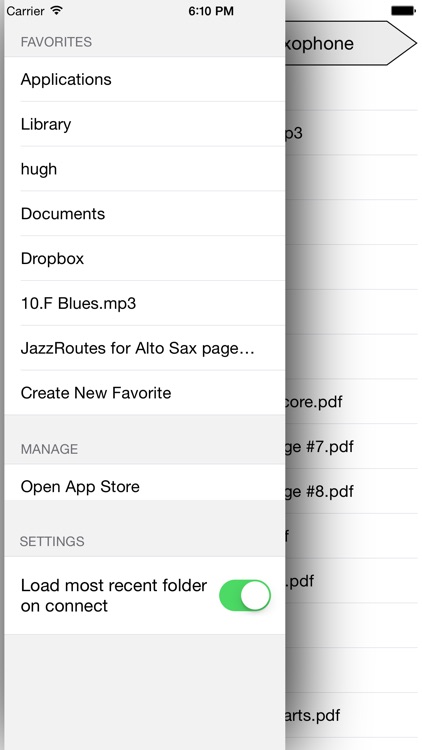
What is it about?
Remote File Browser is the best way to access, browse and manage the files and folders on any PC from your device
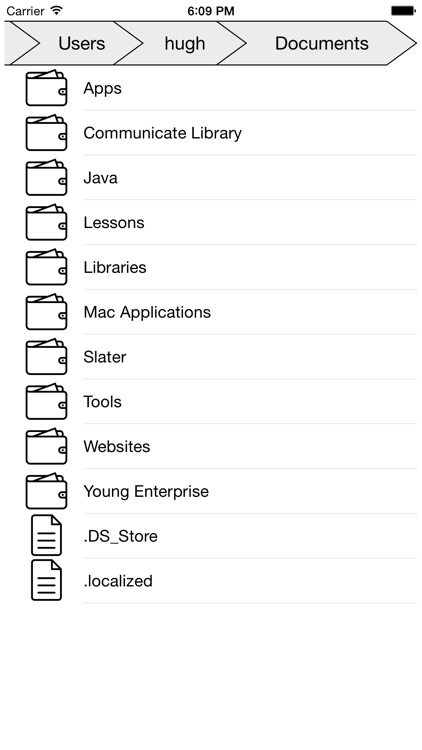
App Screenshots
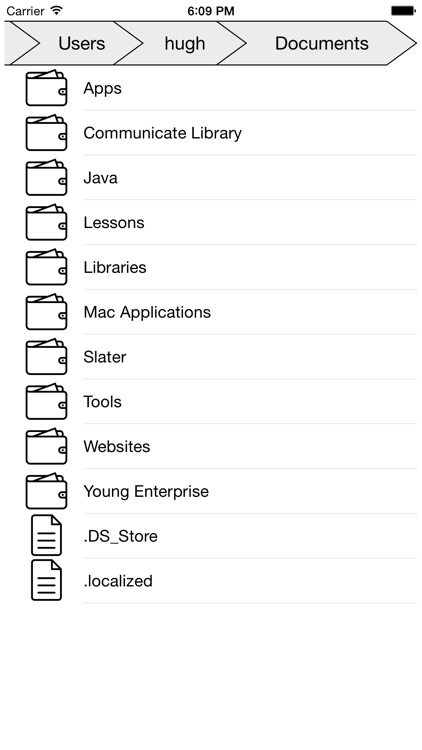
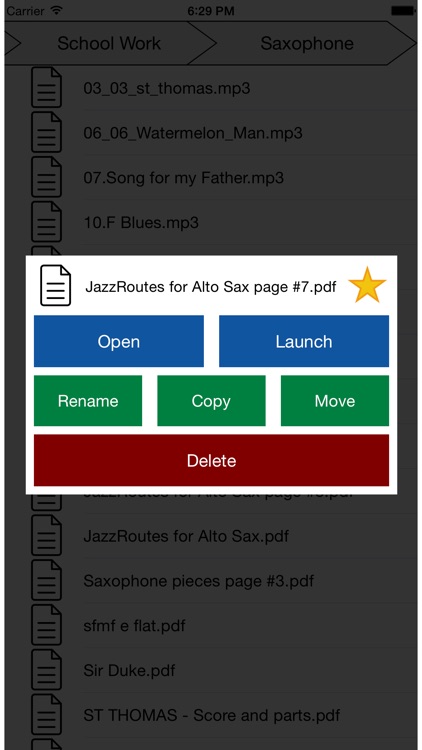
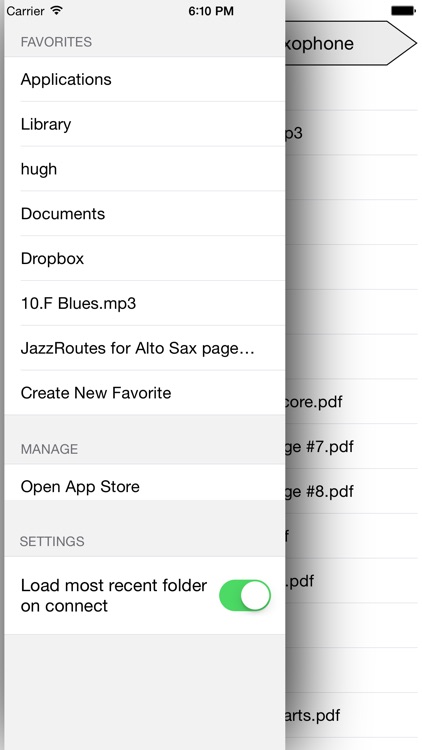
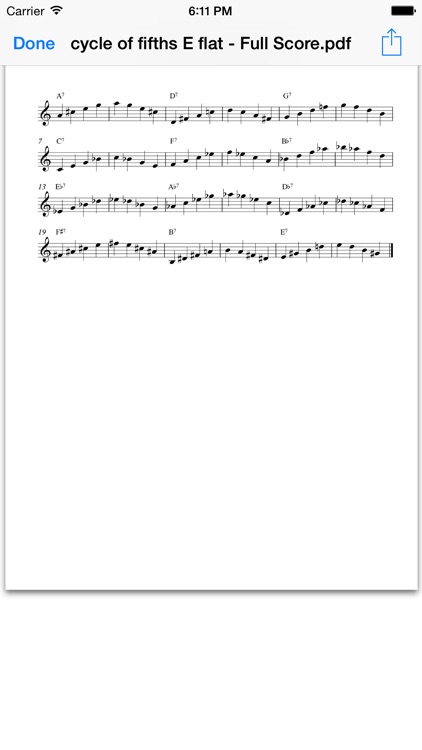
App Store Description
Remote File Browser is the best way to access, browse and manage the files and folders on any PC from your device
Browse: browse a list of all folders on your computer
Open: open pictures, text files, word documents and all other files stored on your PC on your device
Launch: launch files, applications and folders on your PC from your device
Control: rename, move, copy or delete files and folders on your PC from your device
Favorite: add a file or folder to your favorites list to access it on demand from the sidebar
Share: share files on your computer to friends or family seamlessly with Facebook, Dropbox, iMessage and Email integration
Universal: supports all iPhones, iTouches and iPads as well as any computer running Mac or Windows operating systems connected to your network
AppAdvice does not own this application and only provides images and links contained in the iTunes Search API, to help our users find the best apps to download. If you are the developer of this app and would like your information removed, please send a request to takedown@appadvice.com and your information will be removed.