Remote for Android TV application allows you to control your Android Smart TV instead of using a physical remote
Remote for Android TV
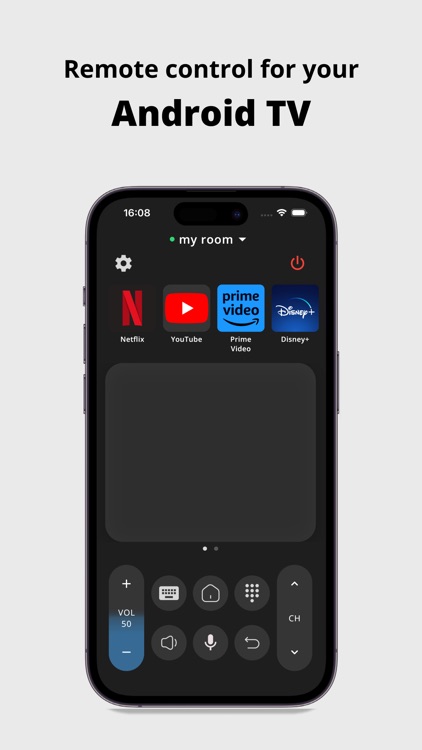
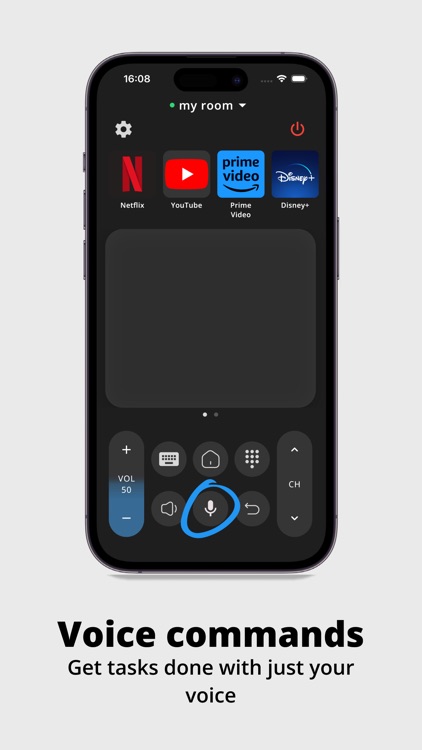
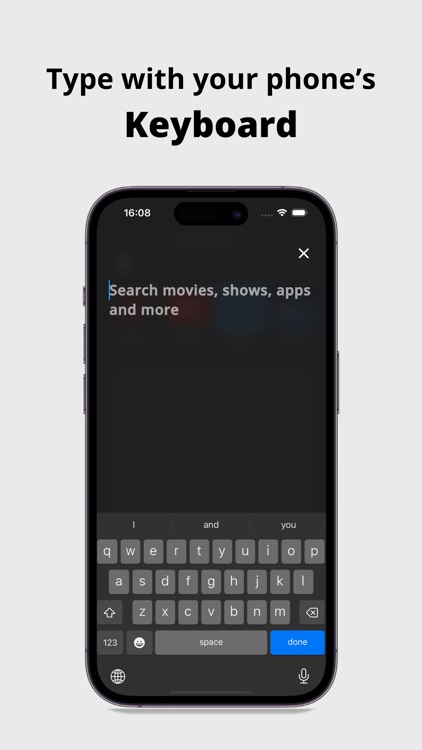
What is it about?
Remote for Android TV application allows you to control your Android Smart TV instead of using a physical remote.
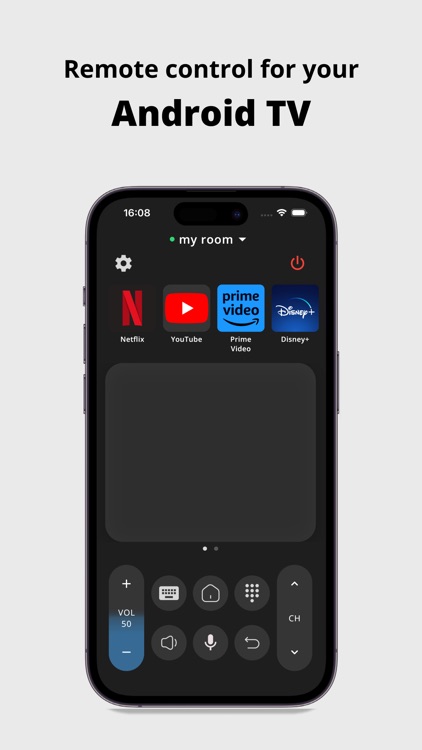
App Screenshots
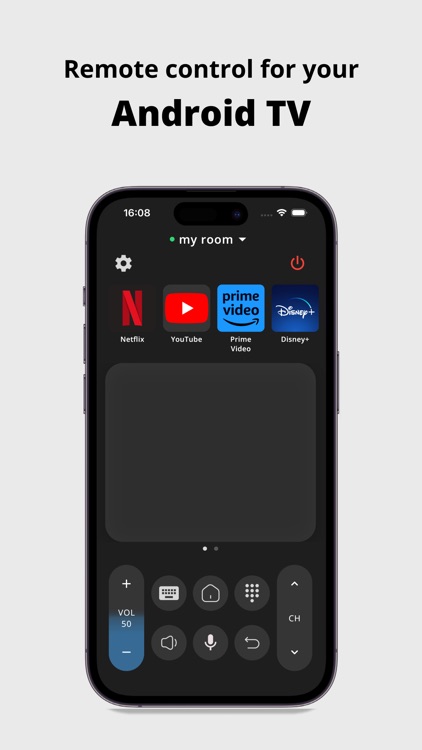
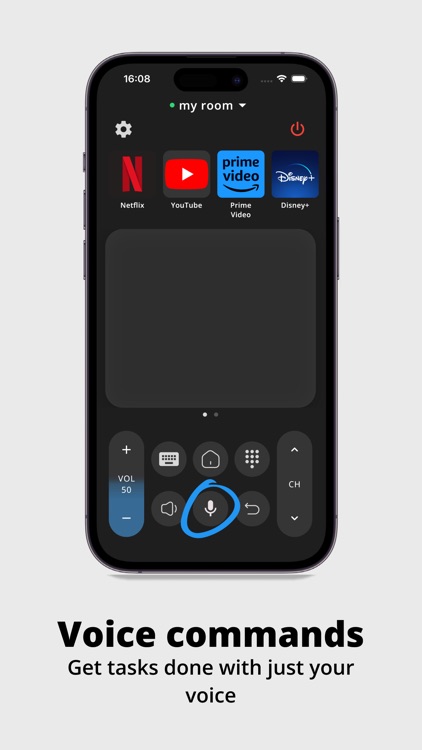
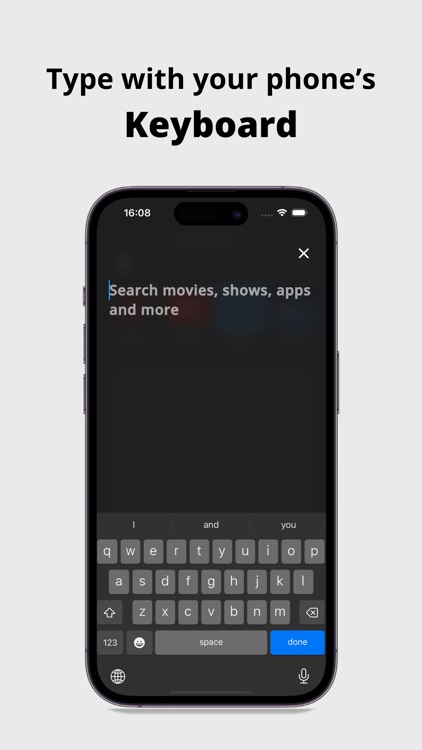

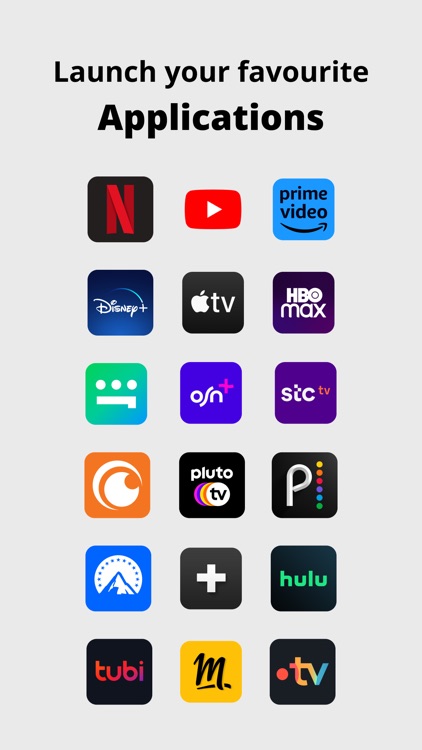
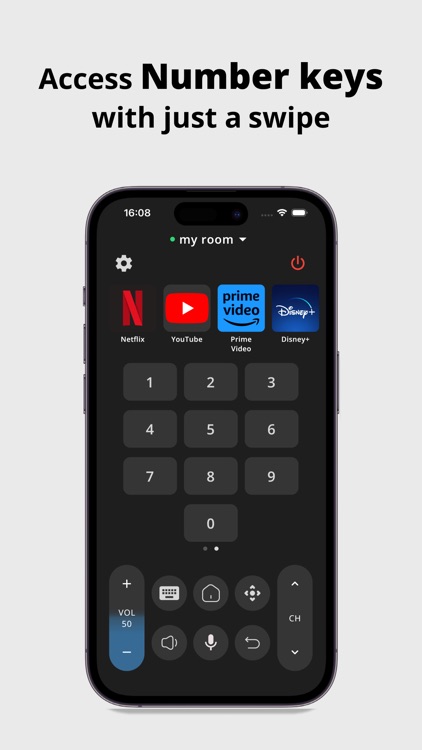
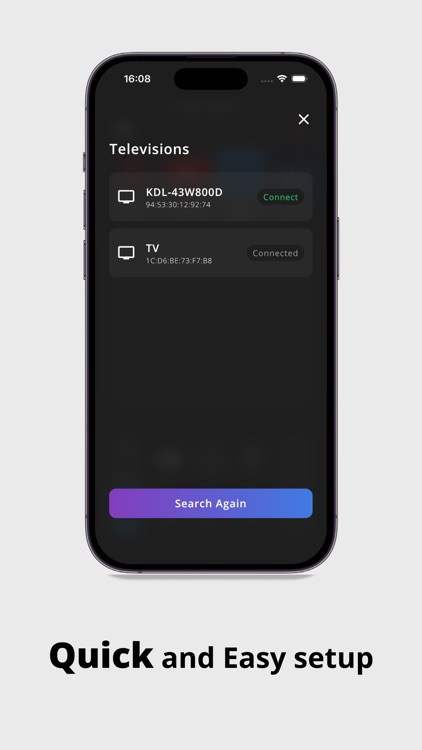
App Store Description
Remote for Android TV application allows you to control your Android Smart TV instead of using a physical remote.
◆ VOICE and KEYBOARD SUPPORTED ◆
Features:
◆ Voice commands
◆ Built-in keyboard for search
◆ Touchpad
◆ Quick launch applications
◆ Volume information directly visible on the application
◆ Control your TV as you normally would with a physical remote
◆ Your last remote is saved for quick and easy access
◆ More exiting features coming soon..
Connect your phone/tablet to the same WiFi network as your TV device for the application to work.
Have questions or feedback?
Drop us an email to support@simha.tech
DISCLAIMER - This is not an official app by Google.
AppAdvice does not own this application and only provides images and links contained in the iTunes Search API, to help our users find the best apps to download. If you are the developer of this app and would like your information removed, please send a request to takedown@appadvice.com and your information will be removed.