
Remote Keyboard+ instantly turns your iOS device into a wireless keyboard (and trackpad) for your Mac or PC

Remote Keyboard+ Pro (Wireless Keyboard & Trackpad)
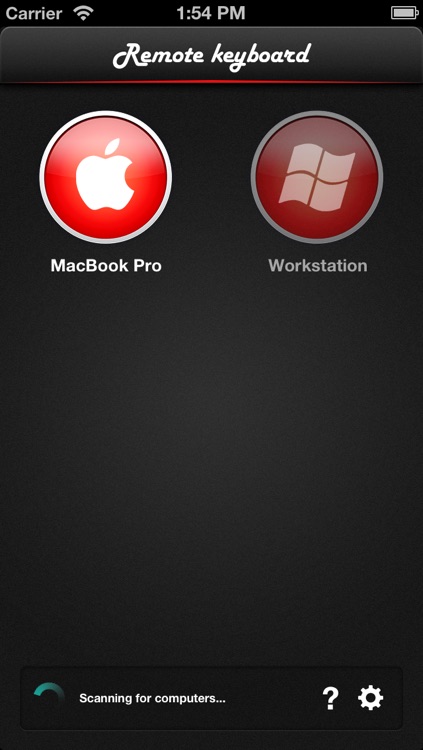
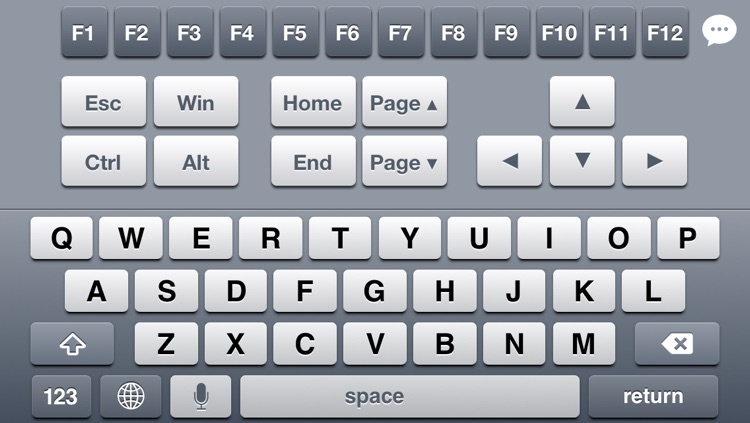
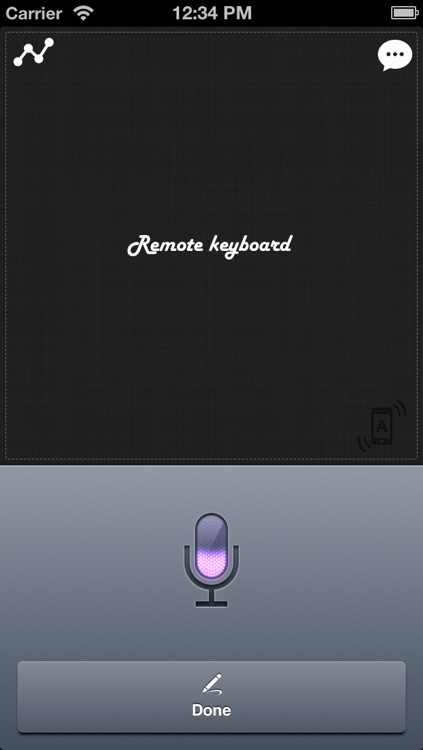
What is it about?
Remote Keyboard+ instantly turns your iOS device into a wireless keyboard (and trackpad) for your Mac or PC.
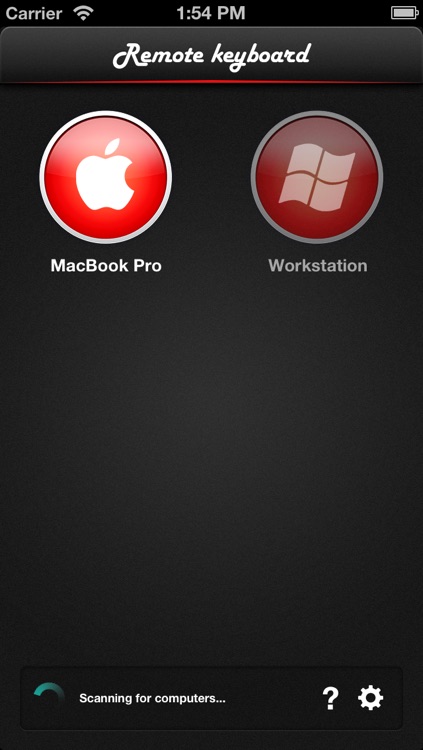
App Screenshots
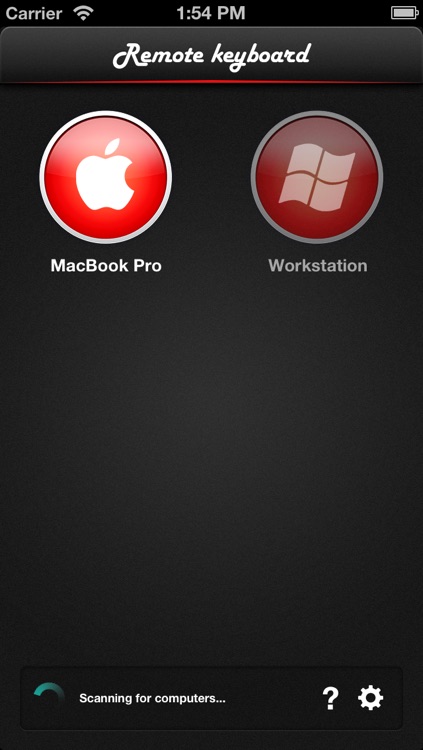
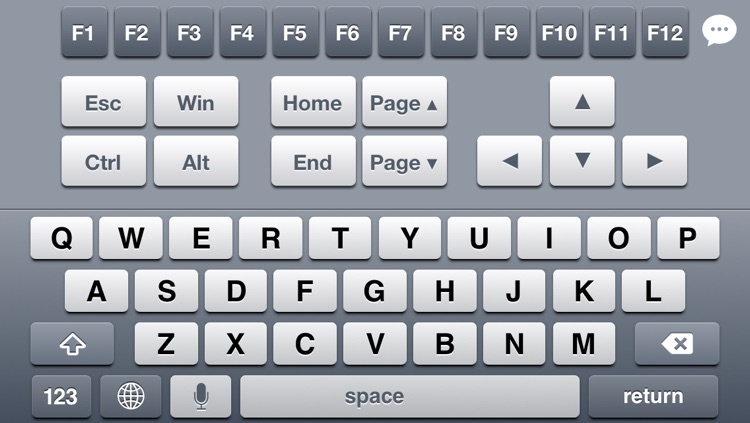
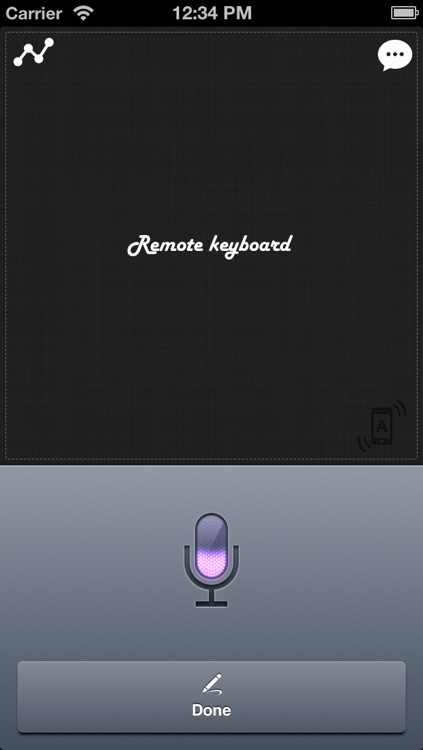
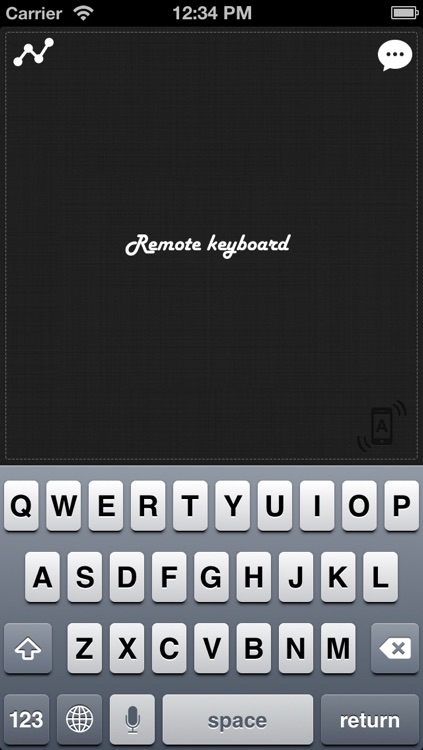
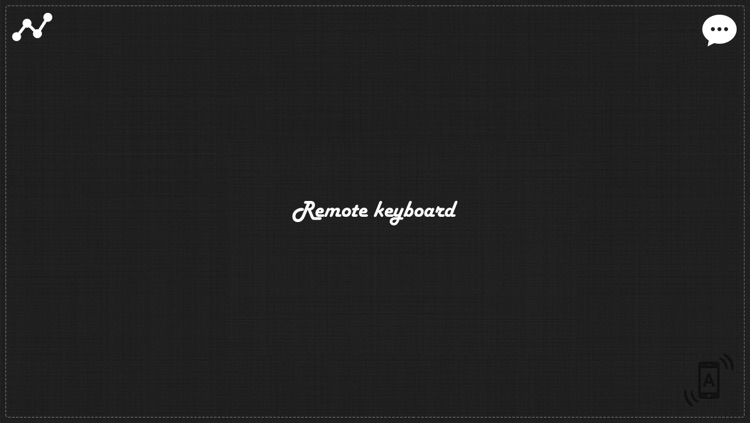
App Store Description
Remote Keyboard+ instantly turns your iOS device into a wireless keyboard (and trackpad) for your Mac or PC.
Featured by Apple in "What's Hot" and "New & Noteworthy" in 200+ countries!
Remote Keyboard+ is a beautifully crafted remote control app for your Mac and PC. Use you computer through your phone as if you are sitting right in front of it! Wirelessly. With no configuration. Control your presentations. Type remotely. Use hotkeys like cmd+S or alt-F4. Dictate to your computer using Siri. Browse the web using multi touch gestures (on both Mac and PC). And so much more!
Notable features:
• Automatically connects to your computer with no configuration whatsoever
• Full size trackpad
• Multi-touch scrolling
• Multi-touch clicking and right clicking gestures
• Remote Siri dictation
• Intuitive & clean user interface
• Works in landscape + portrait so you can enjoy a full size trackpad.
• Natural or classic scrolling customizable
• Customizable sensitivity
• Full keyboard support
• Extended keyboard including: ctrl, cmd, alt, option, shift, delete, function keys, etc.
• Shake-to-Toggle keyboard
• Intuitive & clean user interface
• Supports controlling infinitely many computers, each with its own sensitivity and scrolling settings
• Works with Windows and Mac
AppAdvice does not own this application and only provides images and links contained in the iTunes Search API, to help our users find the best apps to download. If you are the developer of this app and would like your information removed, please send a request to takedown@appadvice.com and your information will be removed.