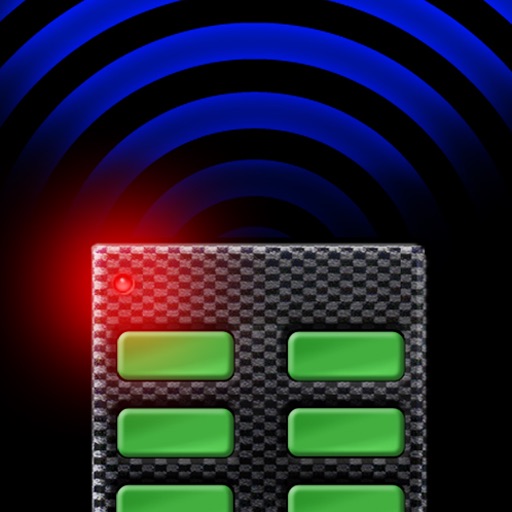
Checkout our latest app iVideoCamera - it lets any iPhone record videos with effects for 99¢

Remote Sound Box - Farts, Pets, FX


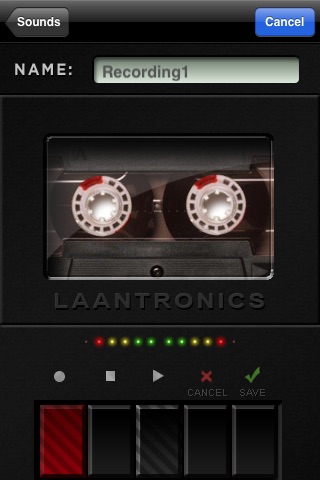
What is it about?
Checkout our latest app iVideoCamera - it lets any iPhone record videos with effects for 99¢!!! Search for "iVideoCamera" now!

App Screenshots


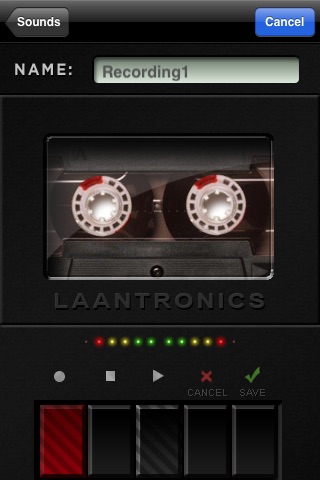

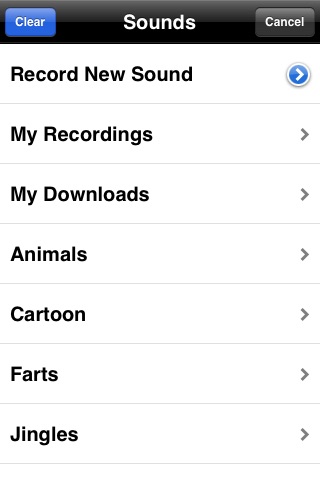
App Store Description
Checkout our latest app iVideoCamera - it lets any iPhone record videos with effects for 99¢!!! Search for "iVideoCamera" now!
Remote Sound Box is the Ultimate Sound Machine for your iPhone!
* iTouch external mic now supported.
* Various crash fixes
* Cricket sound
What sets this app apart is that it not only lets you play popular
sounds, but it can also go into "remote mode" -- where another iPhone or Web
Browser can trigger any sound remotely. Perfect for that practical
joke or prank payback.
It's also loaded with tons of other features including:
Over 125 sounds! -- pets, human noises (i.e. farts, screams and cries) ,
cartoon effects, animal, sound bites, funny voices, cheers boos and
most any sound you can think of.
4 pages of customizable sound buttons for quick access to be
"johnny-on-the-spot" with the perfect sound for the perfect situation.
The ability to record and name unlimited sounds. ( only for iPhone users as the touch has no mic )
Uploading of sounds from your computer - supports wav, caf (mp3 coming soon)
Timer Delay - Simply set the delay anywhere from 1 second to 5 minutes and wait!
Alarm Mode - Choose any sound, then if your phone is moved the sound will play.
Remote Control Mode
- iPhone to iPhone over WiFi using Bonjour
- Or, use any web browser on your local Wifi network
=================
** HOW TO ACCESS 125 SOUNDS -- READ ***
Hold down any button for 3 seconds, a popup window will show up and from there you can browse all the sounds.
** Touch support and fixes coming also **
** Please write to labs@laan.com with any bugs or feature requests
follow us on:
TWITTER: @remotesoundbox
AppAdvice does not own this application and only provides images and links contained in the iTunes Search API, to help our users find the best apps to download. If you are the developer of this app and would like your information removed, please send a request to takedown@appadvice.com and your information will be removed.