
The Remote Terminal Manager app gives you access to the most commonly used features of Remote Terminal Manager (RTM)

Remote Terminal Manager
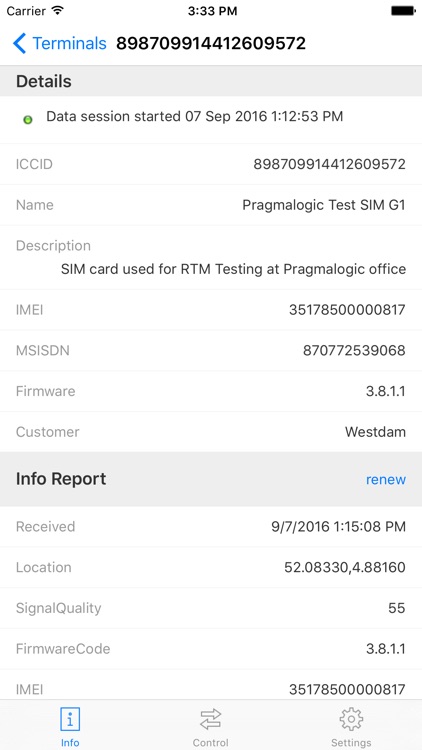
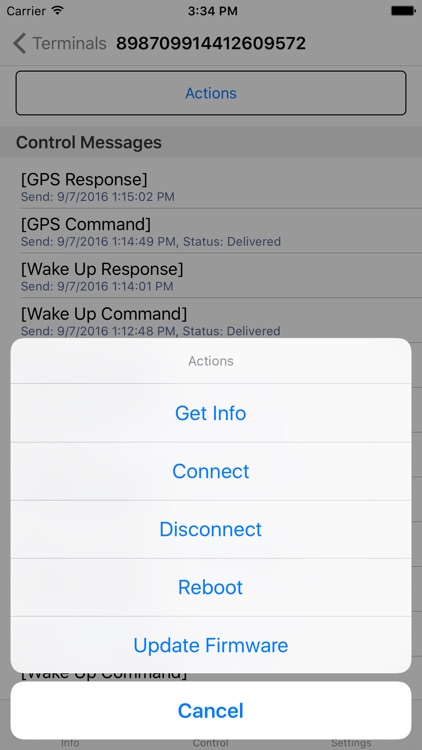
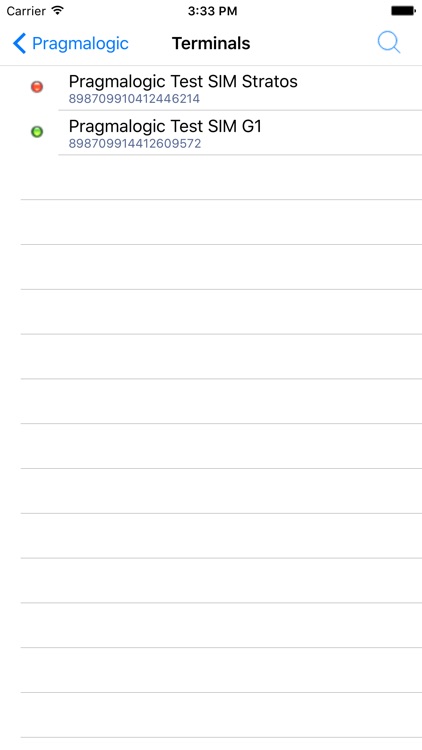
What is it about?
The Remote Terminal Manager app gives you access to the most commonly used features of Remote Terminal Manager (RTM).
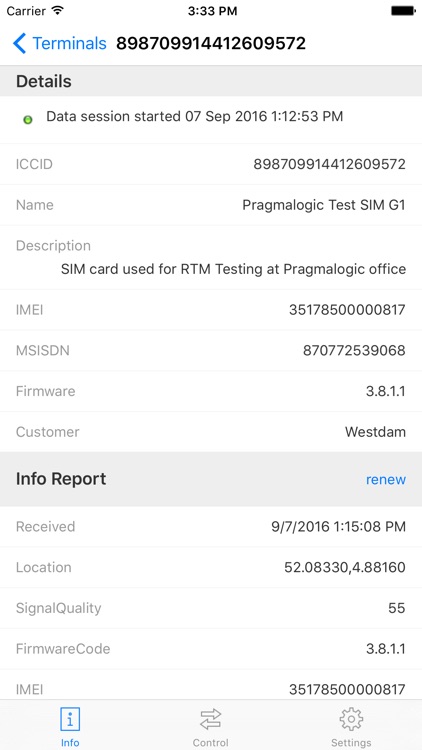
App Screenshots
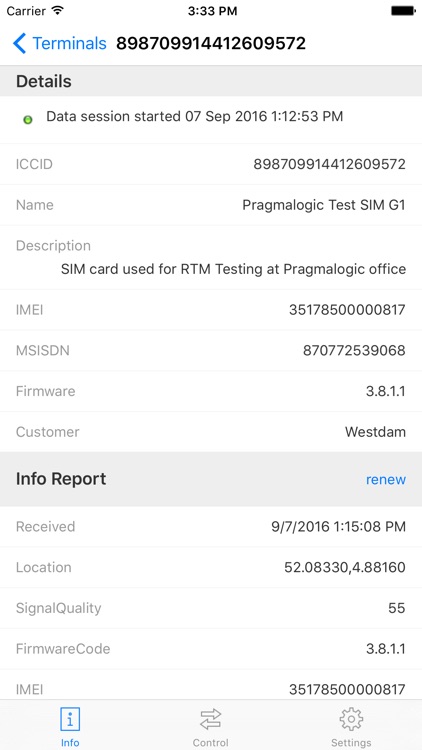
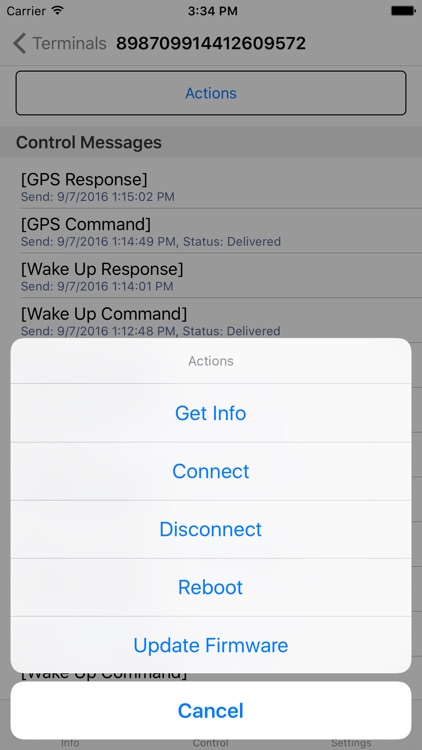
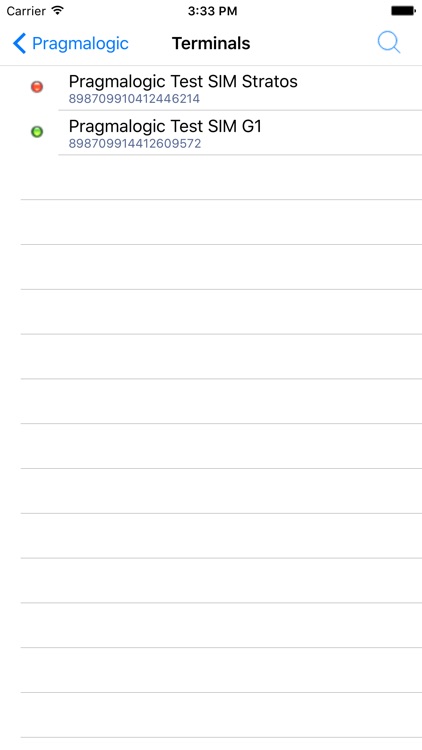
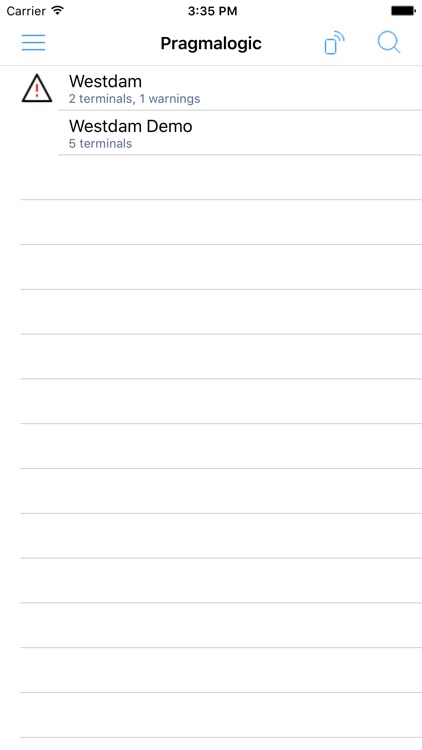
App Store Description
The Remote Terminal Manager app gives you access to the most commonly used features of Remote Terminal Manager (RTM).
RTM is the de facto industry standard for remote management of Inmarsat satellite network terminals. It is of particular interest for companies with terminals deployed in areas where there is no skilled staff available to take care of the terminals. RTM is predominantly used for Media and for Machine to Machine implementations.
With the Remote Terminal Manager app you can:
* View satellite terminal information like IMEI and Firmware version
* View status of running data sessions on the satellite terminal
* View history of completed data sessions on the satellite terminal
* Inspect alarm status of the satellite terminal
* Connect/disconnect data sessions
* Reboot the satellite terminal
* Load new firmware
In addition to this, you can also use your Remote Terminal Manager app to receive notifications in case of data sessions connect/disconnect alarms.
Note: Remote Terminal Manager requires:
* Internet connection
* Valid Remote Terminal Manager username and password
AppAdvice does not own this application and only provides images and links contained in the iTunes Search API, to help our users find the best apps to download. If you are the developer of this app and would like your information removed, please send a request to takedown@appadvice.com and your information will be removed.