
Install Remote Viewfinder App to your iOS device, then experience new way of image capturing

Remote Viewfinder

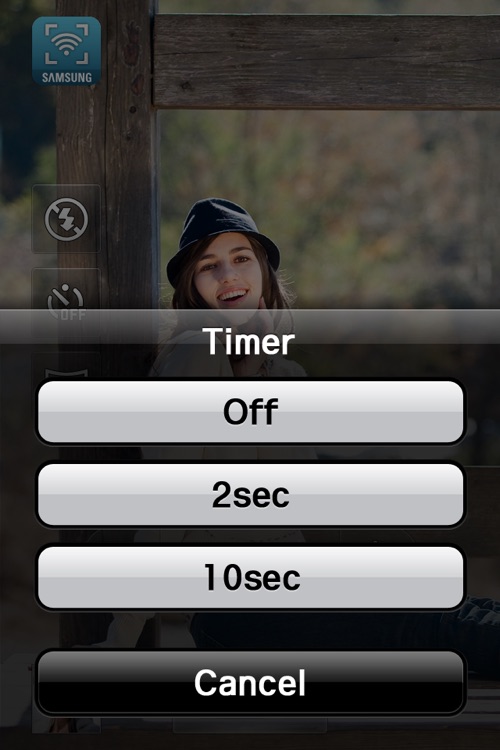

What is it about?
Install Remote Viewfinder App to your iOS device, then experience new way of image capturing. Samsung SMART Camera can be controlled remotely on your iOS device

App Store Description
Install Remote Viewfinder App to your iOS device, then experience new way of image capturing. Samsung SMART Camera can be controlled remotely on your iOS device
Function
- Samsung SMART Camera Live View (Preview screen) can be wirelessly checked on iPhone screen with real time connection
- Provides control of Timer, Flash, Resolution and capturing of Samsung SMART Camera on iPhone
Operation
- When using this App (Camera and iPhone are connected), images taken by iPhone will also be taken by Smart Camera and saved in the camera
- When saving the images, the camera will also store the information about location provided by iPhone's GPS on the pictures
- Provides remote controlling function for capturing and playback
- Possible to control zoom level wirelessly
- Captured images can also be copied to iPhone
Compatible Devices
- iOS Version : iOS 4.3 or higher
- Supported devices : iPhone, iPod Touch, iPad
- Supported Samsung SMART camera : WB850F, WB150F, DV300F, ST200F and other Wi-Fi applied models from 2012
AppAdvice does not own this application and only provides images and links contained in the iTunes Search API, to help our users find the best apps to download. If you are the developer of this app and would like your information removed, please send a request to takedown@appadvice.com and your information will be removed.