
Control your Spotify music remotely from your Apple Watch ++FREE++

Remotify
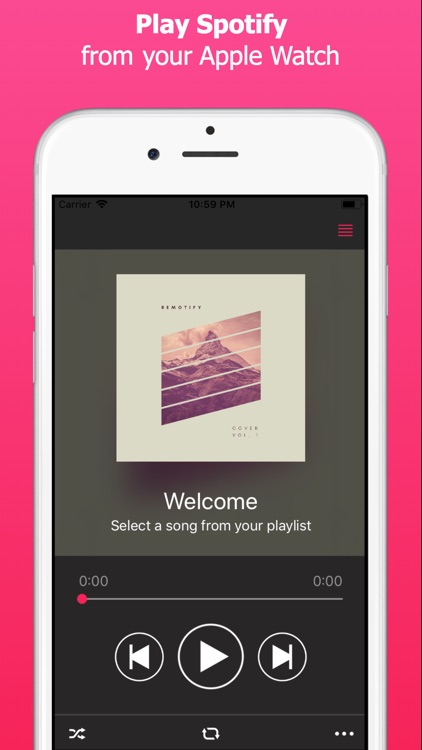
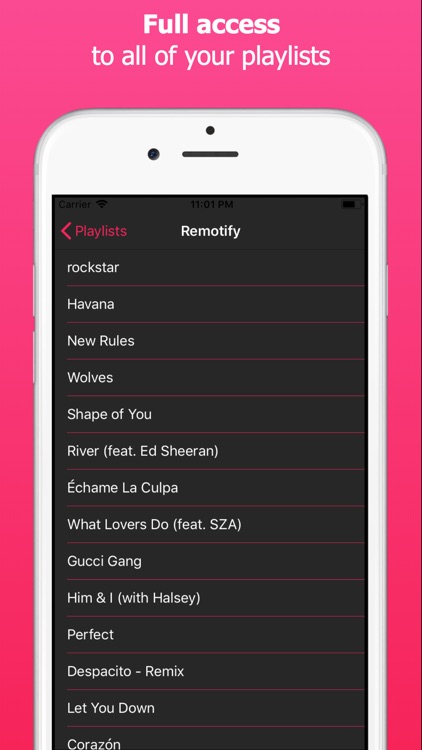


Check the details on WatchAware
What is it about?
Control your Spotify music remotely from your Apple Watch ++FREE++
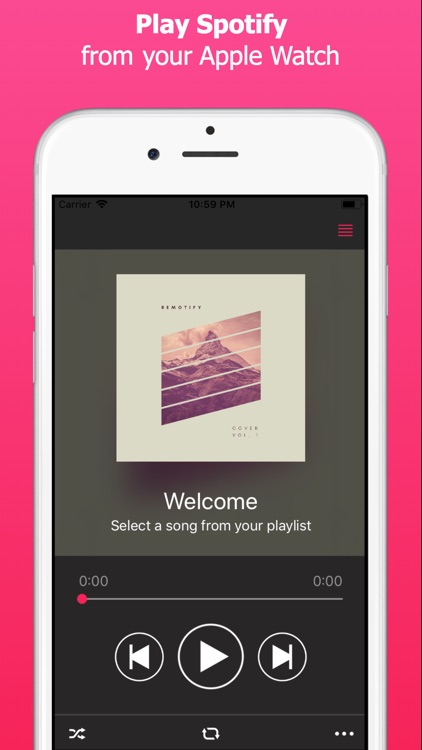
App Store Description
Control your Spotify music remotely from your Apple Watch ++FREE++
This beautiful designed remote control app for Spotify let you browse and play all of your playlists. Spotify Premium is required.
Simply select a track from your iPhone and control the playback on your Apple Watch.
- Browse and play all your Spotify playlists from your iPhone
- Play single tracks and whole playlists
- Play, pause and skip tracks from your Apple Watch or iPhone
- Beautiful user interface
- 100% FREE
Please support further development of new features by telling your friends about Remotify and by leaving a review on the App Store.
http://remotify.de
---
IMPORTANT DISCLAIMER:
This product uses Music by Spotify but is not endorsed, certified or otherwise approved in any way by Spotify. Spotify is the registered trademark of the Spotify Group.
AppAdvice does not own this application and only provides images and links contained in the iTunes Search API, to help our users find the best apps to download. If you are the developer of this app and would like your information removed, please send a request to takedown@appadvice.com and your information will be removed.