Dissatisfied with the messy background in the photo
Remove Object Background Erase
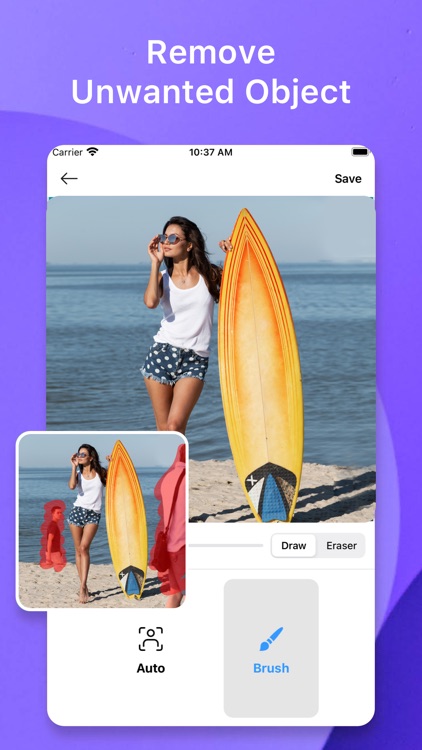
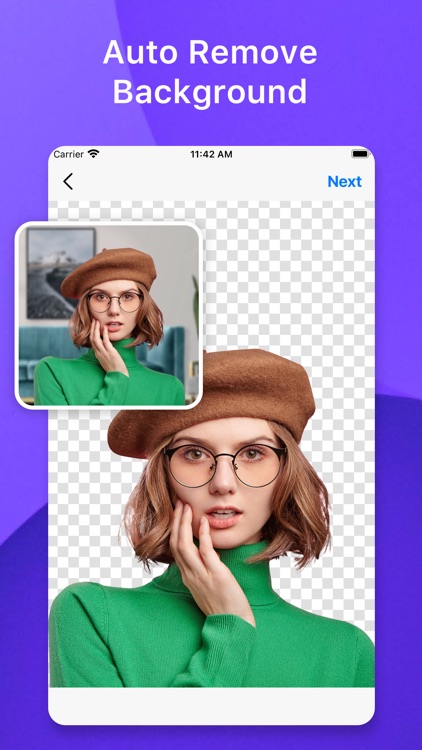
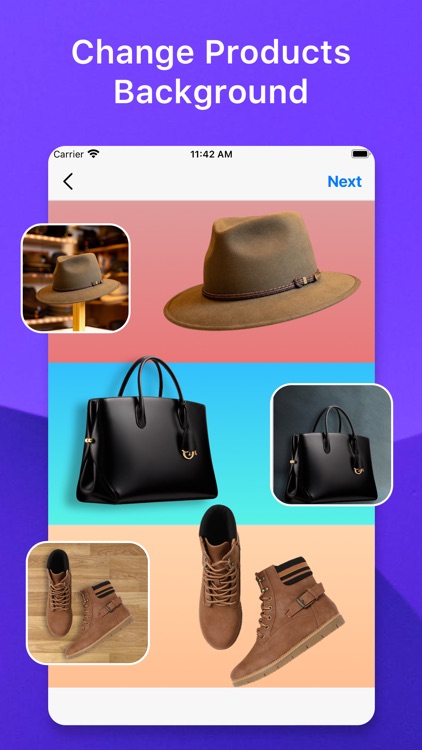
What is it about?
Dissatisfied with the messy background in the photo?
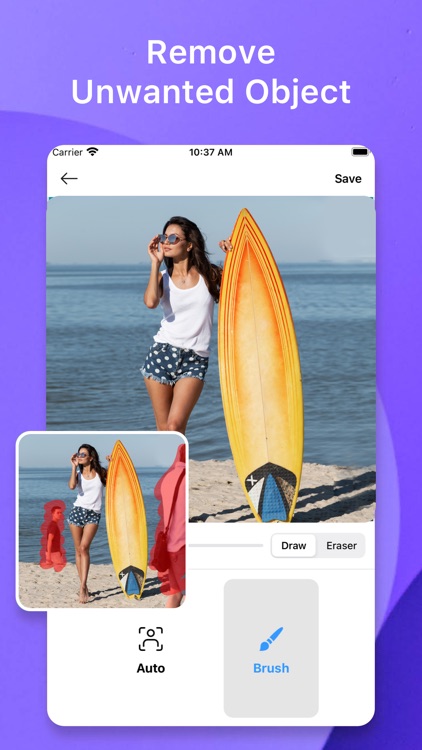
App Screenshots
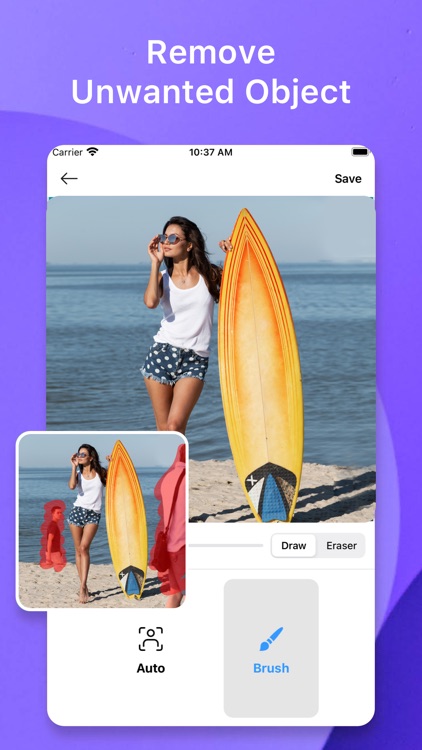
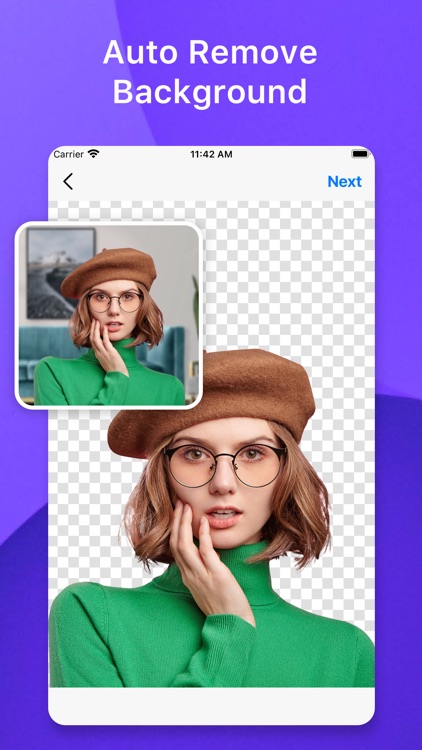
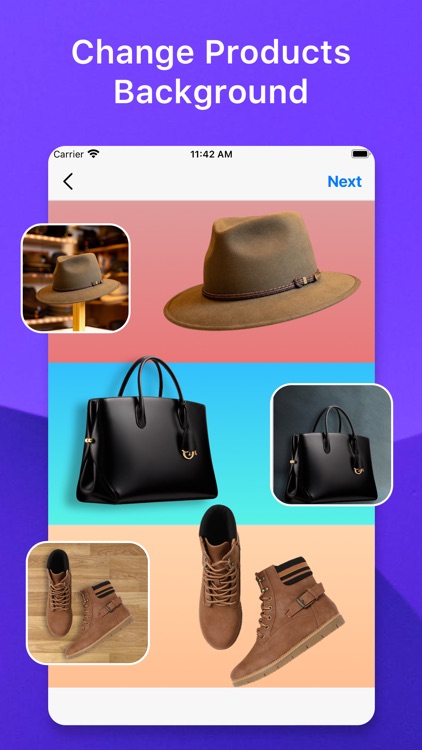
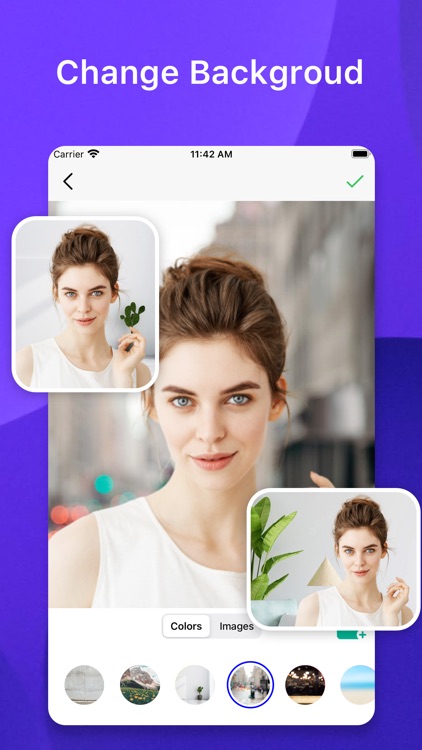
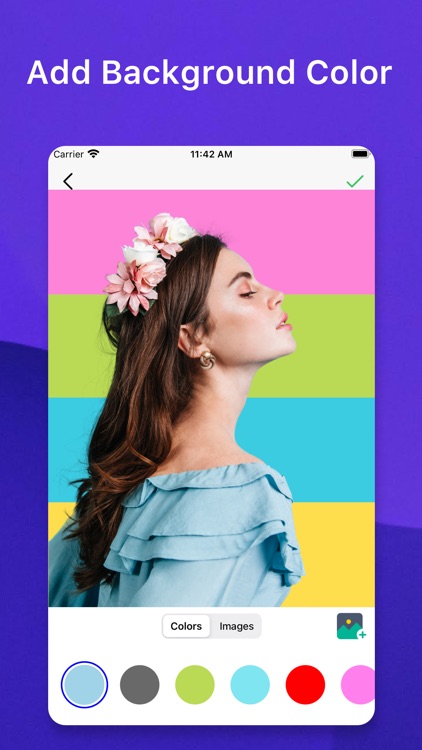
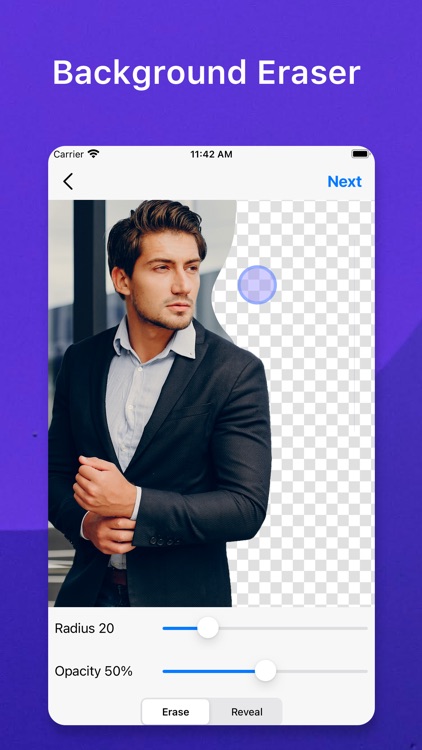
App Store Description
Dissatisfied with the messy background in the photo?
Remove the background & Object of any picture in seconds and save as PNG or JPG! Featuring automated background area removal, this app is the best in its class. Just touch where you want to remove
You will no longer need Photoshop, you can use the images you saved and use them for presentations, logos, postcards and more!
Easily remove anything from your photos with 100% satisfaction guaranteed.
Highlights
# Remove anything you want to remove easily
# Zoom in for fine pixel-level accuracy
# Erase/Restore the area you touched
# Reverse tool - Reverse removed area
# Save in High Resolution
# Superimpose transparent image on own background
Below is subscription detail:
- Premium Weekly $3.99 per weekly (auto-renewable)
- Premium Monthly $9.99 per monthly (auto-renewable)
- Premium Yearly $29.99 per yearly (auto-renewable)
• Paid features: Unlock all the features of the app
• Payment will be charged to iTunes Account at confirmation of purchase
• Subscription automatically renews unless auto-renew is turned off at least 24-hours before the end of the current period. You can turn of the auto-renew subscription from iPhone setting
• Account will be charged for renewal within 24-hours prior to the end of the current period, and identify the cost of the renewal
• Subscriptions may be managed by the user and auto-renewal may be turned off by going to the user's Account Settings after purchase
Terms of Use: https://sites.google.com/view/background-removal-app/terms-of-use
Privacy Policy: https://sites.google.com/view/background-removal-app/privacy-policy
AppAdvice does not own this application and only provides images and links contained in the iTunes Search API, to help our users find the best apps to download. If you are the developer of this app and would like your information removed, please send a request to takedown@appadvice.com and your information will be removed.