
By using GPS,this app display some friends location on map

Rendezvous Expert - share your location with your friends.Very Easy!!

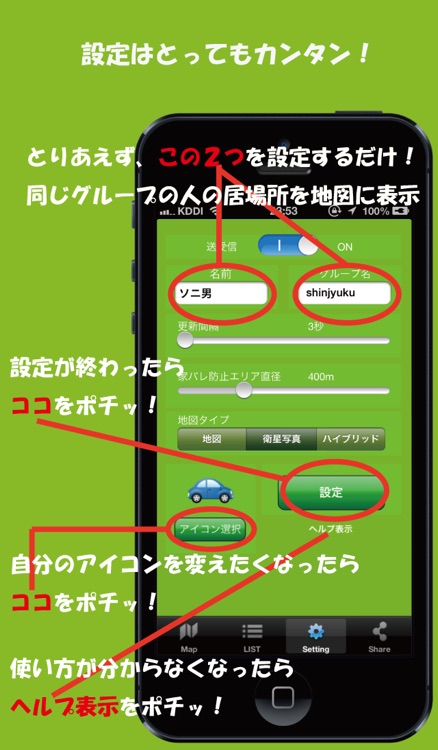

What is it about?
By using GPS,this app display some friends location on map.

App Screenshots

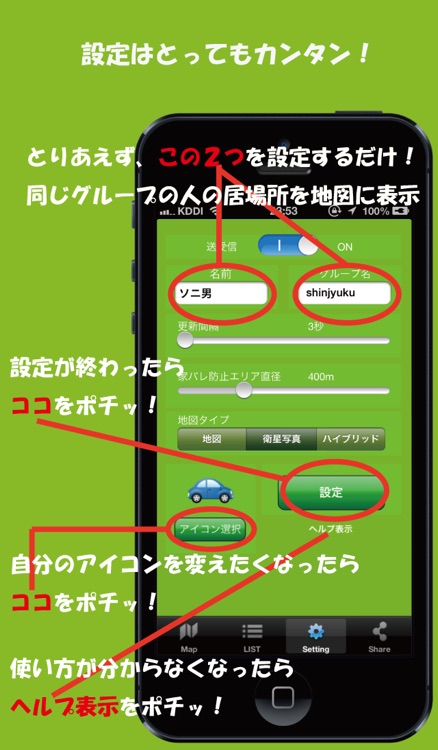



App Store Description
By using GPS,this app display some friends location on map.
When you meet some friends,you can check the others location,so it can make meeting smooth and no longer waste any time.
Furthermore,you can use Area and hide the place that you don't want to leak.We sure that your privacy is safe.
Setting is very easy!All you need to do is set Name and name of group.
No user registration, no account registration.
Download and you can use within 2 minutes.
There are Android ver and iPhone ver, so share with your friends.
It'll be very exiting!
You can check friends location on your map, and your friends can check your location on map at the same time.So it's very useful when going to ski or go to mountain or some event.No matter big group or small group.You can check the friends location each other.
When go out as group, do own self separately and share the location, you can meet anytime.
Trip,drive,sight seeing,there are a lot of people.
This app would be very useful!
Anytime you check the map, you'll know where are others.
More quickly and more easier than make a call.
When you meet net friends,doesn't want known where your house is.
Use SecretArea!
You can hide your house and it'll be safe.
Appointment,meeting,catch action,check cheating...etc
You can use any direction.
Feature:
・24 kinds of icons displayed on map is available.And twitter icon is available also.Select icon that you like.
・iPhone/Android ver is released,so both user can share this app.
・Update interval can be changed from 3 to 240 seconds.
・SecretArea is on board.
Prevent to leak your house location,even if you forget to stop the app.
(You can register 2 locations)
・twitter function,mail function.
You can let friends know this app.
・You can use other app,since even if background, the location will be send.
Usage rule is very simple.
Set your user name and group name,it's done.
Displayed the location of friends who set same group name as you.
Help button on setting screen indicate How to use site.
How to use SecretArea:
「Set SecretArea」would be display on screen when you long-tap on the map.
Green circle would be displayed at location you touched long,when you touch 「setting」.
You never displayed on the other users map,when you are in the circle.
(You can select the size of circle on setting screen)
How to use twitter icon:
Set the same name as twitter name, and select the twitter icon below icon select screen.
Your twitter friends notice you quickly on map, because your location would be displayed as your twitter icon.
example: In case that your twitter account is @sonic, set sonic as user name on app, and select twitter mark.
Caution:
This app use more battery than usual because of using GPS on background.
Please pay attention to battery remaining.
AppAdvice does not own this application and only provides images and links contained in the iTunes Search API, to help our users find the best apps to download. If you are the developer of this app and would like your information removed, please send a request to takedown@appadvice.com and your information will be removed.