
RENO was created with the goal of becoming a vocabulary book that you can study in a short time

reno - anki study note
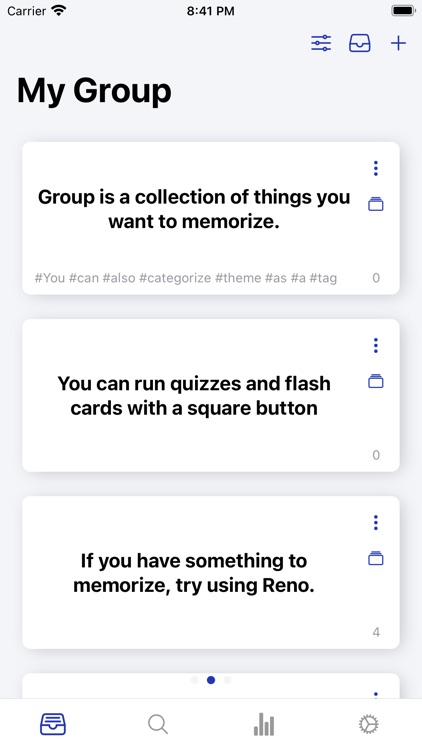
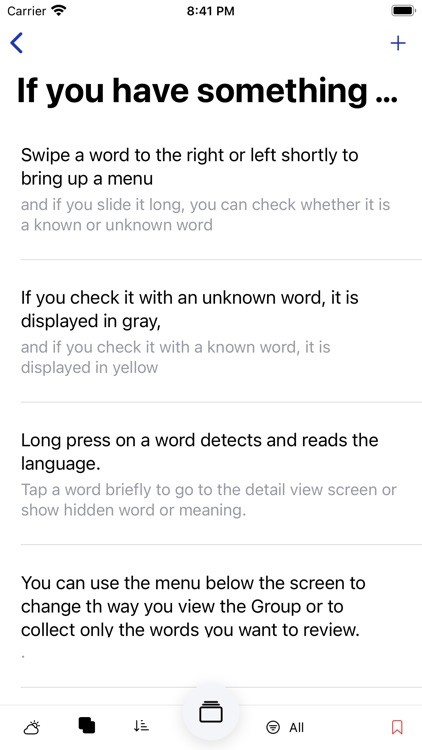
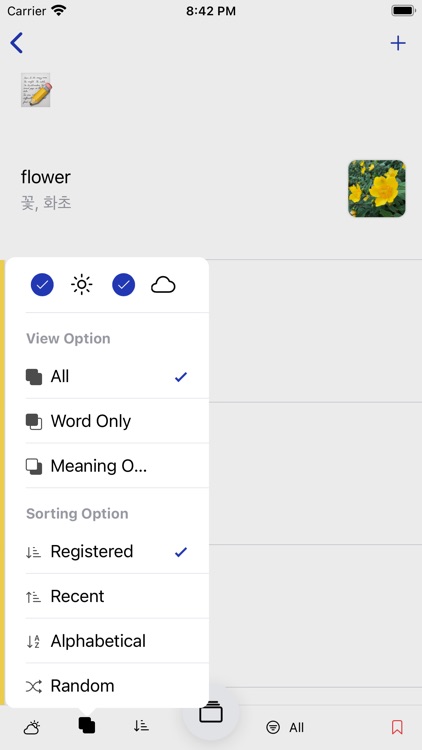
What is it about?
RENO was created with the goal of becoming a vocabulary book that you can study in a short time.
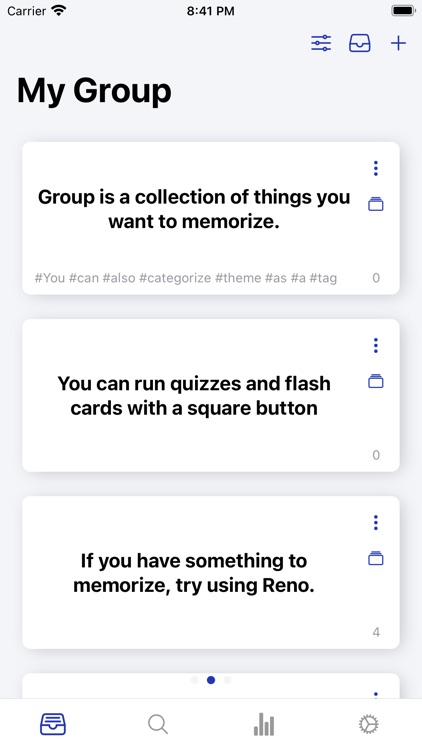
App Screenshots
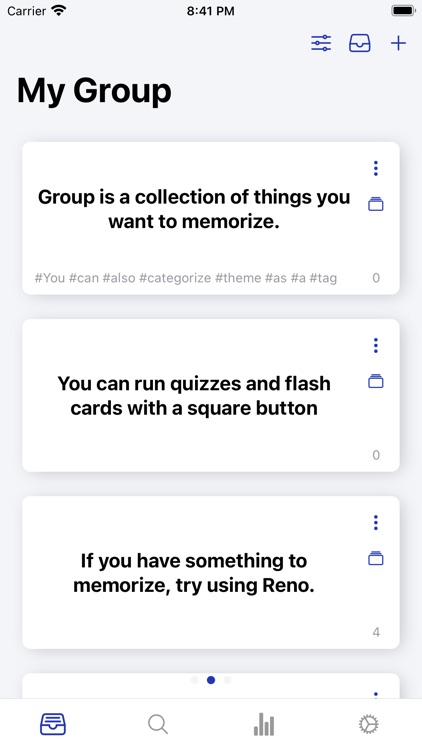
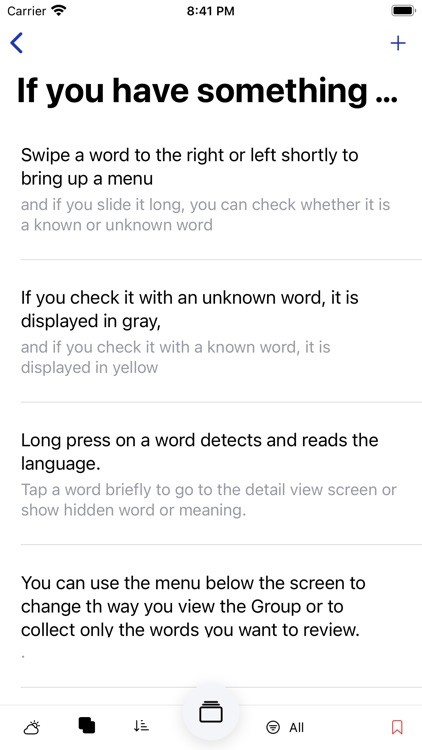
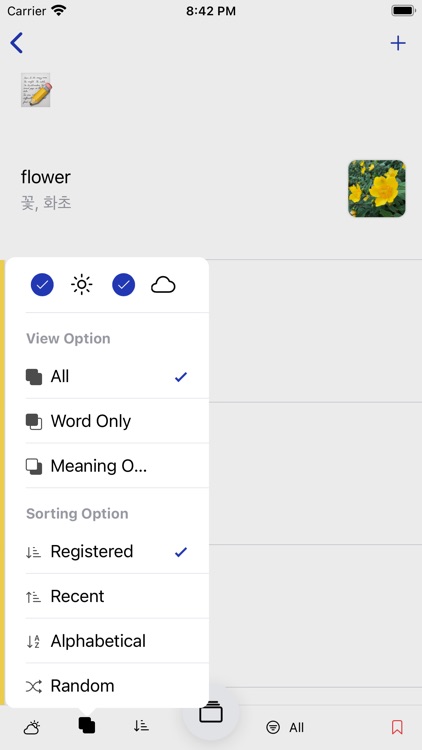

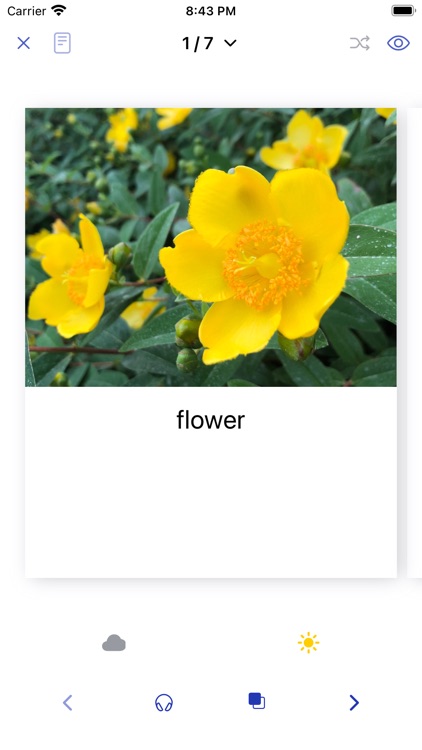

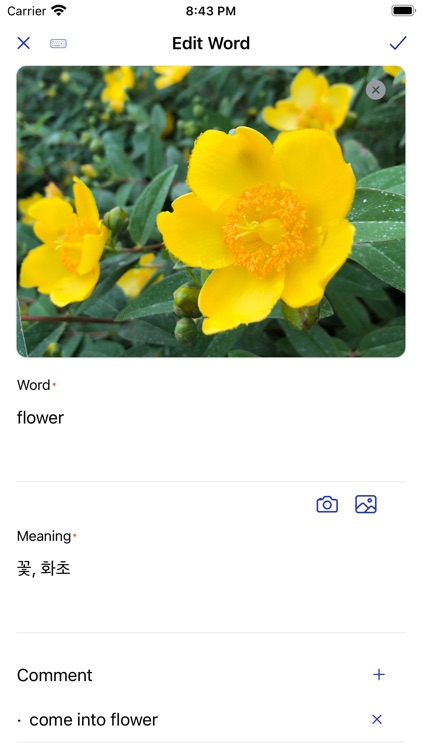
App Store Description
RENO was created with the goal of becoming a vocabulary book that you can study in a short time.
Swipe left or right in the word list to check if you know it or not
You can review only the words you learned today or yesterday.
Synchronize phone and pad using drop box
If you have something to memorize, try using Leno.
RENO offers the following features.
1. Vocabulary
-You can create a vocabulary book with the name you want and enter words.
-The basic vocabulary book is classified according to the state of the entered word.
-You can save the last view settings for each vocabulary.
-Remember the last learning position for each vocabulary and restore it.
2. Write
-You can enter words without restrictions.
-You can add pictures, descriptions, and tags along with words and meanings.
-You can import photos from cameras, albums and files.
3. Tags
-You can add tags to vocabulary and words.
-You can collect tagged words and vocabulary books in the tag vocabulary book.
4. Learning
-You can hide the meaning or word in the list and check the hidden content with a touch.
-Known words can be divided into years and unknown words can be divided into clouds.
-You can edit/delete/bookmark easily from the sliding menu.
-You can use quizzes and flashcards right from the list you are learning.
-On the word detail view page, you can see the description or tag registered for the word.
5. Statistics
-You can check the amount of learning for a week.
-You can check the learning status by all words and vocabulary.
6. Word management
-You can create a vocabulary book using csv files.
-You can use dropbox to back up your vocabulary or automatically sync it with other devices.
7. Search
-You can search for vocabulary, words, meanings, and tags.
8. Other
-Supports theme and dark mode.
I hope it will be a useful app for you. We will keep updating the insufficient features.
If you have any problems or suggestions during use, please email us using the Send Inquiry Email button on the settings page.
Have a nice day. Thank you. :)
AppAdvice does not own this application and only provides images and links contained in the iTunes Search API, to help our users find the best apps to download. If you are the developer of this app and would like your information removed, please send a request to takedown@appadvice.com and your information will be removed.