
Rental Helper is a housekeeping tool software

Rental Helper
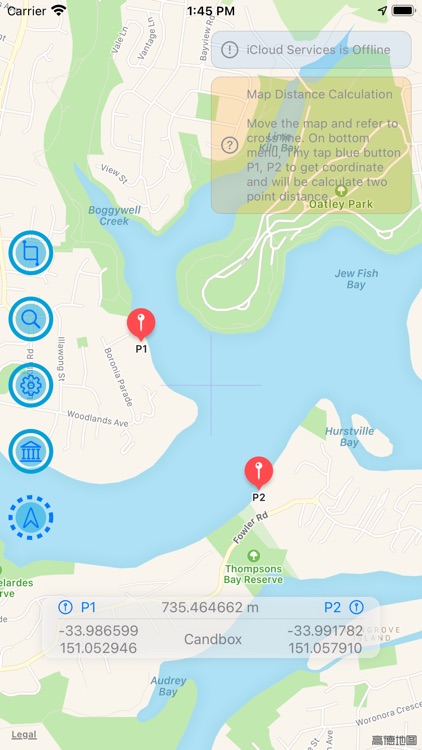
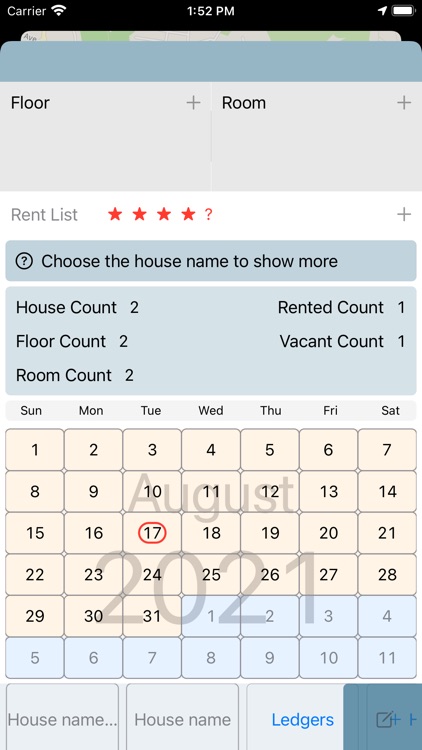
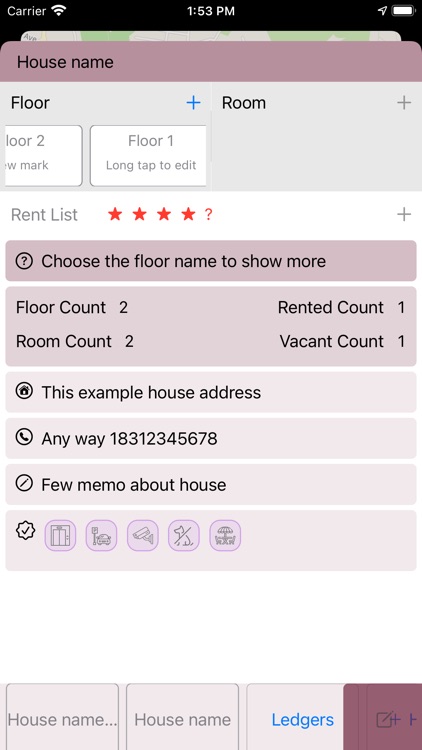
What is it about?
Rental Helper is a housekeeping tool software. Based on private cloud storage to help tenants and landlords manage rent records and daily bookkeeping.
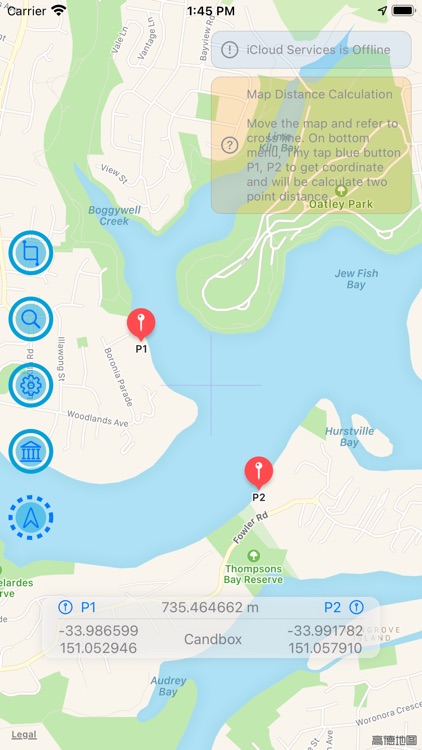
App Screenshots
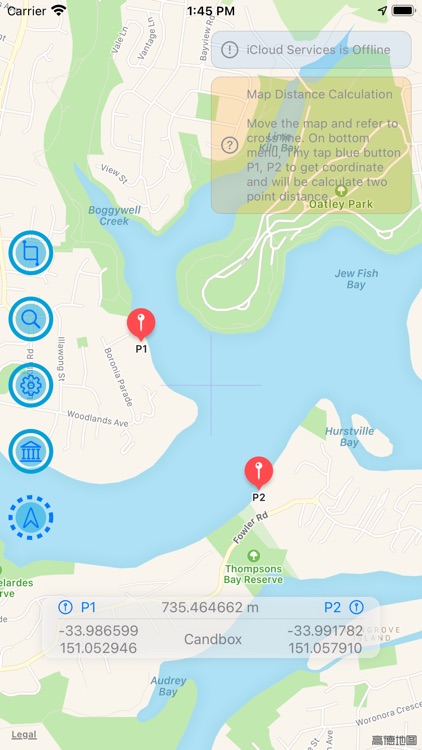
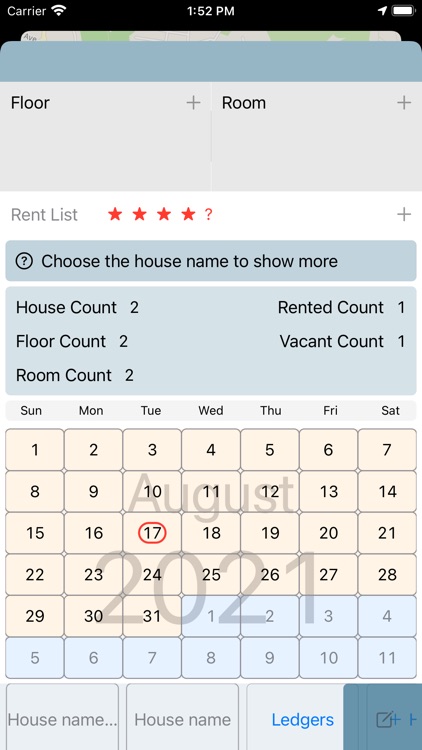
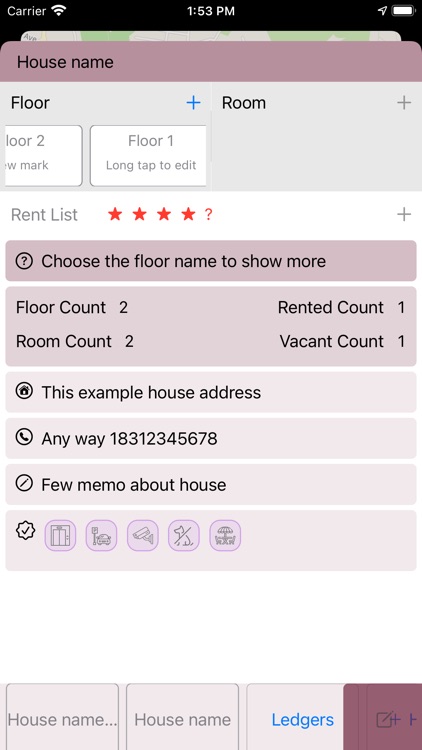
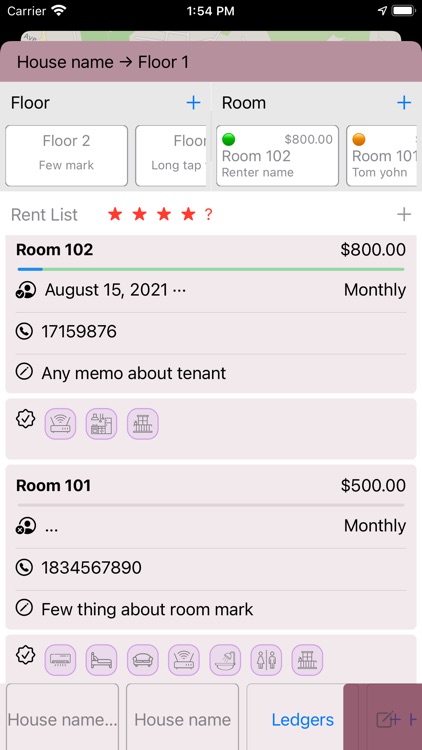
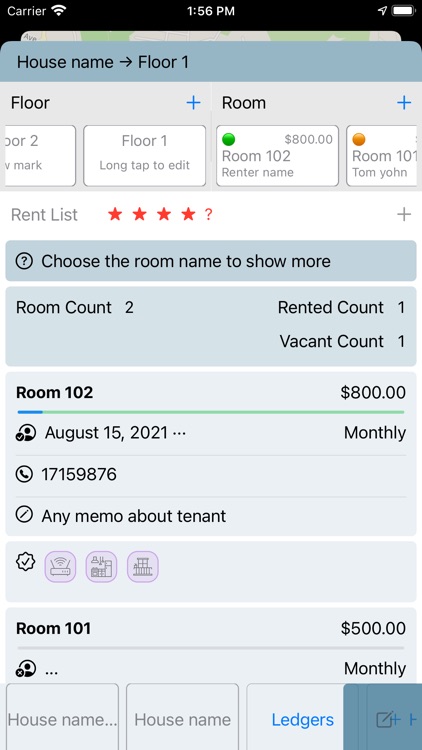

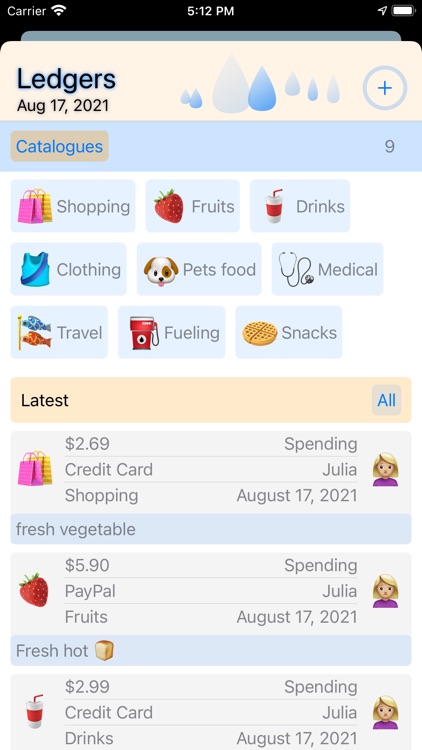
App Store Description
Rental Helper is a housekeeping tool software. Based on private cloud storage to help tenants and landlords manage rent records and daily bookkeeping.
Data is stored in the user's own icloud private cloud space. It is secure, stable and reliable. It also supports synchronized management of multiple devices, providing users with the ultimate experience.
Rental Helper software is an efficient and integrated software. It is available for tenants, landlords and brokers. And it supports offline storage. Upgrade the app, change your phone or delete the app without losing data.
Support multi-device deployment master-slave management function. Automatic synchronization of rent records for multiple devices.
Master-slave device deployment can realize authorization management, supporting one house corresponding to one slave device authorization. Support one device associated with multiple houses.
After deploying master-slave mode, the master device can create house, floor, room, and rent definitions. While slave device users can only create rent collection records, including room item management. The master device can cancel the authorization of the slave device at any time.
1) This software helps tenants who work outside the home to easily manage their rent, room contents and home life books.
2) The software helps landlords to easily manage their rent collection and various account records of their properties worldwide.
Rental Helper is based on icloud private cloud service to store all data of users. There is no third party storage. Developers also do not have access to users' private information and stored data.
--- Use the help tips ---
The first time you install Rental Helper, and when you reinstall the app after deletion, you need to enable the location authorization function. It is only needed once. Then turn off the app location authorization function to save power.
--- QR code receipts ---
The landlord can share the amount of rent and utility information in the rent record to the tenant by generating a QR code.
The tenant can scan the QR code face to face to save the rent details. Step by step: After selecting a room, press the title "Room" and a scan button will be displayed.
--- Multi-device data synchronization ---
When multiple devices are used at the same time, there is a delay in device data synchronization, as little as a few seconds or as much as a few tens of seconds.
--- Privacy Policy ---
Due to apple's new privacy policy, the device id will automatically change when the device is upgraded, or when the app is reinstalled. As the master device user can follow the prompts to retrieve permissions. No need to worry about data loss.
When upgrading the app, it may also show that the slave device is not authorized, which is also a privacy policy mechanism, and the device id will automatically change. In the list, multiple devices with the same name will be found. As the master device can delete the old device name record according to the time. And re-authorize the slave devices.
When the master device is lost or replaced with a new device to act as the master device. Still no need to worry, Rental Helper also provides a comprehensive recovery mechanism.
--- After reinstalling or upgrading the app, the house list and the ledger menu are missing. What to do ---
Just open the device's Settings-->Privacy-->Tracking-->Allow App to request track. Open the app again and you can see the menu will be displayed automatically. Finally, turn off Allow App Request Tracking again. If you have a new phone, follow the unauthorized message prompt to set up.
You are welcome to leave a comment to get more details of the usage guide.
AppAdvice does not own this application and only provides images and links contained in the iTunes Search API, to help our users find the best apps to download. If you are the developer of this app and would like your information removed, please send a request to takedown@appadvice.com and your information will be removed.