Introducing the ReoLink Camera App – your essential companion for a seamless ReoLink Camera setup, troubleshooting, and expert advice to enhance your home security
ReoLink Camera App

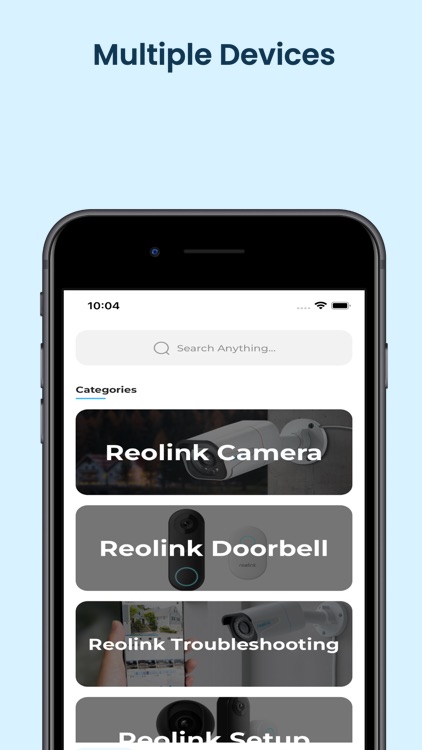
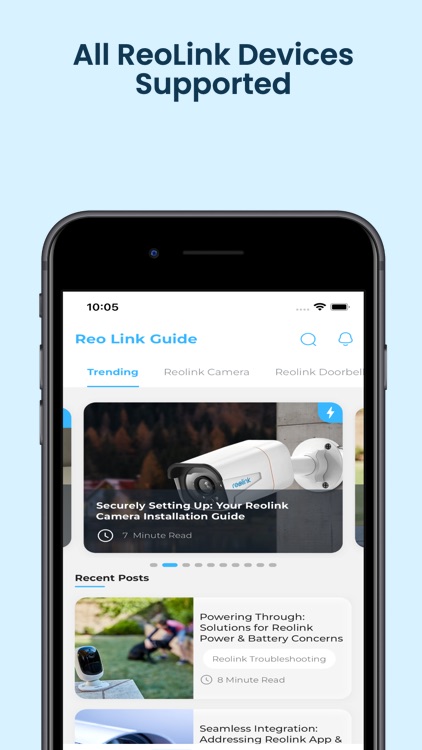
What is it about?
Introducing the ReoLink Camera App – your essential companion for a seamless ReoLink Camera setup, troubleshooting, and expert advice to enhance your home security. Whether you're new to ReoLink Cameras or need assistance with your existing setup, this app offers comprehensive guidance to simplify your experience and make the most of your surveillance system.

App Screenshots

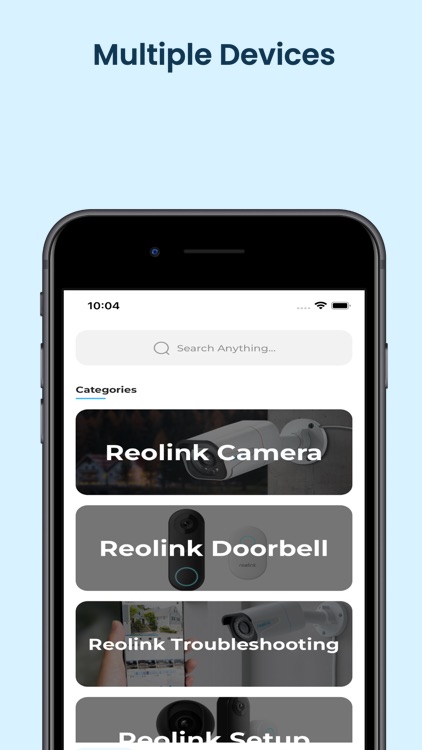
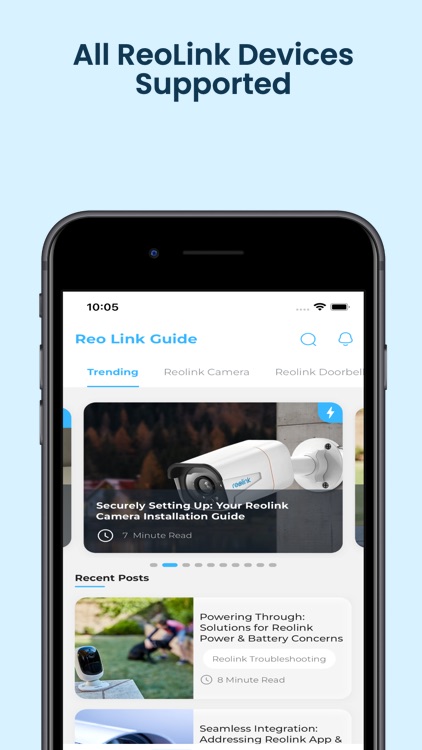
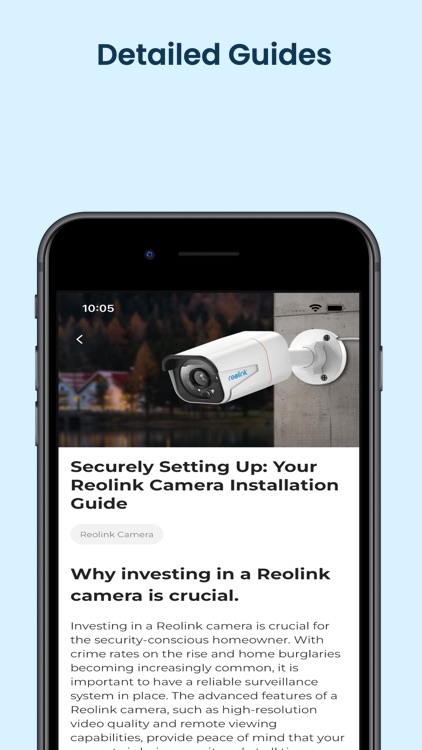
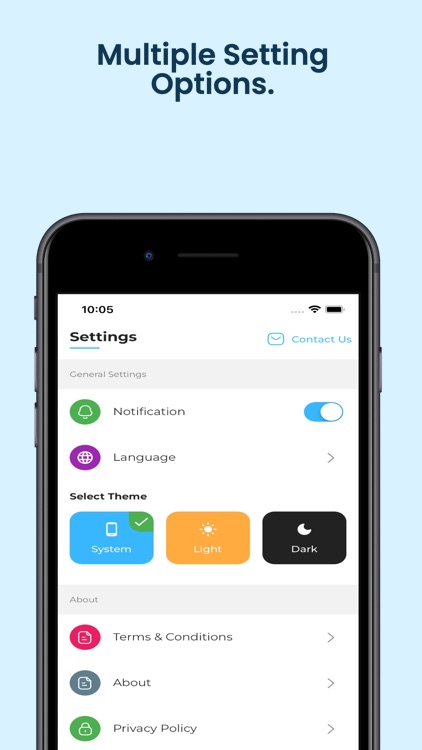
App Store Description
Introducing the ReoLink Camera App – your essential companion for a seamless ReoLink Camera setup, troubleshooting, and expert advice to enhance your home security. Whether you're new to ReoLink Cameras or need assistance with your existing setup, this app offers comprehensive guidance to simplify your experience and make the most of your surveillance system.
Streamlined ReoLink Camera Setup:
Setting up your ReoLink Cameras has never been easier. The ReoLink Camera App provides step-by-step instructions, guiding you through the entire setup process. From camera pairing to configuring settings, our user-friendly interface ensures you're up and running in no time. Say goodbye to confusion and frustration – the ReoLink Camera App makes setup a breeze.
Troubleshooting and Support:
Encountering issues with your ReoLink Cameras? Don't worry; we're here to assist you. Our troubleshooting section is designed to help you quickly identify and resolve common problems. Whether it's connectivity issues, motion detection challenges, or any other concerns, our app provides effective solutions to ensure your cameras operate smoothly.
Expert Tips for Enhanced Security:
Maximize the potential of your ReoLink Cameras with expert tips and insights. Learn how to position your cameras for optimal coverage, customize motion detection settings to reduce false alerts, and make the most of ReoLink's advanced features. Get advice on leveraging your cameras to enhance home security and keep a vigilant eye on your property.
Disclaimer:
Please note that the ReoLink Camera App is an independent, third-party guide app created to assist users in setting up and troubleshooting their ReoLink Cameras. It is not affiliated with or endorsed by ReoLink, the manufacturer of ReoLink Cameras. Our app is designed to provide guidance and support for ReoLink Camera users and is not an official product of ReoLink.
Empower Your Home Security:
Invest in the safety and security of your home with confidence using the ReoLink Camera App. Arm yourself with the knowledge and tools needed to set up, manage, and optimize your ReoLink Cameras effectively. Whether you're a homeowner seeking peace of mind or a business owner protecting your premises, our app is your trusted partner in home security.
Unlock the full potential of your ReoLink Cameras today. Download the ReoLink Camera App and embark on a journey to simplified setup, effective troubleshooting, and expert guidance. Experience enhanced home security with the intuitive support of our app, designed to make your home a safer place.
AppAdvice does not own this application and only provides images and links contained in the iTunes Search API, to help our users find the best apps to download. If you are the developer of this app and would like your information removed, please send a request to takedown@appadvice.com and your information will be removed.