Notifications can be useful to get organized and get something done
Repeat Notifications - Trigger
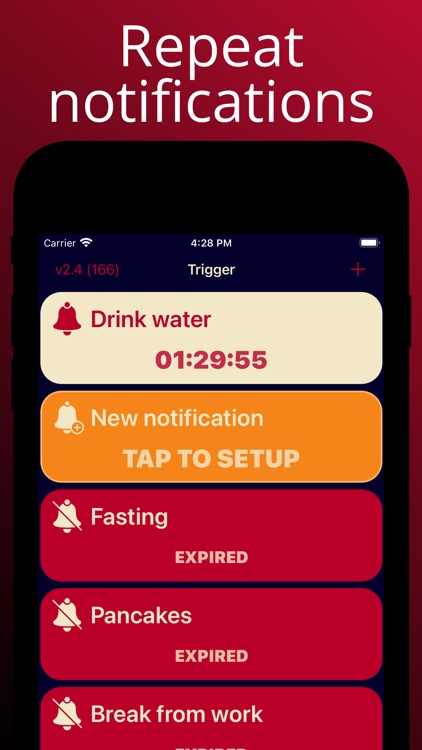

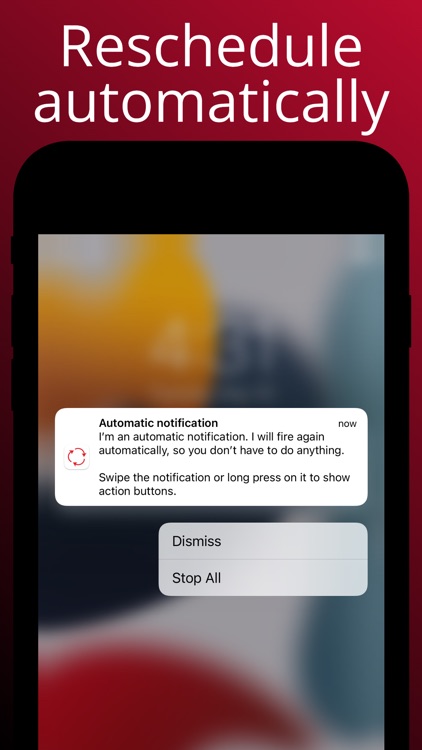
What is it about?
Notifications can be useful to get organized and get something done. Whether you’re timing your dishes in the kitchen or creating your next interval workout routine, all you need is a tool to get the nudge you need at the right interval. That’s exactly what Trigger is for!
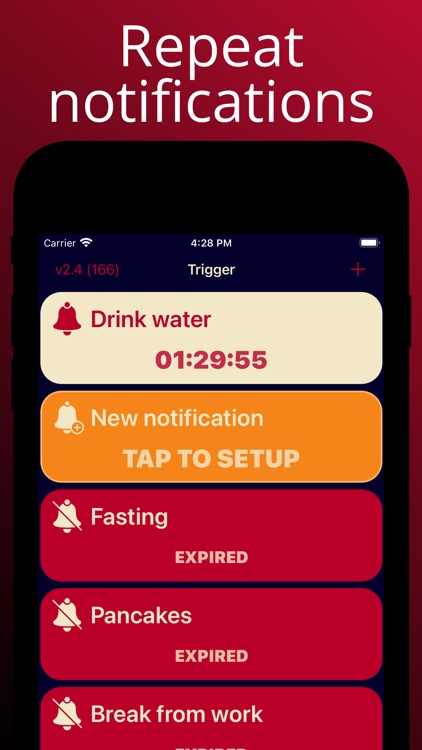
App Screenshots
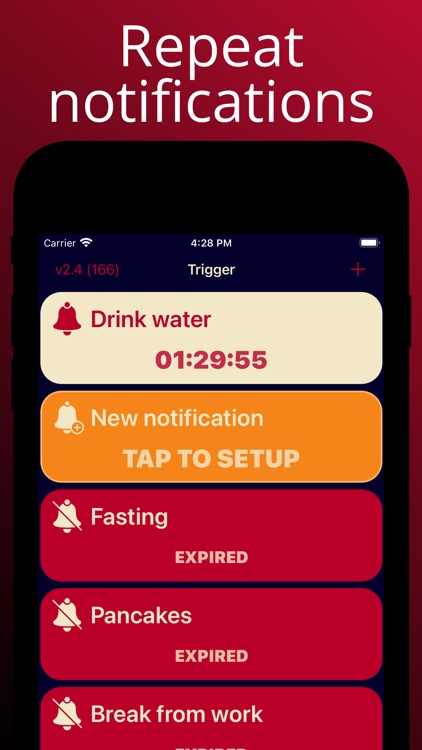

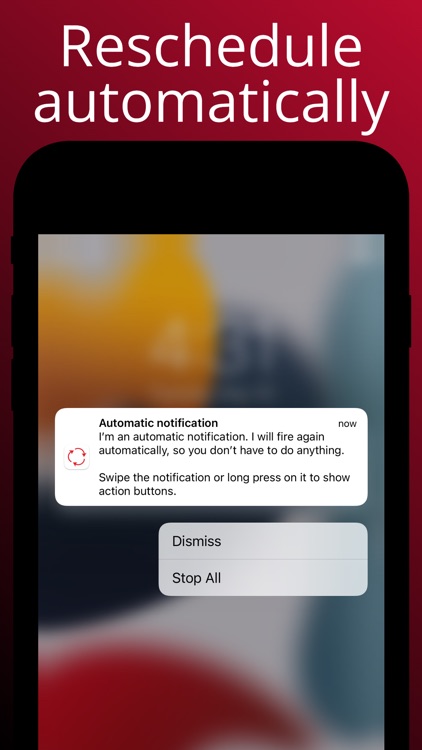

App Store Description
Notifications can be useful to get organized and get something done. Whether you’re timing your dishes in the kitchen or creating your next interval workout routine, all you need is a tool to get the nudge you need at the right interval. That’s exactly what Trigger is for!
Trigger uses the power of Apple’s notification system to let you manage everything from the Notification Center itself. Once a notification is ready, you can manage it with custom actions right from the notification, without having to open the app.
Create your own notifications with a title, body, notes, start time, interval and repeat mode you need: Manual (you reschedule the notification manually from the notification actions) or Automatic (the notification will get reschedule automatically so you don't have to do anything).
Trigger is a powerful tool that can be used for cooking, meditation, work/break intervals or even reminder to take meditation. Actionnable notifications work offline and can also be used from your Apple Watch if you happen to have one.
AppAdvice does not own this application and only provides images and links contained in the iTunes Search API, to help our users find the best apps to download. If you are the developer of this app and would like your information removed, please send a request to takedown@appadvice.com and your information will be removed.