This is an audio player designed to enhance your experience with language learning MP3s, CDs, and podcast materials
Repeatable Player cut & loop
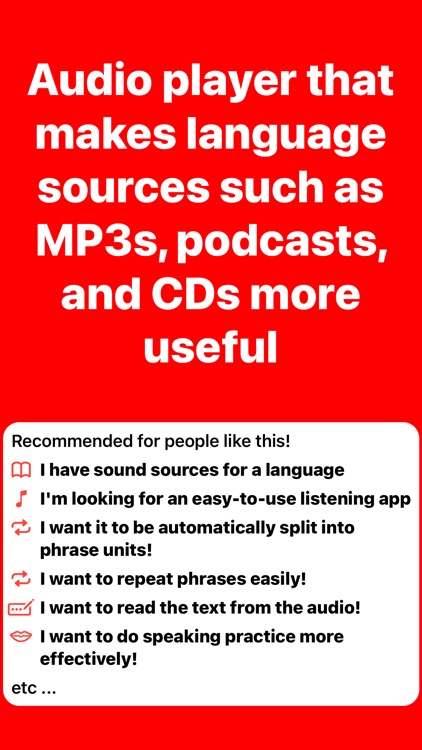
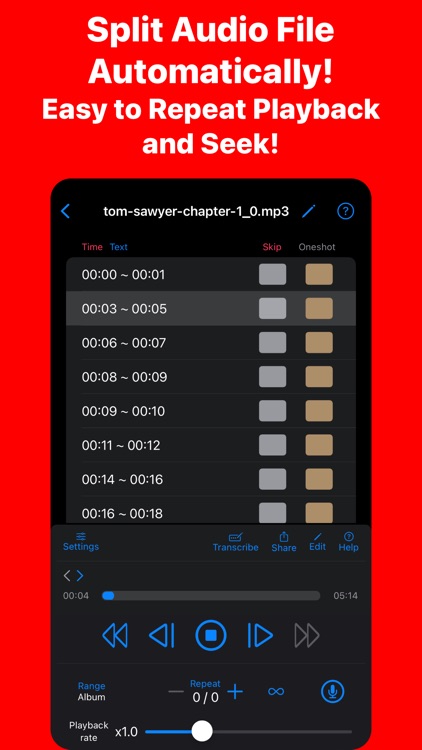
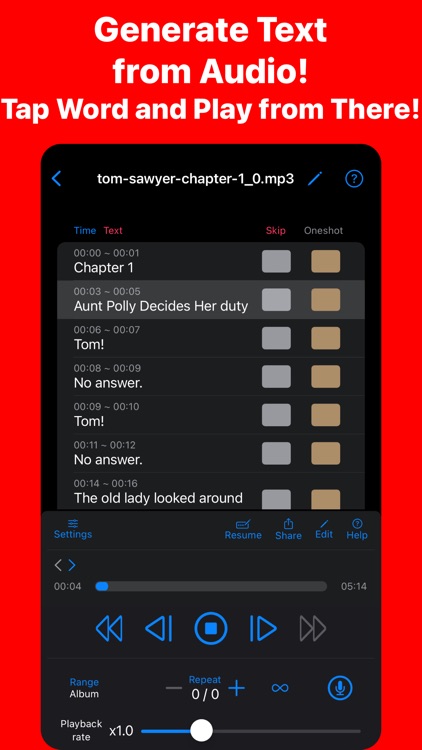
What is it about?
This is an audio player designed to enhance your experience with language learning MP3s, CDs, and podcast materials. It identifies silent parts within the audio and segments them into phrases, allowing for repeat playback of each phrase, insertion of pauses between phrases, generation and editing of text from the audio, speaking practice through voice recognition, and playback speed adjustment.
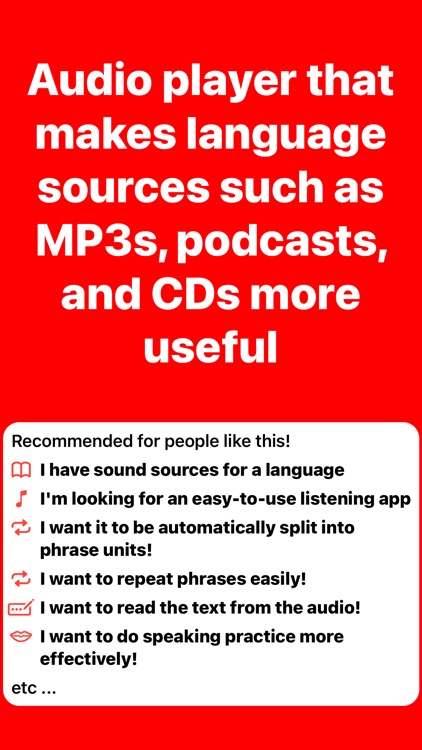
App Screenshots
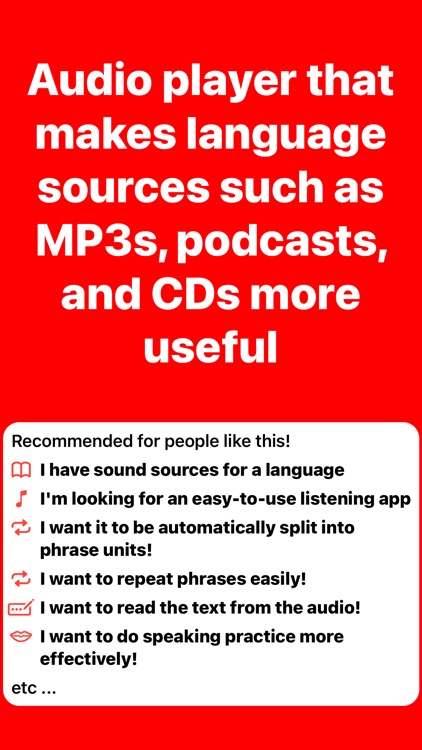
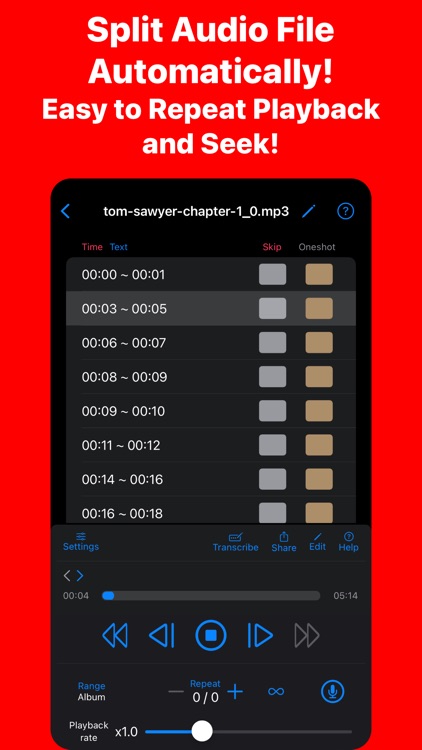
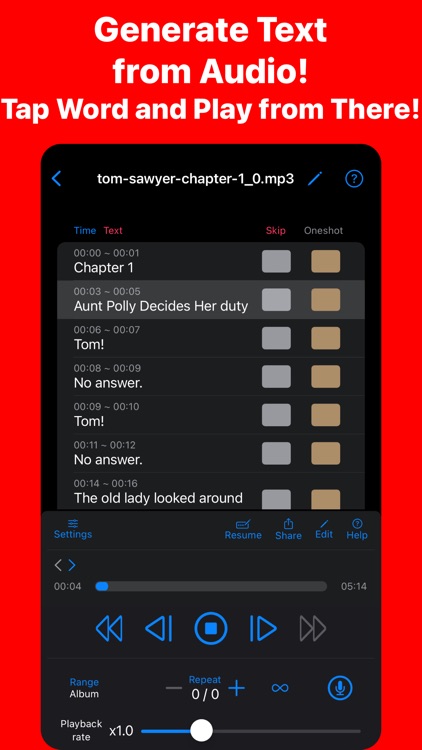
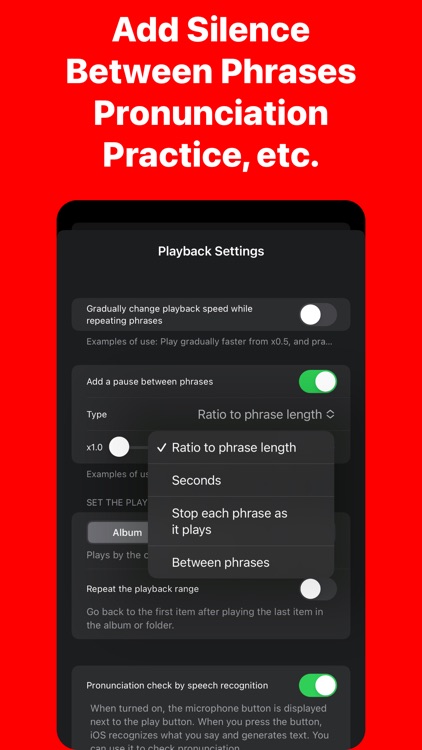
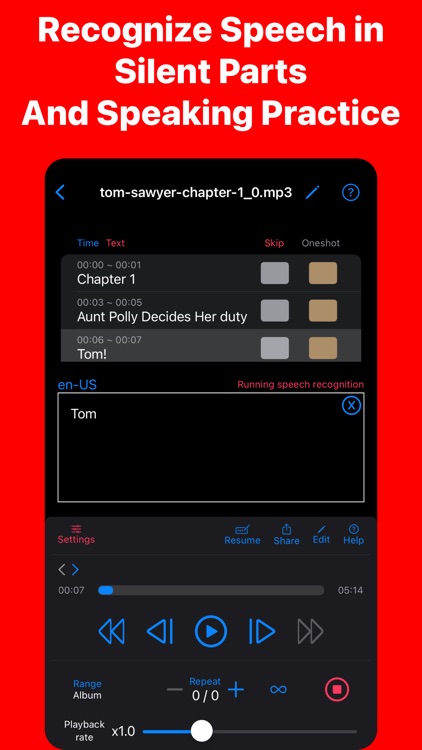
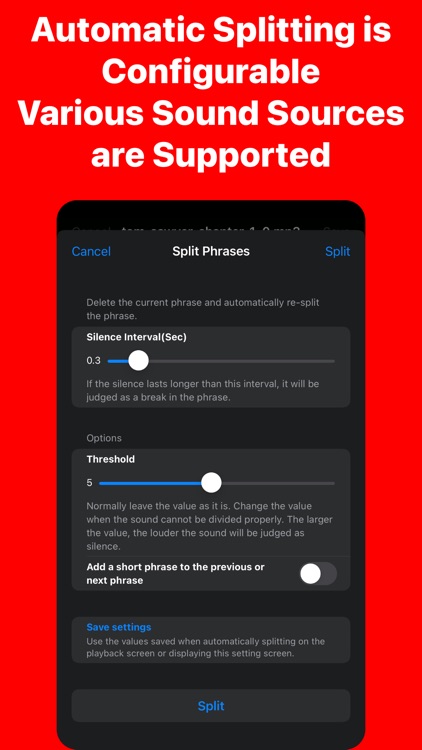
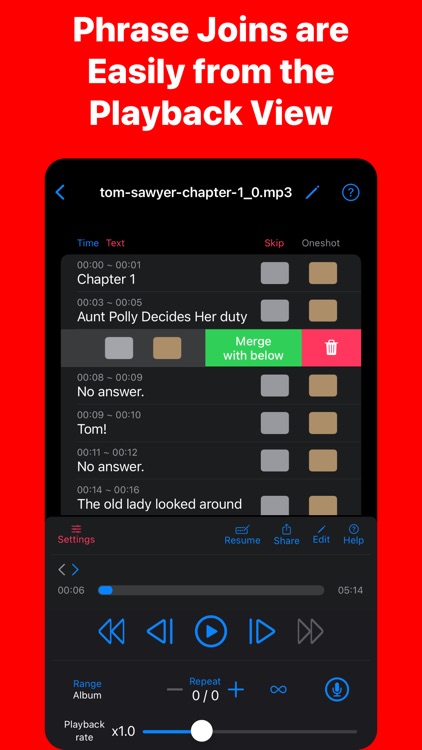
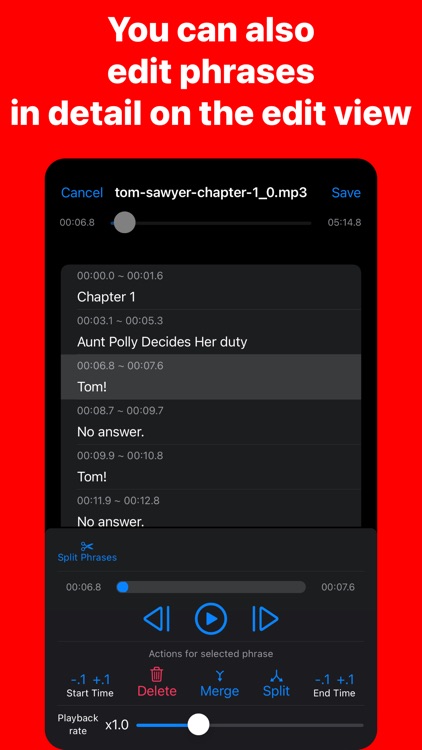
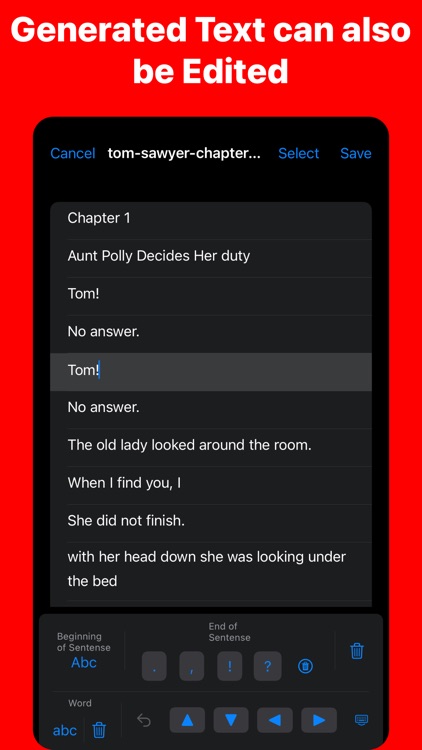
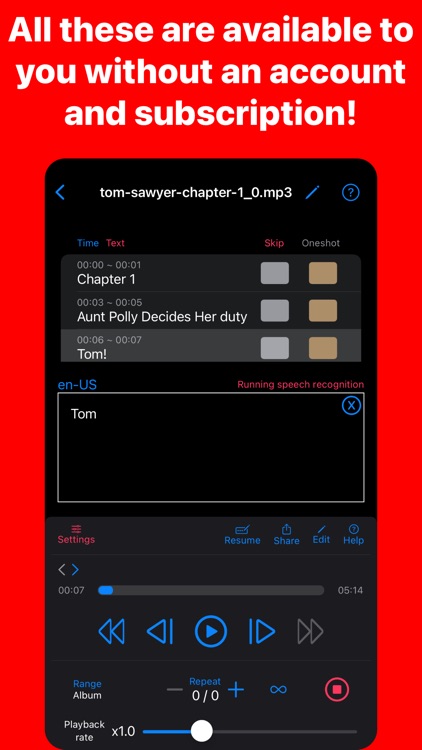
App Store Description
This is an audio player designed to enhance your experience with language learning MP3s, CDs, and podcast materials. It identifies silent parts within the audio and segments them into phrases, allowing for repeat playback of each phrase, insertion of pauses between phrases, generation and editing of text from the audio, speaking practice through voice recognition, and playback speed adjustment.
Upon initial installation, users can enjoy ad-free background playback for a limited period without needing a subscription. After this period, almost all features remain accessible. Registration of an account is not required. The app underwent significant updates in 2022 and has continued to improve in 2023 and into 2024. If you're using MP3s or CD audio for language learning, please give it a try.
Features
- Automated Segmentation of Imported Audio into Phrases
- Adjustment of Playback Range for Phrases in the Editing Screen
- Insertion of Pauses Between Phrases
- Text Display Function
- Other Features
-- Pronunciation checks using voice recognition (Note: The accuracy of voice recognition depends on Apple's voice recognition services.)
-- Repeat playback of phrases
-- Speed adjustment from 0.5x to 2.5x
-- Background playback (available only with subscription)
-- Loading of SRT files (experimental feature)
-- Exporting and importing of split phrase information and text files
-- A-B repeat within phrases
Important Notes
- Applicable Audio Sources
-- Audio from albums and other media in the media library
-- Downloaded podcasts
-- Files located on the device or in iCloud Drive
- Unsupported Audio Sources
-- Protected audio files are not supported.
-- Audio files in iOS Books are not supported.
- Automatic Segmentation
-- Automatic segmentation may not work properly if the audio contains background music (BGM) or noise.
AppAdvice does not own this application and only provides images and links contained in the iTunes Search API, to help our users find the best apps to download. If you are the developer of this app and would like your information removed, please send a request to takedown@appadvice.com and your information will be removed.