The easiest, fastest and most convenient way to make reposts on Instagram
Repo: Repost for Instagram



What is it about?
The easiest, fastest and most convenient way to make reposts on Instagram!

App Screenshots






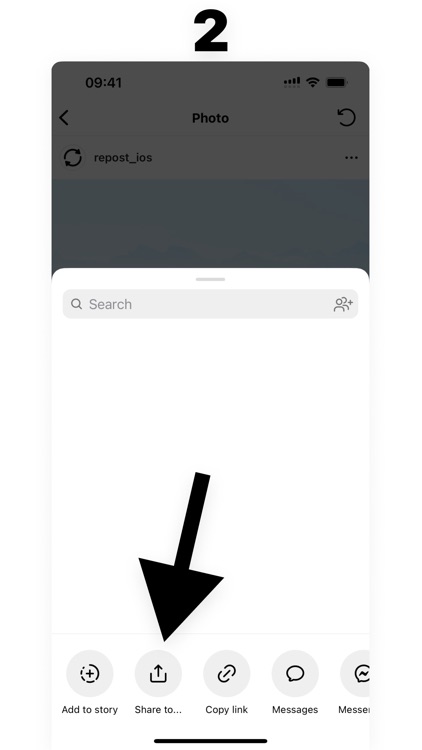
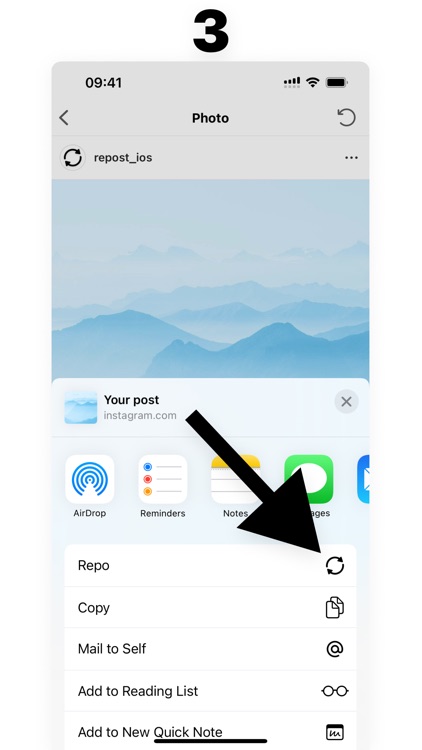
App Store Description
The easiest, fastest and most convenient way to make reposts on Instagram!
Application features:
• Repost photos, videos and reels without watermark, in the highest possible quality
• The app has no ads
• No need to enter your login/password from your account
• Ability to make reposts from private accounts you follow
• The caption of the original post is automatically copied
• The Instagram app opens automatically
The app supports 3 ways to make reposts
1st way, using the app:
1. Copy the link to the Instagram post
2. Open the «Repo» app and click the «Repost» button
2nd way, using an extension:
1. Open the post in the Instagram app
2. Click the «Share» button
3. Select the «Repo» extension
3rd way, using the Safari browser (works even on private accounts you follow)
1. Open an Instagram post in Safari browser
2. Click the «Share» button
3. Select the «Repo» extension
Subscription pricing and terms
The subscription will automatically renew unless turned off in your iTunes Account Settings at least 24 hours before the current period ends. You can go to your iTunes Account settings to manage your subscription and turn off auto-renew. Your iTunes Account will be charged when the purchase is confirmed. Any unused portion of a free trial period, if offered, will be forfeited when you purchase a subscription, where applicable.
Terms of use: https://iosapp.pages.dev/repost-for-instagram/terms-of-use/
Privacy policy: https://iosapp.pages.dev/repost-for-instagram/privacy-policy/
Disclaimer
The app is not sponsored, endorsed by or affiliated in any way with Instagram, Inc. App doesn't make any changes to the original Instagram app. Before making repost, You must get permission from the respective content owner.
AppAdvice does not own this application and only provides images and links contained in the iTunes Search API, to help our users find the best apps to download. If you are the developer of this app and would like your information removed, please send a request to takedown@appadvice.com and your information will be removed.