You are using an outdated browser. Please
upgrade your browser to improve your experience.
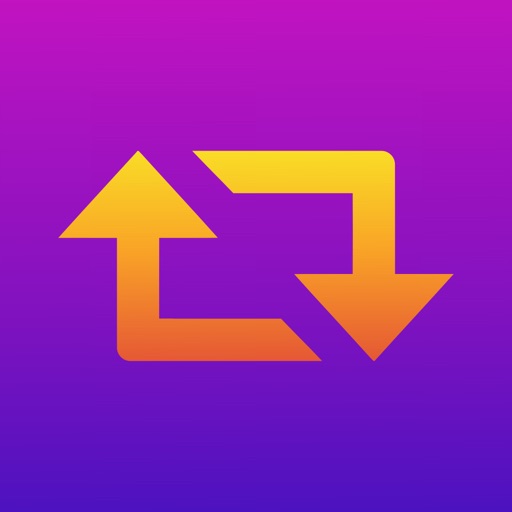
Repost an Instagram post in 3 simple steps:

Repost For Instagram 2019
by My Nguyen
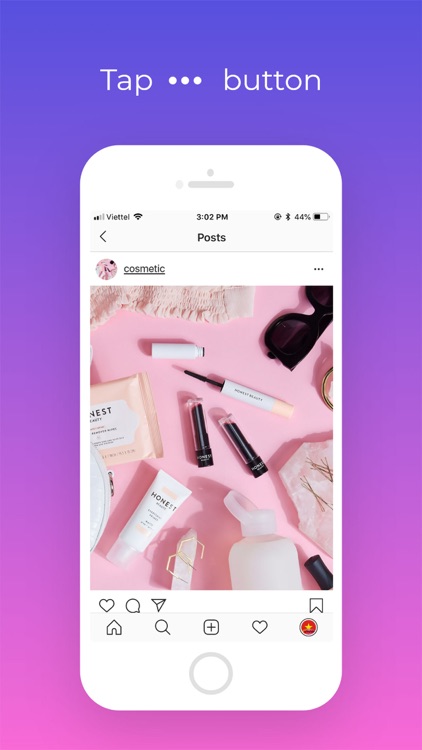
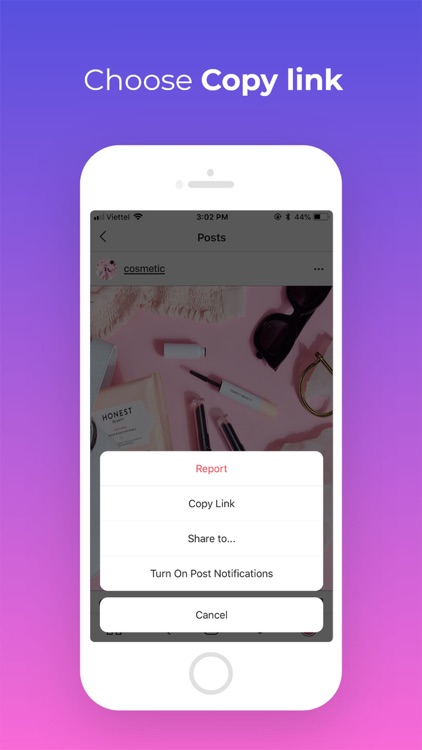
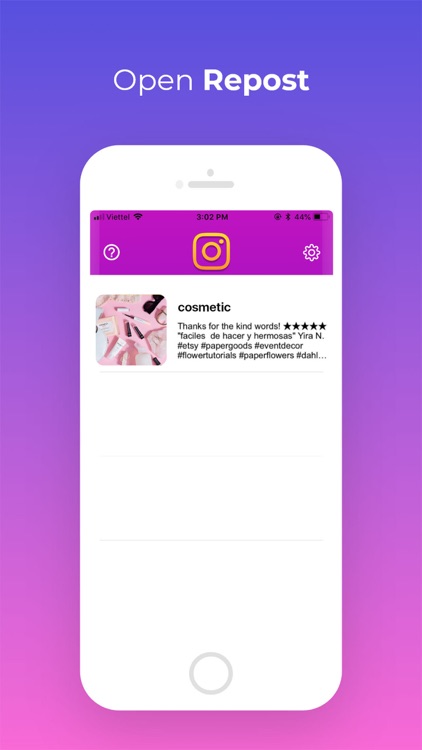
What is it about?
Repost an Instagram post in 3 simple steps:
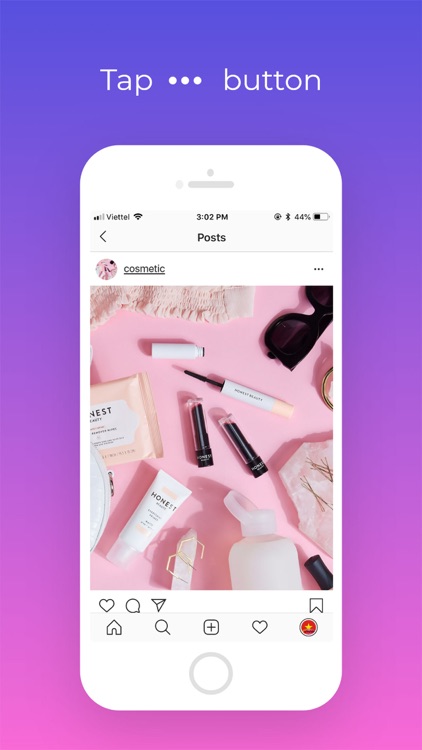
App Screenshots
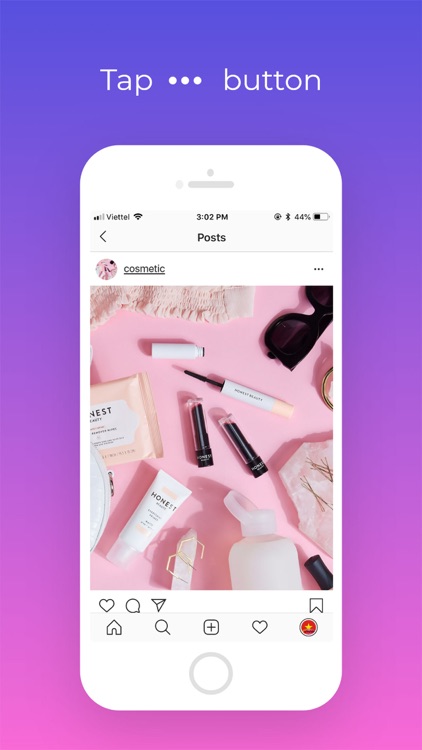
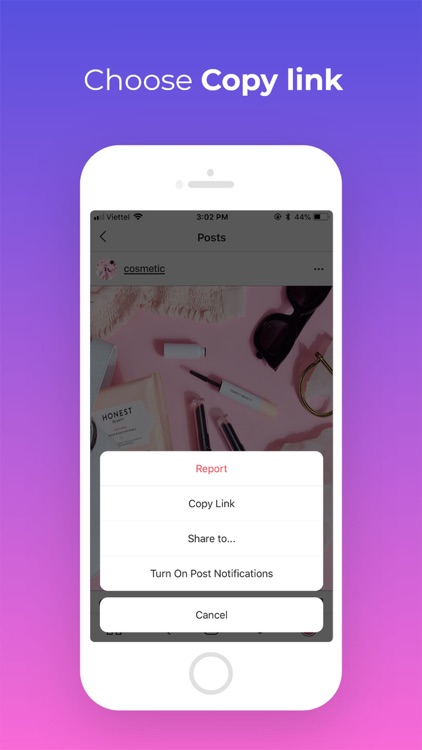
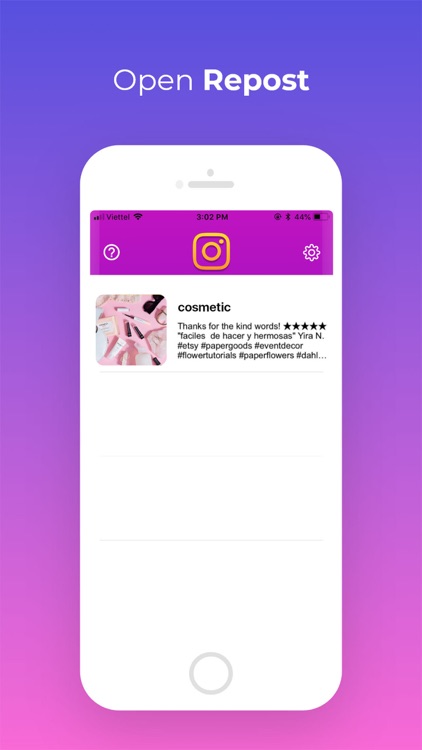

App Store Description
Repost an Instagram post in 3 simple steps:
1) Open Instagram and find the media you want to repost
2) Tap on the option button (•••) and select Copy Link
3) Open Repost and wait for the post to automatically show up
Please Note:
This app and its makers are not affiliated, sponsored, endorsed or associated with Instagram, Inc. Do not use this app to repost photos or videos without the persmission of the respective content owners. Downloading media from Instagram to your device is against Instagram's policy. Our app is simply reposting from the links that you copy.
Privacy Policy:
https://sites.google.com/site/repostpolicy/
Terms of Use:
https://sites.google.com/site/repostterms/
Disclaimer:
AppAdvice does not own this application and only provides images and links contained in the iTunes Search API, to help our users find the best apps to download. If you are the developer of this app and would like your information removed, please send a request to takedown@appadvice.com and your information will be removed.
AppAdvice does not own this application and only provides images and links contained in the iTunes Search API, to help our users find the best apps to download. If you are the developer of this app and would like your information removed, please send a request to takedown@appadvice.com and your information will be removed.