
Stop the screenshot & cropping and start using EZ Repost

Repost
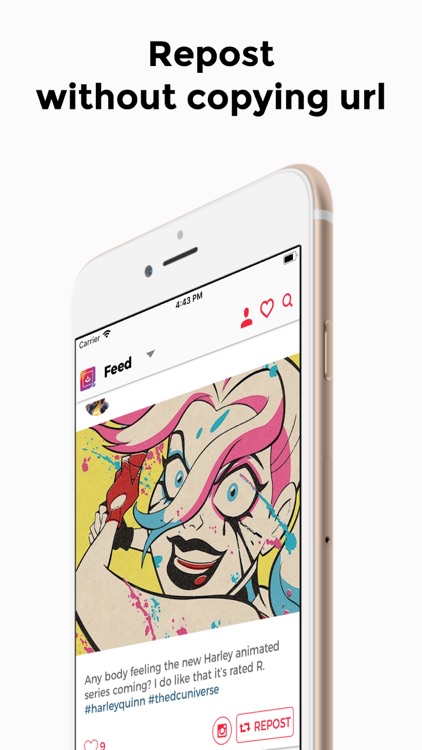
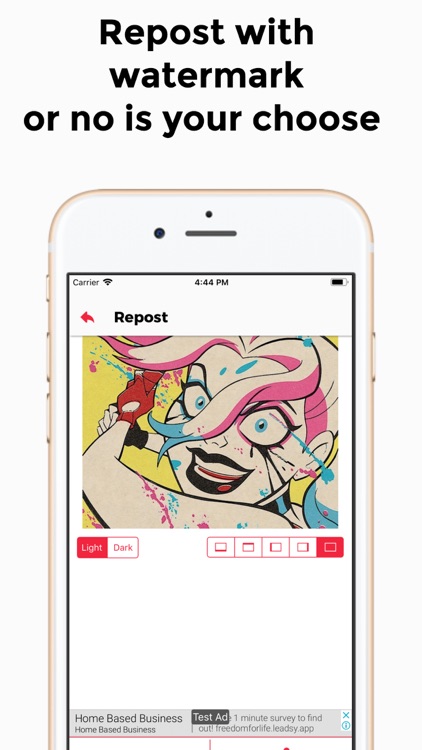
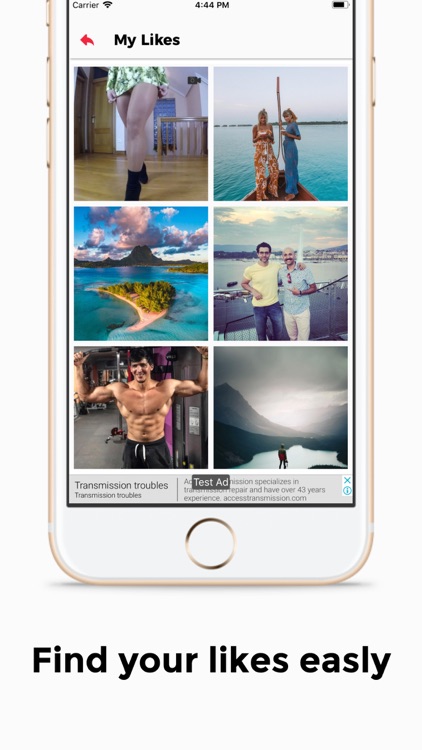
What is it about?
Stop the screenshot & cropping and start using EZ Repost ! without copying URL ! without Watermarks !
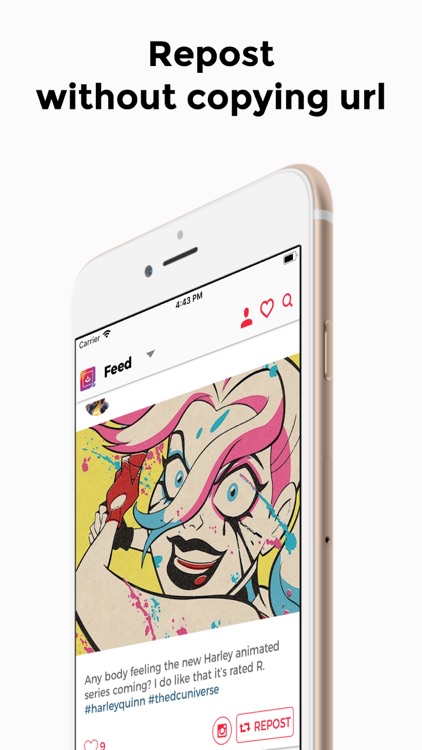
App Screenshots
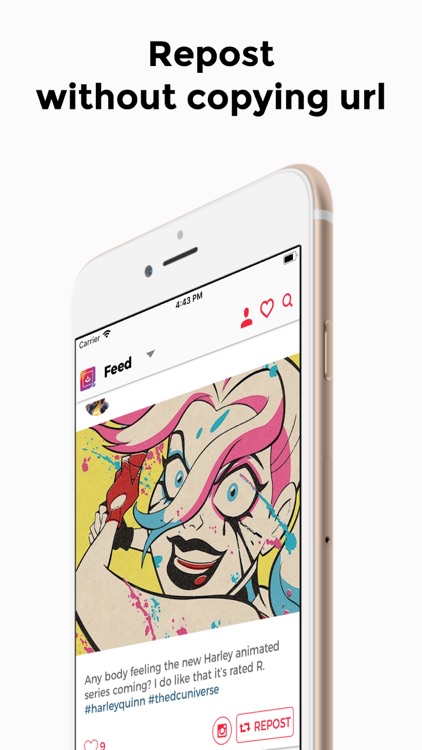
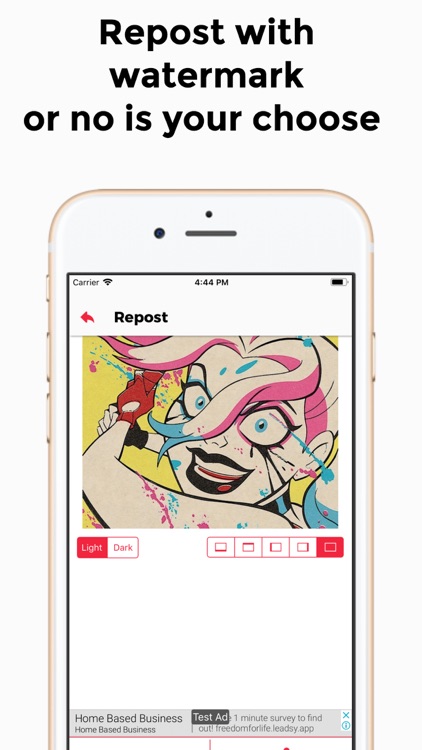
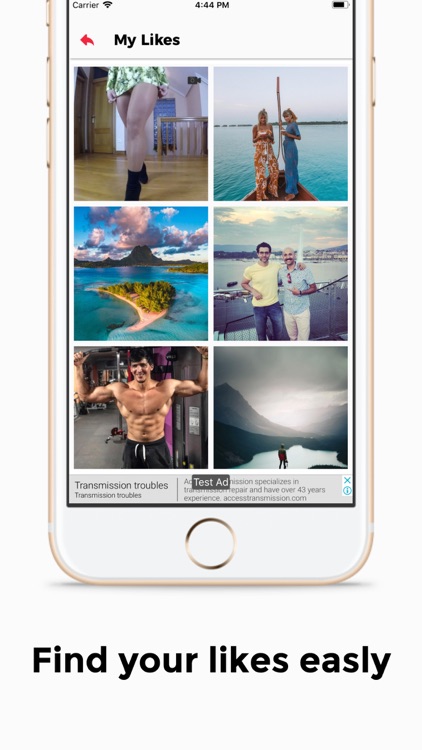
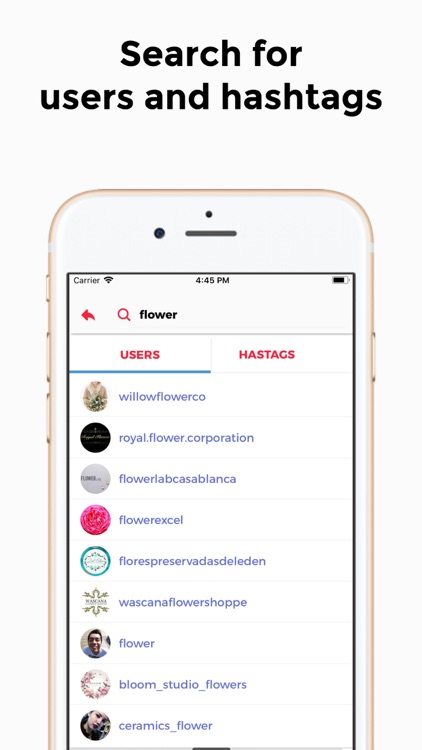
App Store Description
Stop the screenshot & cropping and start using EZ Repost ! without copying URL ! without Watermarks !
EZ Repost for Instagram makes it easy to Repost Instagram photo and video without copying url !
- Repost Instagram photos or videos.
- Browse your IG feed directly in the app
- Repost instagram without copying URL
- Original Caption
- Super fast video repost.
- Repost instagram private accounts.
- With Repost you can repost amazing photos and videos and get free instagram followers naturally.
- With our free video downloader for Instagram you can repost Instagram videos too fast and without degrading the quality of sound or image.
How to use :
1- Install the app(Repost- Repost For Instagram)
2- Open the our repost app
3- Login into you instagram account
4- Browse your ig feed
5- select a instagram photo or video
6- regram instagram photo or video
7- long click and paste (for original caption)
8- ....
You know what to do ;-) Enjoy !
AppAdvice does not own this application and only provides images and links contained in the iTunes Search API, to help our users find the best apps to download. If you are the developer of this app and would like your information removed, please send a request to takedown@appadvice.com and your information will be removed.